The reason why the laptop suddenly turns off is usually caused by overheating of the components.If your notebook does not heat up and it shut down automatically, the reasons may come from other aspects, such as some hardware malfunction, computer viruses and so on.


1. Laptop Suddenly Shuts Off without Warning
This is most likely caused by overheating of internal components. You may need to disassemble the laptop, clean the heatsink and fa, and then reapply the grease. In severe cases, your notebook fan may be damaged, you should replace it with a new laptop fan.
Also, if you find that the fan is not working properly or does not work, and the power adapter is very hot, you may need to replace the power adapter. Poor quality power adapter may result in overheating or motherboard damage to your computer and the original power adapter should be used.
2. Laptop Shuts Down Randomly Not Overheating
2.1 The virus caused the laptop turns off on randomly
If your laptop suddenly shuts down when you play games, it may be infected by a virus or malware.
If your laptop may be infected with a virus, you have already installed anti-virus software, make sure your virus scanner is up to date, then scan for viruses and clean them up. If you encounter a virus that cannot be found and cleaned, you may need to reinstall the system and all files will not be preserved in case there are still legacy viruses. So, this requires us to backup files to different storage devices frequently.

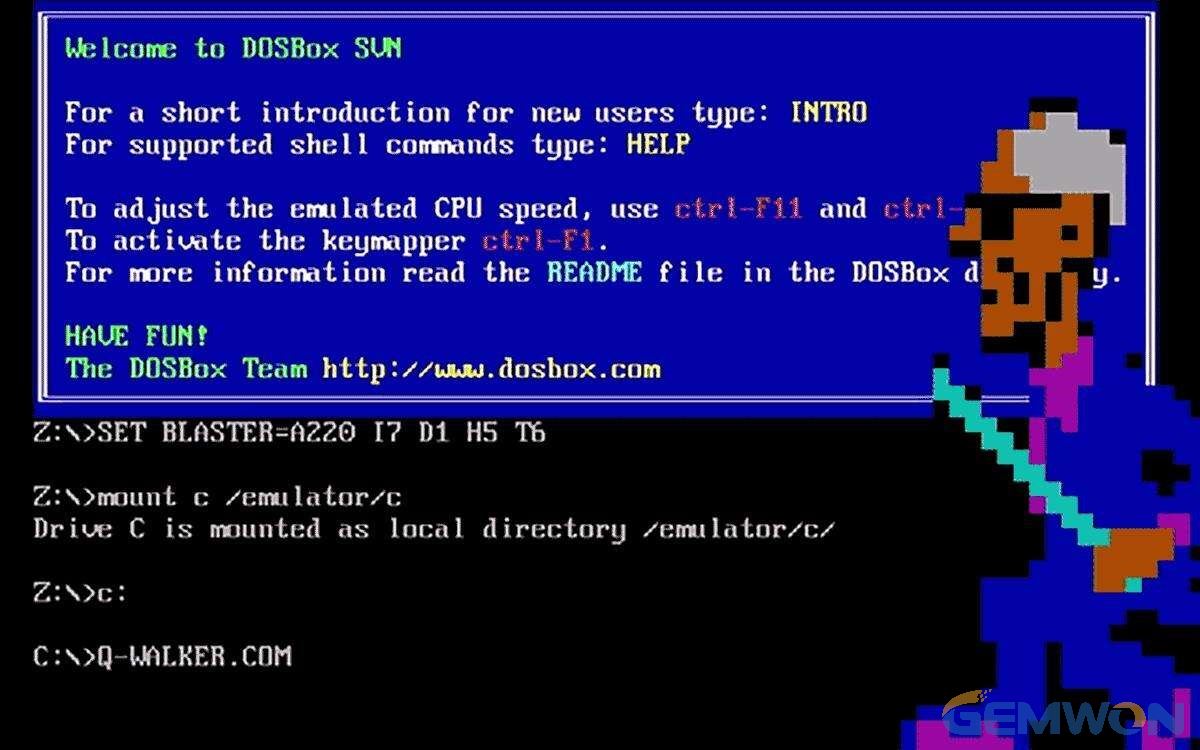
2.2 Hardware Issues
Step 1: If you added a new part to your laptop recently, remove it from your laptop to troubleshoot the cause;
Step 2: If you haven't installed any new hardware on your computer recently, the next best solution is to remove non-essential hardware. For example, remove the modem, network card, sounds card, and any other expansion cards that the laptop does not need to boot.Restart your laptop without these components may help diagnose your problem;
The last step: High probability is the motherboard problem if Laptop Suddenly Turns off When Moved. A motherboard fault circuit or a faulty component (such as a capacitor) can cause laptop sudden shutdown won't turn on. For most user, this can be difficult to repair,we recommend sending the laptop to the repair shop near you for repair.

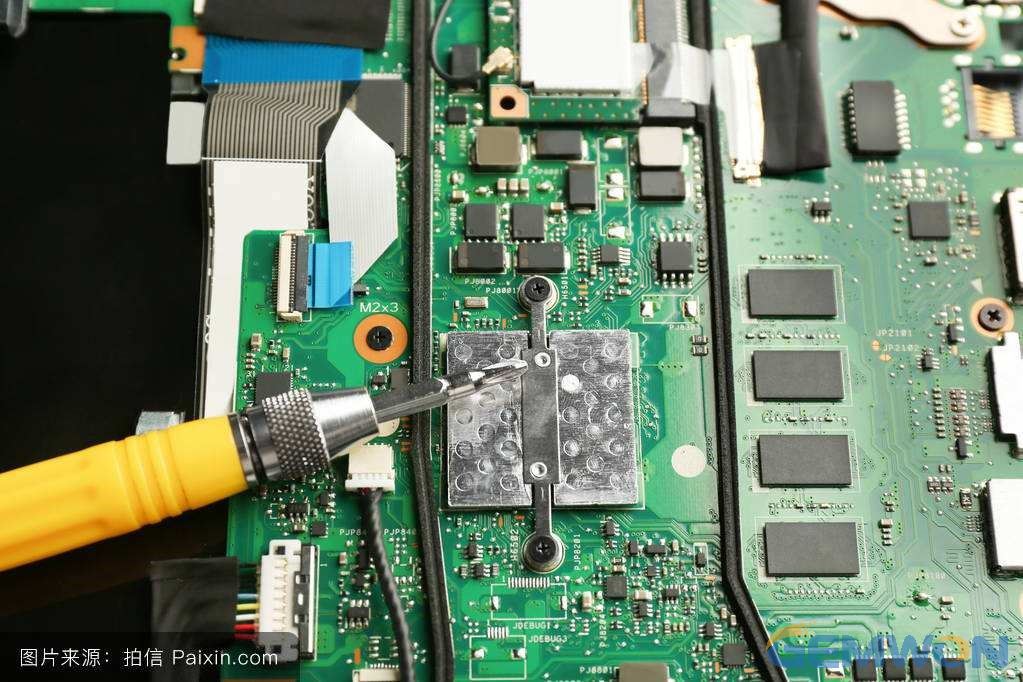
3. Laptop Shuts Down after Startup
This may be caused by problems related to power or static electricity.
You can try this:
3.1 Disconnect the AC power adapter
3.2 Remove the battery
3.3 Hold the power button about 20 seconds
3.4 Then only reconnect the AC power adapter and try to turn on the laptop
3.5 If it can boot, later put the battery back into the laptop.
4. Computer Shuts Down on Startup Windows 10
This issue does not occur in Safe Mode, it due to the power settings or system files on your computer.
Try the following steps and check:
4.1 Run the Power Troubleshooter:
Power troubleshooter can find and fix problems with your laptop’s power settings:
4.1.1 Type "Troubleshooting" in the Search bar and press "Enter".
4.1.2 In the "Troubleshooting", click on"Power" on the right panel
4.1.3 Click on "Run the troubleshooting"

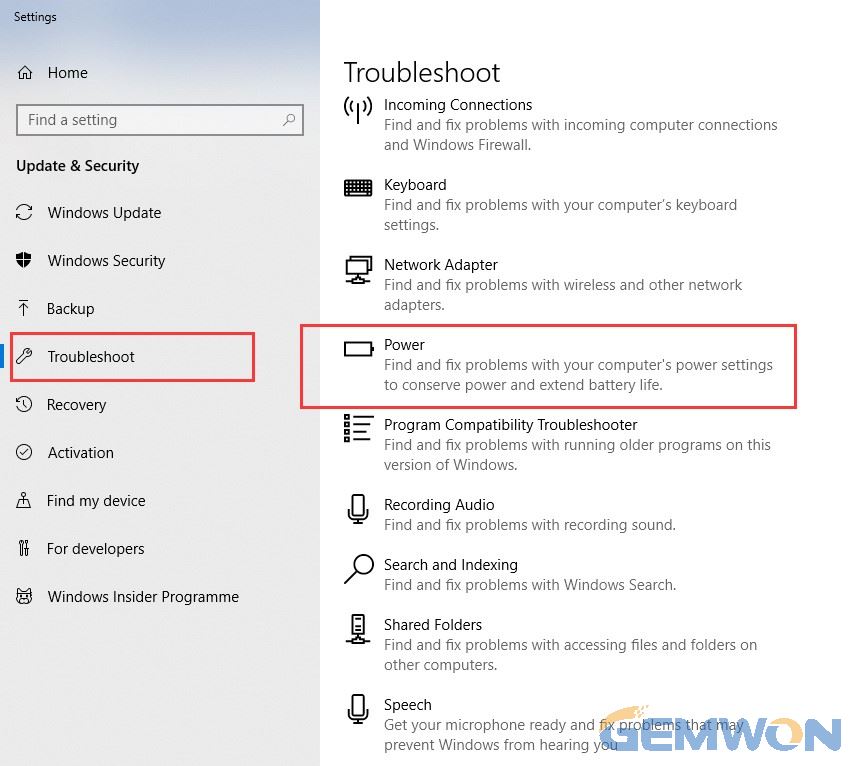
4.1.4 Then wait for the program to run


4.2 Disable Fast Startup:
4.2.1 Right click on the power icon in thelower right corner of the desktop

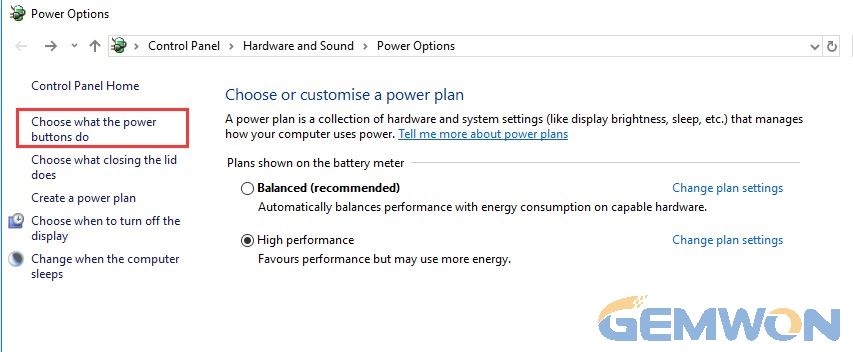
4.2.2 Click on Power options.
4.2.3 Choose "choose what the power buttons do" in the right panel
4.2.4 Click on "Change settings that are currently unavailable"
4.2.5 Uncheck "Turn on fast startup(Recommended)" under shutdown settings.
4.2.6 Click Save changes

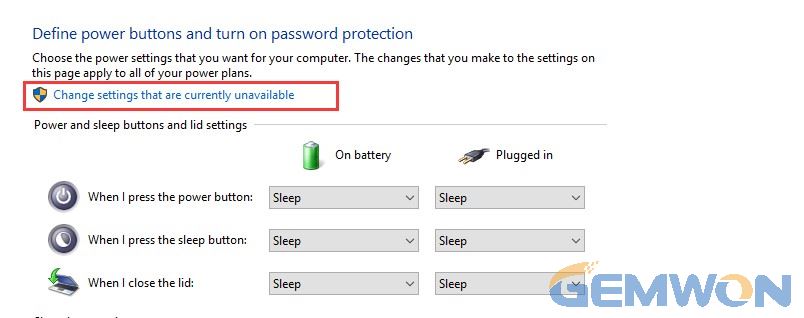
For example, if the laptop does not a warning, the automatic shutdown may be caused by overheating of internal components, you need to disassemble and clean the heat sink. It may be caused by computer poisoning or motherboard fault if laptop shuts down after startup.It is necessary to find a solution step by step.
Summary:
General RAM, laptop fans, motherboard failures also can cause the laptop to suddenly power off, this situation requires the purchase of repair parts to do replacement test, the purchase of professional repair parts in GEMWON can save you a lot of maintenance costs for laptop.
Related Articles:
How to Repair Laptop Motherboard
How to Fix and Locate Laptop Motherboard Short Circuit
How to Fix Laptop Beep Codes Error Startup