Most of the laptop USB interface does notwork due to failures or software problems, such as the USB driver is not updated, the interface is damaged, dirt and dust are causing poor contact, and so on. In this article, we will provide you with how to fix broken usb ports.


1. Restart Laptop and Windows 10
When you find that your laptop usb not detected in windows 10, try to restart your laptop first. It forces the Windows operating system to scan all the hardware, drive and start them again, including the USB port.
2. Update Windows to Repair USB interface
You can perform a Windows update to let it find and install the missing and damaged drivers.Missing system files laptop usb ports stopped working after update.
How to update in windows 10:
- Click "windows" icon in the bottom of right corner
- Choose "settings" and then click "update & security"
- In the panel on the right, select "windows update" and check for updates
If there is an update, restart and then test if the usb ports can respond after update.

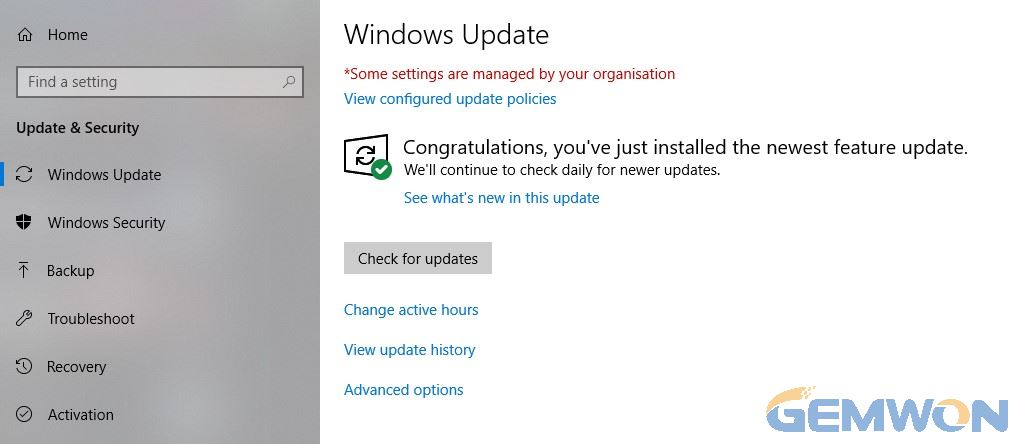
3. Reinstall Related Drivers
If the USB driver is damaged, it may also cause problems with usb port is not working properly. Check that the latest drivers for the USB port are updated, and then motherboard and power driver need to be updated.
How to reinstall usb drivers in windows 10:
- Right click "this PC" and select the "Manager"— "Device Manager"
- Find "Universal Serial Bus controllers" and expand it
- Right click the first driver in the "Generic USB Hub" and click Uninstall
- Repeat the process for all drivers in the Universal Serial Bus section
- After uninstall laptop will restart

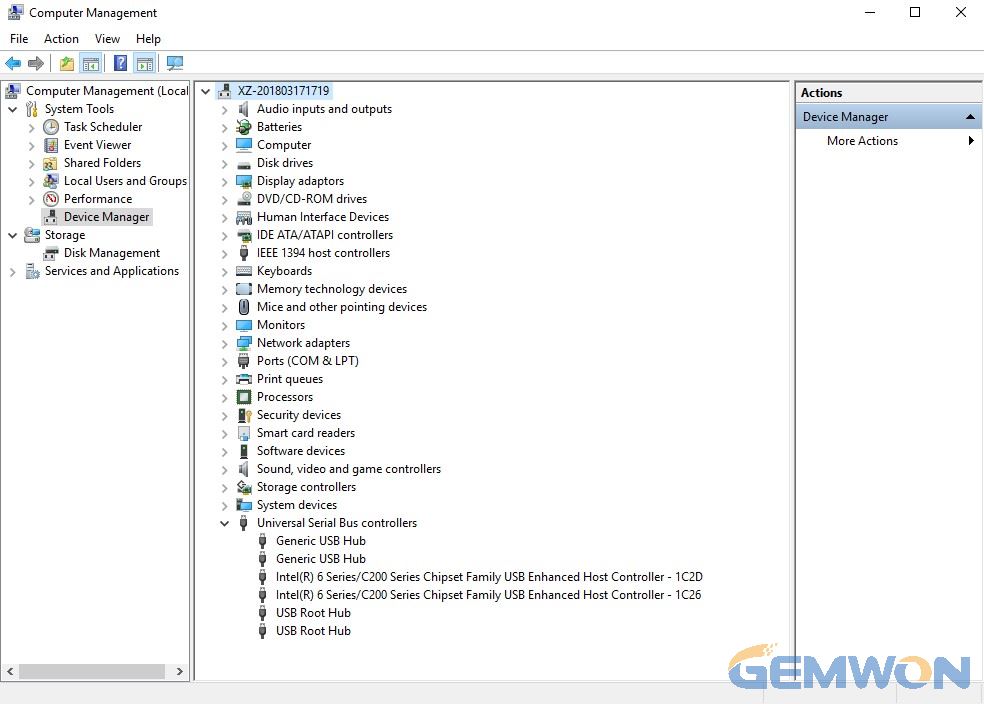
Another way to try, you need to go to the notebook brand driver download website, select the corresponding laptop model and operating system, then download the motherboard and power management driver, double-click to install and restart your laptop.
4. Clean Up the USB Port
The external device connected to the notebook USB port is not charging or cannot be detected? It is likely that the USB interface has a bad connection due to dirt or dust.
How to clean the USB interface:
Step 1: Use cotton swab or tweezers to pullout any dust
Step 2: Soak the cotton swab with isopropyl alcohol and insert it into the USB port to remove stubborn dust and sticky material.
Tip: Normal concentration of isopropanol, such as 70%, 91% or 99%, will work safely, but lower concentrations of isopropanol will take longer to dry. Do not open your computer before drying to prevent further damage. Alcohol will evaporate on its own within a few minutes.
5. If the Hardware of the USB Port is Damaged
In order to test which device is causing theusb ports not recognizing devices windows, try plugging into a different usb port and plug your device into a different computer.
If the above method does solve usb not detecting, it is likely that your USB interface board or motherboard connection chip is faulty.
How to replace the USB interface:
First disassemble your laptop and check if the USB port is connected to its chip board. Next, check if the port is broken,or if the solder joints that connect the board to the port are not well.
If you have found that the USB port is broken, you can choose to purchase the corresponding USB interface board and solder them to the board. This work requires a lot of experience, so we usually recommend that you seek professional technical Engineer.
Summary:
The above is about how to fix usb port not working windows 10. If the motherboard or interface board is damaged, we recommend that you seek help from the professional laptop maintenance. If you have better repair ability, you can try to disassemble the laptop to detect the problem yourself. If you encounter any problems, please leave a message on GEMWON laptop blog.
Related Articles:
How to Repair Laptop Motherboard
How to Repair and Replace Dell xps 13 Parts
How to Fix and Locate Laptop Motherboard Short Circuit