The reason we use passwords is to prevent children or unauthorized people from accessing your pictures, emails or other important data. But what if you use gesture passwords for a long time, or if you can't remember the password to lock the screen.We tried the following methods to solve how to unlock Samsung phone forgot password.


Way1.Connect to your Samsung account and unlock your device remotely
To find a computer or mobile device that can access the Internet, log in to: http://findmymobile.samsung.com
1. Enter your Samsung account information (ID and password) and click "Login". You must created a Samsung account previously, similar to iCloud.

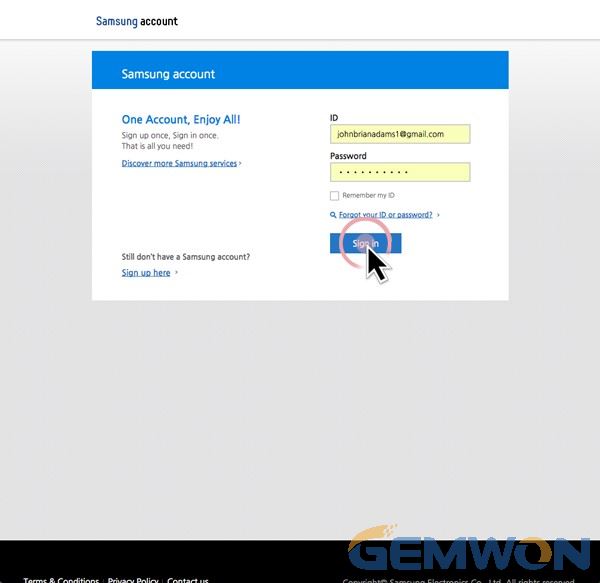
2.Choose "More"

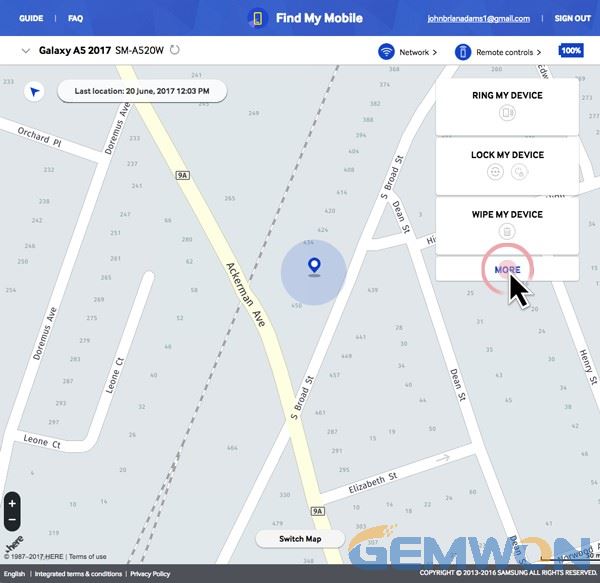
3.Click "Unlock my device." Enter your Samsung account password and click "UNLOCK"

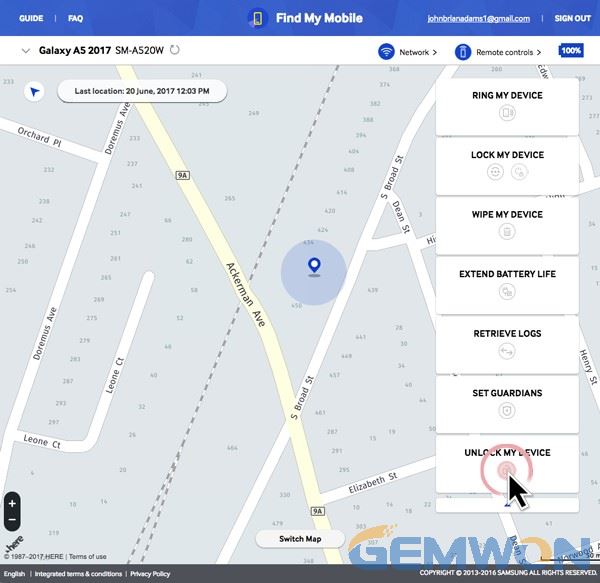
4.Depending on the network and device, this process can take several minutes. You will be notified and your mobile screen will be unlocked.
This way can unlock Samsung phone screen password without losing data.
It's important that if you forget the unlock password and your phone is not connected to your Samsung account, you won't be able to use it if you don't reset your device. If the mobile phone does not support the remote control function or does not meet the requirements of the remote control function,please send the machine to the Samsung Service Centre, and the after-sales engineer will help you to unlock Samsung screen password.
Way 2:Solve forgetting the Samsung screen lock code by restoring
1.The first thing is to shut down the phone, because the phone can be shut down normally, with or without a password. After shutting down, you can enter recovery. But how to enter recovery?
2.Press and hold the "power button" and "volume up" while holding the "home" button in the middle of the Samsung screen. There are many models of Samsung mobile phones. The steps for entering recovery models are different. You can check the way your Samsung mobile phone enters recovery.But the same brand of mobile phones, the method is similar.
3.Now enter recovery, the interface of different models is different, but it is similar. Now you can move and select by press "volume" button. Now we need to find: "wipe data/factory reset", select it, if the phone is still open after the selection, you can find "reboot system now" and confirmation.
After selecting this, the phone will restart automatically. After the reboot, the factory settings will be restored. There will be no password and the Samsung mobile phone will be unlocked.
Way 3:Google login unlock Samsung password (Android 4.4 or lower only)
If your device is still running on Android 4.4 or lower, follow these steps to quickly unlock the Samsung screen password.
- Step 1. Enter the wrong graphic five times
- Step 2. There will be a prompt window, select "forgot mode"
- Step 3. Enter your Google Account login or alternate PIN
- Step 4. Your phone will now be unlocked.


Way 4: Pattern Password Disable’ and Custom Recovery (SD Card Needed)
This method is more complicated and you should have an SD card on your phone. An SD card is required to move the ZIP file to the phone, which is the only way to transfer files when the device is locked.
Step 1. Download the zip file named “Pattern Password Disable” on the PC and move to the SD card.
Step 2. Insert the SD card into the phone with the password forgotten
Step 3. Restart the device to recovery mode.
Step 4. Select the file on the flash card and restart your phone.
Step 5. Now your phone can be boot without locking the screen. If he still has a gesture lock or pin code, you only need to enter a random gesture or password and it will be unlocked.
Way 5: Using ADB to remove the forgotten password on Samsung
This method can only unlock the Samsung lock screen code when you have previously enabled USB debugging on your device and allowed your PC to connect ADB.
Step 1. Connect your phone to PC using the USB cable and open a command prompt in the ADB directory. Type the command "adb shell rm /data/system/gesture.key" and press Enter.
Step 2. Restart your phone, and your phone won't require you to enter any screen passwords, you can access your device as usual. But you must set a new password before restarting the device.


Way 6: Boot into safe mode to remove Samsung screen lock password
This method can only be used when you are using a third-party application to lock your Samsung mobile phone screen instead of the Android system's features;
Press and hold the "power off" button. It then asks if you want to start the device in safe mode. Click "OK." Different mobile phone, the way to enter the safe mode is slightly different, you only need to query on the network. Safe mode will disable third-party programs that lock the screen. So, you can uninstall the app that lock you phone or reset to factory. Next, restart the phone and you can exit safe mode.


Way 7: Forced to unlock screen lock on Samsung by software
The last method is that some paid software can help you to delete the password, but it may cause some damage to your mobile phone's data and programs, and does not guarantee can delete the lock screen password, so it is recommended to try 6 methods above. If the method is invalid, try using the software to force the password to be remove.
I hope the above method can help you solve the problem that remove password from Samsung s9, but there are suitable for most Samsung mobile phone, naturally including the latest Samsung Galaxy S9/S8 Plus and some Samsung models released earlier. If you encounter other difficulties, you can try to discuss with us in GEMWON’s Phone blog.
Related Articles:
How to Fix My Samsung Galaxy S9 that Won't Turn on
How to Solve Forgot the Restrictions Passcode
How to Fix iPhone 6 Battery Drain Fast