Frequently asked questions for many Android users. Plug in the phone to charge, there is no charging reaction. Don't worry, as the following tips will help you troubleshoot why Android phone not charging when plugged in and fix it.


1. Soft reset
Soft reset is to restart the phone. This is the first solution you should try before you start doing anything else to solve the my phone not charging.By restarting your phone, your phone works without any conflicting application blocking.
2. Try another charging cable
The charging cable goes through a lot of bending and can damage the charging cable if it is not easily connected to your device. If you have other data lines, try change cables.
3.USB port needs to be repaired
Plugging and unplugging the power cord may damage some of the metal surfaces inside the USB port. If this is the case, then the connection is poor and your phone charging so slow or not charging.
Turn off the phone and remove the battery, use a toothpick (or something similar) to balance the small tabs on the port. Be careful when doing this to avoid physical damage.
4. Adapter not working
This is another possibility if your data cable can be separated from the adapter. Continued removal of the cable can damage the USB port. To check if there is a problem with the adapter, try replace the adapter.
5. Is the battery faulty?
The obvious sign that you need a new battery is whether it is swollen or leaking. Another sign is that the battery is not working and battery plugged in not charging. (Or the battery power dying fast when it is used). If your phone has a non-removable battery, replacing the battery can be a lot of trouble.
6. Use original charger
If you don't use the original charger, phone is charging slower than normal or the phone won't charge at all.
7. Hardware failure
The common fault hardware is the Charging Port, which is the data cable jack of mobile phone.
There are two reasons for charging hardware failure: One is the soldering port for soldering or damage, and the other is the frequent damage caused by the user plugging and unplugging the charging data cable.
You can purchase usb charging port at GMEWON Phone parts mall, which can save repair cost. The various mobile phone charging port boards are different, the main difference is with the shape and circuit. I suggest that it is easy and simple to buy and replace the usb charging port.
8. Update the system
Because the system controls the command to receive power from the charging port sensor and charge the phone/tablet. The older operating systems,which can cause failures and showing charging but battery percentage not increasing.
To check and install updates on your device, you must be connected to a WIFI or cellular network. Next, go to Settings and select "About Device". Now click on "Software Update".

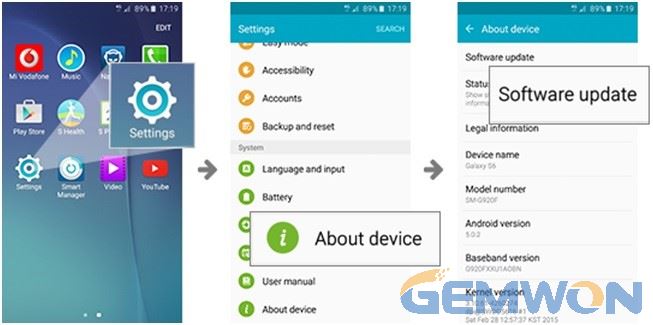
9. Phone not charging after update android
If you can be sure that there may be an error in the upgrading the system.
Before doing this, remember to back up all data and content on the cloud or external storage device, as all data and files are cleared, including your device settings, once the factory reset is performed on the phone.
Follow the steps below to restore the factory settings:
- Access "Settings".
- Select "Backup and Reset" and continue.
- Select "Restore Factory Settings" and select "Reset Device".
Finally, click on "Delete All" to restore the factory settings as shown below.

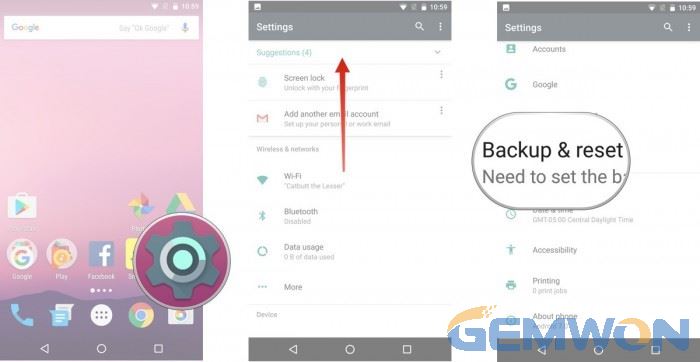
How to Replace the Charging Port on Samsung S8:
If the Samsung galaxy s8 won't charge due to damage to the charging interface, consider replacing the phone charging jack.
1. Turn off your phone.
2. Use the needle to remove the card slot.
3. The most edge of the phone is heated, then use the disassemble crowbar to draw a gap from the edge. This step can easily scratch the paint on the back cover and you need to be careful.


4. Use the card to insert it from the slit, and then cut the back cover.In this position, there is a fingerprint cable, which is very short, almost attached to the top. Be careful when you remove it.


5. Using a "+" type screwdriver,remove the eight screws and remove the protective cover.


6. After removing the protective cover, remove the battery cable at first. Using a plastic pry bar not a metal pry bar, if not may cause a short circuit.
7. Using a "+" type screwdriver, remove the three screws on the protective cover next to the battery and remove the protective cover.
8. Remove the screws from the speaker module. Then remove the speaker and battery.


9. Remove the two antennas and the display cable ties. Then remove the front camera cable ties.


10. Then the motherboard can be removed.
11. Remove the screws on the headphone jack. Then remove the headphone jack.
12. Using screwdriver, remove the screws on the charging board.


13. Then remove the charging plug cable slowly. Then install and replace the Samsung s8 charging port.
14. Please align the cable position of the charging port. If there is no antenna on the new cable, please remove the old antenna and install it on the new cable, and tear off the protective film on the new cable.
15. Then reassemble the phone in the order of disassembling.
The above steps are the solutions that what to do when android phone won't charge. GEMWON Phone Accessories Mall provides repair parts, including phone screens,original chargers and charging cable. You can buy it online and replace it yourself. There are more tutorials on the GEMWON blog and YouTube.
Related Articles:
How to Fix iPhone 6 Battery Drain Fast
How to Fix When iPhone Won't Charge
How to Fix iPhone Won't Connect to iTunes