Some important videos and photos can be burned to a disc for storage. So how to burn a DVD? There are a lot of burning software,such as Nero, but the Windows 10 already comes with a burning function, you can burn DVD discs without installing third-party software in windows 10.

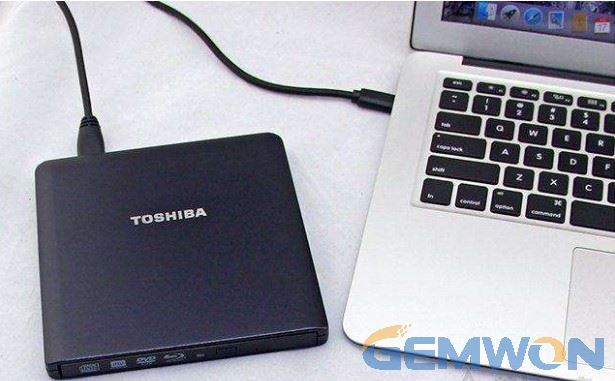
Part 1: How to burn CD in windows 10 without any software
Required tools:
1. Blank DVD disc (like U disk, with different capacity)
2. DVD burner (if the notebook does not have a CD-ROM burner, or without a burning function, you can buy an external USB DVD drive)
B
urning DVD discs with windows 10 tool
1. First, we will pop the DVD burner, open the "this pc", right click on the "DVD RW drive", select "Eject", or press the DVD burner button to pop up, we put a blank DVD or cd. The "DVD RW Drive" will display the available capacity,indicating that the disc is placed correctly.
2. After inserting the blank disc of the DVD, we right click on the "DVD RW Drive" and select "Open".
3. At this time, a dialog box will pop up asking you how to use this disc. Here we select [with a CD/DVD player] and rename the disc, then click the Next button, as shown below.

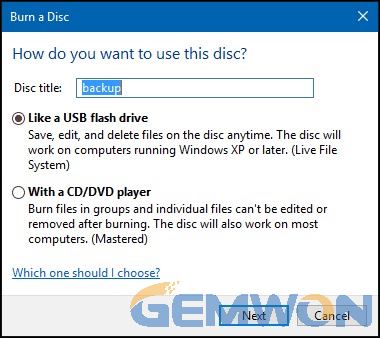
4. At this time, the page will prompt "Drag files to this folder to add them to the disc". We will drag the files we want to burn here, or copy and paste.
5. It will prompt "ready to be written to the disk"
6. At this time, we can right click on the blank space of the window and select "Burn to Disc", or click "Burn to Disc" at the top of the window, as shown below.

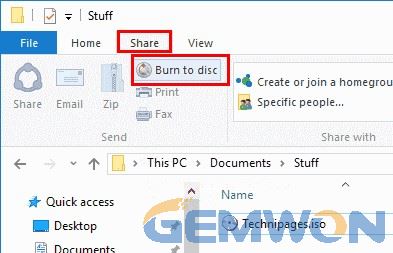
7. At this time will pop up a burn to the disc interface, we can name the disc, and select the speed of burning, click the "Next" button, as shown below.

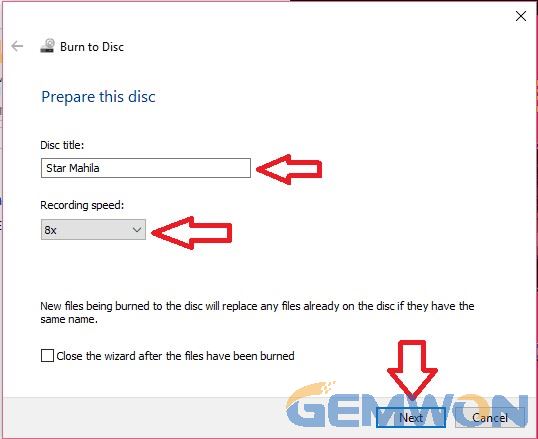
8. After clicking the Next button, it prompts "files are waiting to be burned to disc".
9. Prompt "You have successfully burned your files to the disc", indicating that the computer have successfully burned the disc. If you also want to burn this file to another disc, please tick (uncheck if you don't need it) and click "Finish".

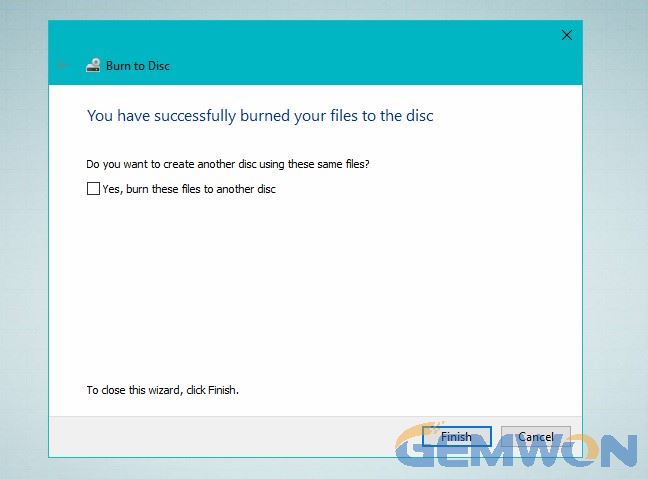
10. We found that the DVDdisc already contains the files that have just been burned.
Part 2: Best Free DVD burning software for windows 10
Nero is a perfect CD burning software for Windows but it costs a lot. Maybe you are looking free software download for a CD burning. Here, we recommend several free CD DVD burner software for windows 10.
1. InfraRecorder ✩ ✩ ✩
This is my Nero alternative. InfraRecorder is a free CD/DVD burning solution for Microsoft Windows. It offers a wide range of powerful features.

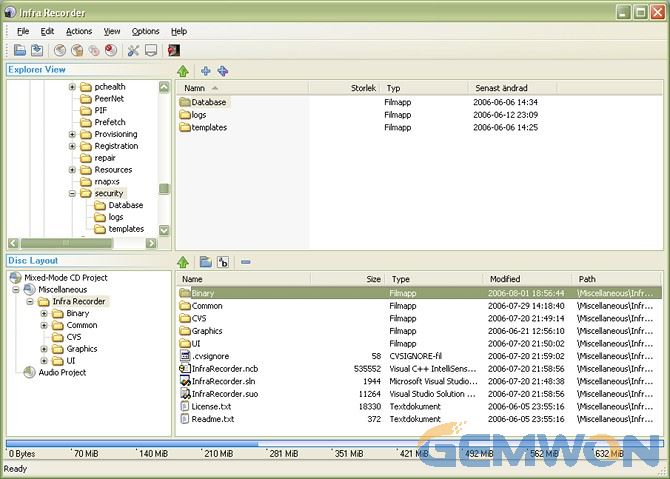
2. DeepBurner ✩✩✩
Powerful CD and DVD burning package. It can be used not only as a regular uninstallable application but also a portable application.

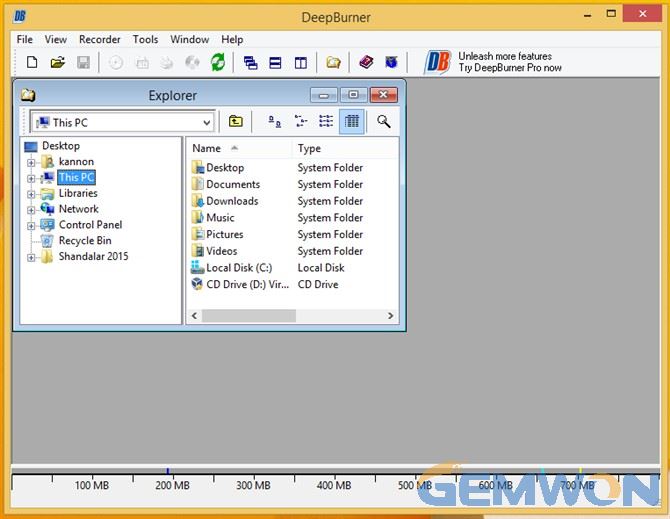
3. ImgBurn✩ ✩ ✩ ✩
ImgBurn is a light weight CD/DVD HD-DVD/Blu-ray burning application that you can install on both Windows and Linux PCs.
ImgBurn is an optical disc authoring program that allows the recording of many types of CD, DVD and Blu-Ray images to recordable media, which is the most complete of the software with burning function.

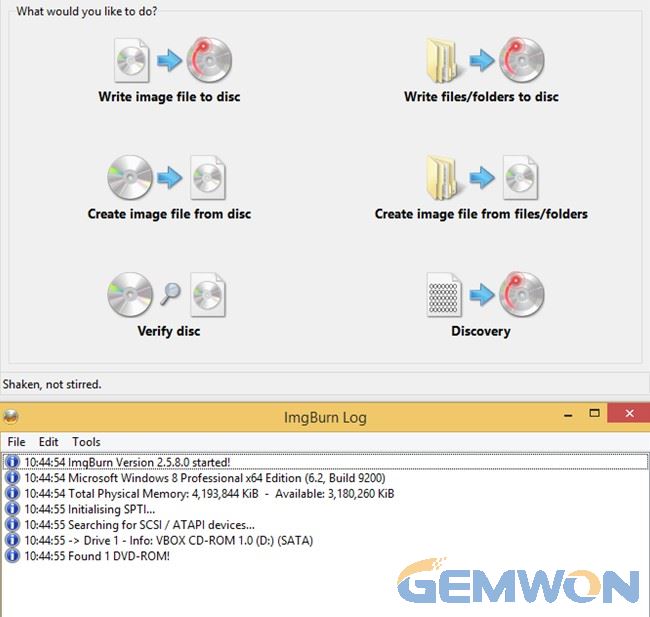
4. Ashampoo Burning Studio ✩ ✩ ✩ ✩
Ashampoo Burning Studio is the most comprehensive version of the software. It is an optical disc authoring program for Microsoft Windows, developed by Ashampoo. Its main advantage is that it is easy to use. It has a disc ripping function (limited to CD in the free version)


5. BurnAware ✩ ✩ ✩ ✩ ✩
BurnAware's simplified interface not only looks great, it's also very useful, such as support rewrite disc.
Most importantly, it provides resources and supports all other formats you can imagine (including Blu-Ray) and burns quickly.

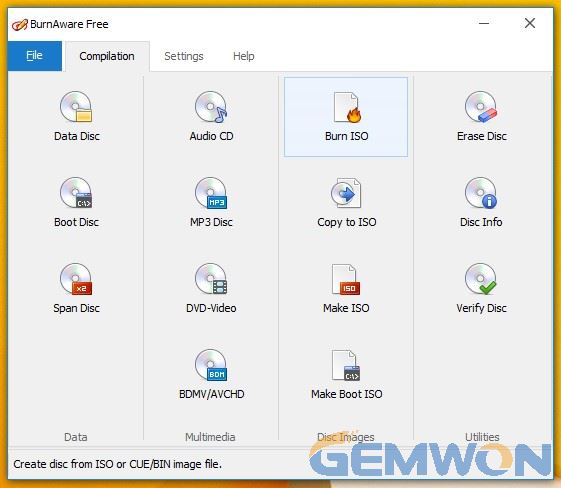
Part 3: Why my DVD is not burning
If your CD, DVD or Blu-ray not burning files to a recordable (R) or rewritable disc, you can refer to some of the solutions below.
1. Whether the drive can read the disc
If the disc burning not working, you use a recordable (R) or rewritable (RW) disc written on another computer to ensure that the disc is intact.
These methods also apply to all brand of laptop HP/Dell/Toshiba/Lenovo/Samsung cd burner not working.
2. Try using a different blank disc
It's important to check the disc you are using to write/burn to store files.
There are many different brands and types of recordable discs. Try different brands of CD-R discs because most discs are supported by the recordable drive.
Why the DVD drive won't copy a cd in windows 10
You are trying to use the wrong disc type for your drive.
You are trying to use adisc that has been closed (write protected) during the last write/burn process.
3. Is the optical drive recognized in the device manager?
Press the"Windows" key + R to open the Run ("Run") dialog.
In the Run dialog, input"devmgmt.msc" and press Enter.
In the "Device Manager" window, expand the "DVD/CD-ROM" drive. Confirm that the optical drive hardware is recognized.

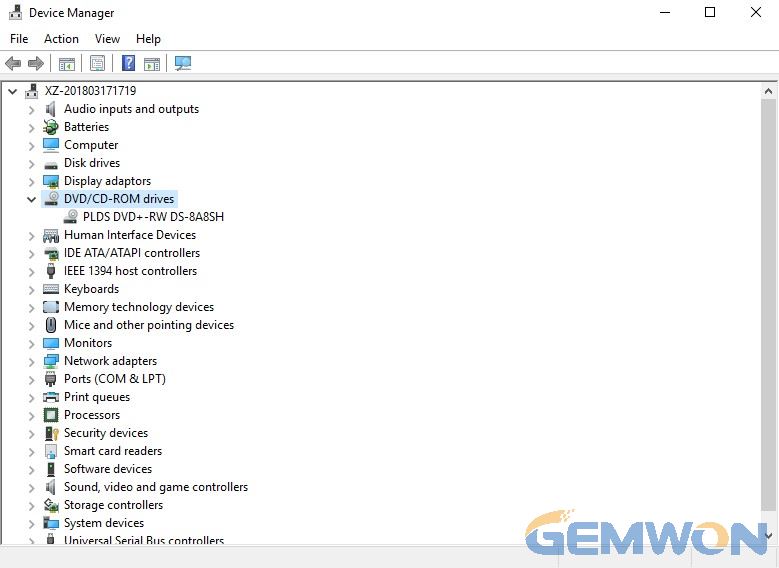
If the CD drive cannot be recognized, you need to do the following 3 steps:
1) Update the latest BIOS on your computer
Operating system and driver versions are similar, BIOS updates include enhancements, or keep the system up-to-date and compatible with other modules (hardware, firmware, drivers, and software), security and stability.
You can load the BIOS default and then start the system to see if the CD-ROM drive can be recognized.
2) Perform a Windows System Restore:
System Restore is a built-in Windows tool designed to protect and repair the operating system. When there is a problem with your computer, you should try a system restore before restoring to the factory.
3) Restore your computer to factory:
If the above troubleshooting steps did not resolve the DVD drive not working windows 10, you can try to restore your windows to factory default.
4. Use the external optical drive
If the hardware of the optical drive is damaged, it is recommended that you do not need to repair it.


External Cd Drive, Pecosso Ultra Slim Writer/ Rewriter online at GEMWON Mall with laptop repair parts, which is not only easy to carry and use, but also costs less than repair your laptop.
Summary:
The above is the tutorial on how to burn a CD in windows 10. In fact, burning a DVD is very simple. If you are more accustomed to using the free CD-ROM burning tools, you can refer the Part 2 section to give you the recommended best free CD burning software in 2019.
Related Articles:
How to Replace Laptop Optical Disc Drive with Hard Drive
How to Diagnose and Fix Laptop Hard Drive is Broken