My iPhone 6 screen became very dim to a point that, I have view the screen with a touch light, what would cause that and how can I fix it.
There is a question that screen dimming in the iPhone forum. You need to these tricks and tips to stop iPhone 6 screen from dimming.


There are different settings that can change the brightness of the iPhone display. Here's the iPhone screen keeps dimming due to software issues.
1. Hard restart iPhone
Press and hold the Sleep/Wake and Home buttons more ten seconds. After that you can see the Apple logo and can release the buttons.
2. Adjust Brightness
Settings → Tap on Display& Brightness.
If Auto –Brightness is "On" then turn the to "Off".

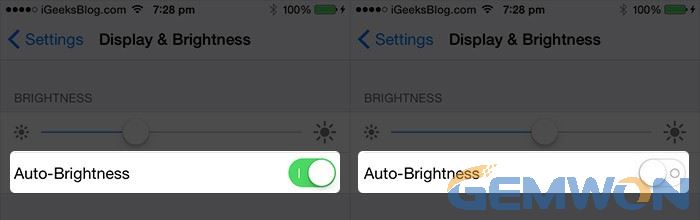
3. Ambient Light Sensor
Open Settings - General -Click Accessibility.
Find the "display adjustment" in the accessibility to check if it is turned on, and click to enter the setting.

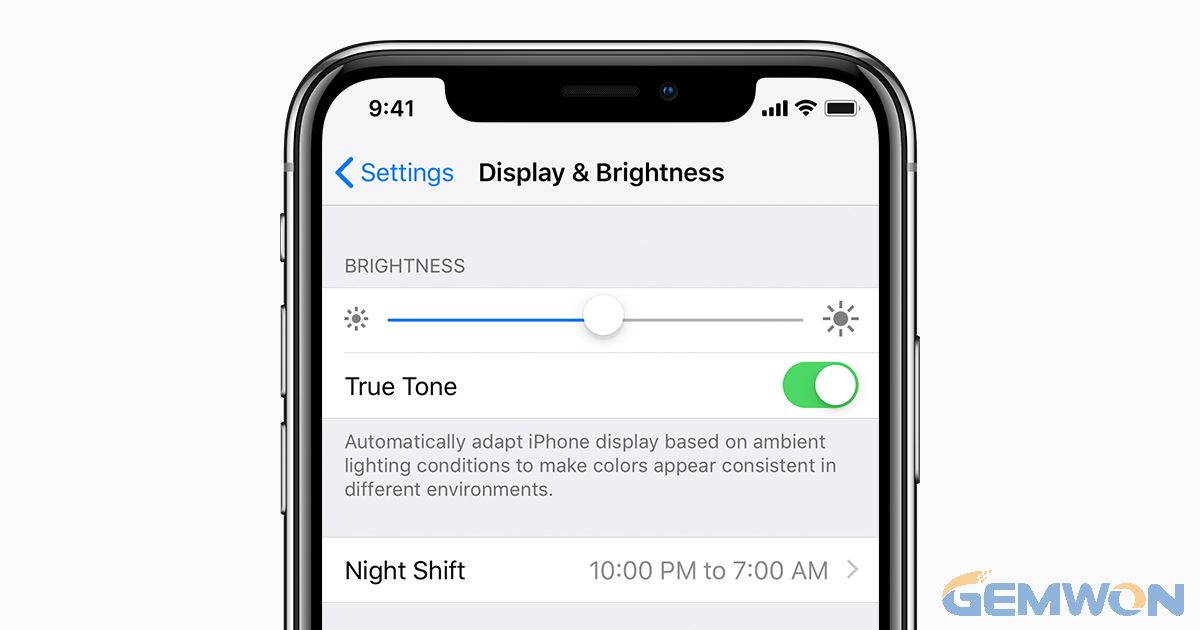
An iPhone dim screen problem can occur due to the failure of the ambient light sensor.
How to test ambient light sensor:
The ambient light sensor does not work when you lock or unlock the iPhone screen. So, try to lock/unlock the iPhone and find the reason. Another problem may be that the iPhone case or dust may not work properly. Therefore, remove the case from the iPhone and clean it.
4.iPhone screen dim after replacement
After the iPhone screen replacement, it will reset the brightness of the iPhone screen. So, you need to reset the iPhone brightness.
Some accessibility settings also cause this issue. This may be a software issue, usually after the iOS update, the iPhone screen filter does not allow standard brightness
How to adjust the brightness on your iPhone:
Go to Settings > General> Accessibility > Zoom > and disable zoom.
5. iPhone display dims when hot
If the iPhone screen becomes dark or even black suddenly, it may be caused by the temperature of the mobile hot.
You should not use the device and find some methods to cool down.
You can turn off the application and stop playing games, or shut down the iPhone and put it in a cool place to cool down.
6. Screen dims when plugged iPhone 6
Plug the iPhone into a wall outlet using the original charging cable and AC adapter to ensure the iPhone is fully charged. If the iPhone battery is running out, the iPhone screen may dim to the point that you are not able to see the screen.
When the iPhone starts charging, the screen should light up:
1) Do not use your mobile phone for awhile, wait for the temperature to drop.
2) Turn the phone's night mode off and restore brightness.
3) Plug the phone into the charger and wait for charging to resume.
4) Enter the "general settings" and turn off the zoom in the assist function.
7. Reset iPhone
How to Reset All Settings:
If you haven't fixed iPhone screen getting dimmer, reset your device.
Launch Settings→General → tap on Reset → Reset All Settings → Confirm.

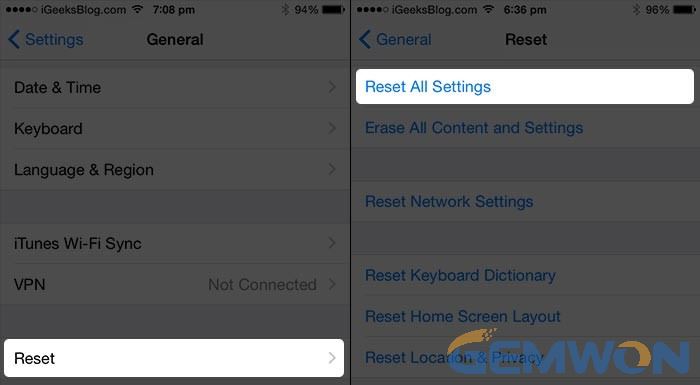
8. iPhone screen replacement
If you have done all the above, you still can't solve the iPhone screen dark but brightness is up,then you need to change the iPhone screen to solve this problem. This operation also applies to the iPhone screen dark on one side.
A high-quality screen replacement:
Are the LCD units you are using apple original or 3rd party replacements? Backlight circuit troubleshooting needed. The cheap screens have an exposed backlight solder joint on the flex. I think you need to buy a high quality original replaced screen for iPhone.
Check the circuitry of iPhone:
Before reassembling, check the iPhone's circuit for signs of damage, especially the micro ribbon connector. Burnout connections from the screen components to the motherboard can result in dimming.
Replace the backlight circuit with a backlight circuit on the old screen. This will solve the problem temporarily.
Check the component installation:
If the Apple logo screen has normal brightness compared to a dimmer screen, the problem is with the light sensor. Remove and install the camera, speakers, and light sensor properly to fix it.
iPhone screen is dimmer and can't adjust screen brightness. At the apple logo interface, you can also see it darker than usual.
The reason why the iPhone is too dark may be that the screen is damaged. If you have recently dropped the iPhone to the floor or damaged by water, you need to replace the LCD screen.
How to replace iPhone 6/plus screen:
1. Remove the 2 screws on the bottom of the phone. Use a heat gun to heat the edges of the phone.
2. Open the screen after the screw is loosened.


3. After opening the screen, you will see the battery, the separated screen and the body of the phone.


4. Remove the LCD cable, touch cable, fingerprint cable, and front camera handset cable at the top of the screen.


5. Remove the Isolation cover on the LCD screen, disconnect the fingerprint cable, and remove the home button.


6. Remove the front camera and earpiece cable. Ready to replace the new iPhone 6 Plus screen.
Tips:
Pay attention to the order of touch screen,display, camera cable, after the home button cable is disconnected and then remove the cable connecting the screen.
When close the screen,buckle the upper and lower first, and finally close the two sides.
Although iPhone are expensive, but the price of accessories is not expensive, especially the price of the iPhone screen, you can buy the iPhone 6 display complete below $9.44 in GEMWON Mall.
The Bottom Line:
If the iPhone screen very dim but working after trying all the above, the best way is to take the iPhone to the Apple Store for repair.
Related Articles:
How to Fix iPhone 6 Touch Screen Not Working
How to Fix iPhone Screen Has Lines
How to Fix iPhone 7 Touch Screen Not Working