When the iPhone X screen is frozen, it is unresponsive to the touch. It is annoying. Fortunately, this article provides some ways to help you resolve iPhone X frozen touch screen not working.


Part 1: Why iPhone x screen not responding to touch
1.Temperature
1.1 The reason for this problem is "cold". It often happens in winter, then you need to consider whether the iPhone screen freezes up and shut down because the outdoor temperature is too low. When the iPhone X is used in a low-temperature environment, there maybe a screen not working and the system update may be used to fix this bug.
Update iOS on iPhone X:
1) Backing up iPhone X, backing up to iCloud or iTunes.
2) Open the Settings and go to General, then go to Software Updates.
3) If you have an iOS software update,please download and install it as usual.
4) Upgrading iPhone X to the latest version of iOS is necessary because it may contain bug fixes that may fix iPhone x unresponsive screen issues.


1.2 If the iPhone screen not responding problem occurs indoors and has nothing to do with the temperature,you need to restart the phone.
How to turn off iPhone x when screen is frozen:
Press the volume up button and release.
Press the volume down button and release.
Press and hold the side power/lock button until the Apple logo appears on the screen, which may take about 10 seconds.
Once you see the Apple logo on the display, release the power button and the device will start.

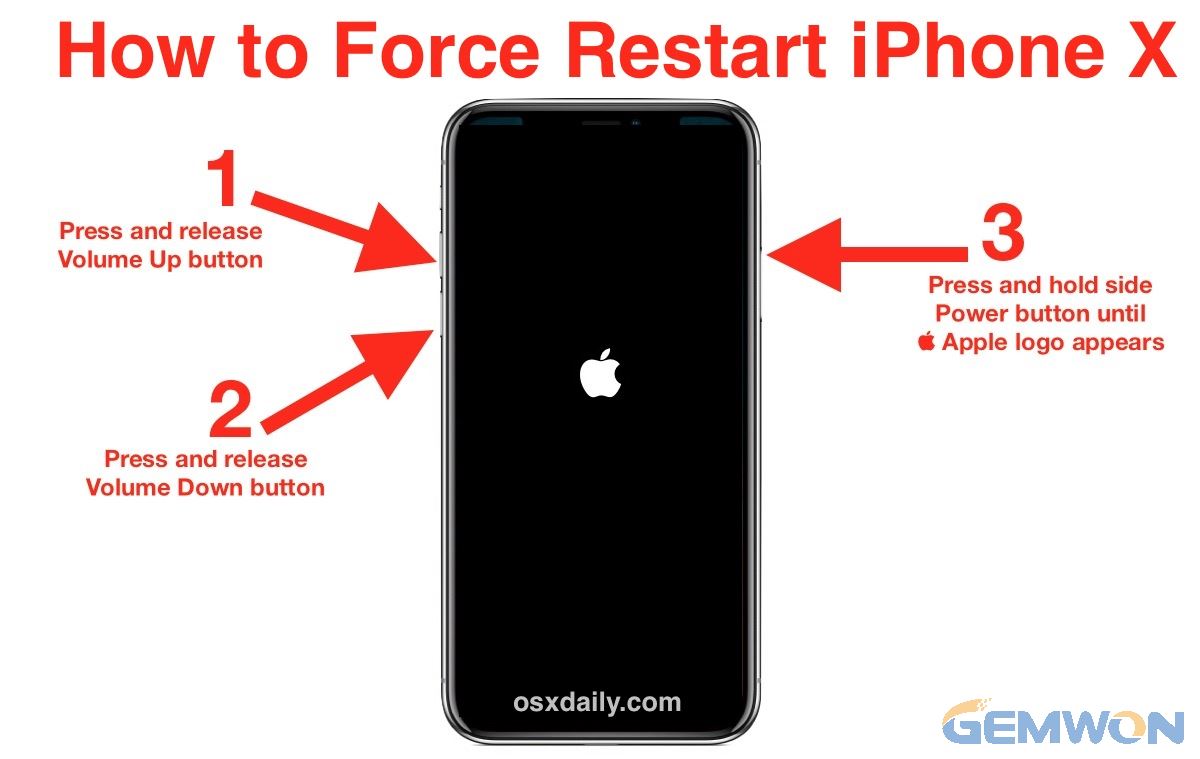
2. Turn off Voiceover
If the iPhone screen is not responding to anything and there is always voice, it may be the Voiceover of Accessibility is turned on;
Please turn off Voiceover in [Settings- General - Accessibility].
If iPhone x screen frozen can't turnoff and won't respond to touch, you cannot enter the settings to turn off Voiceover.
1) If Siri is enabled on your iPhone, you can activate it and say "turn off Voiceover" to Siri.
2) If the Siri is not turned on, you can also try to close the running program by pressing the Home button three times.
3. Reset iPhone
iPhone screen is stuck reset it by"Settings" - "General" - "Reset" - "Reset All Settings".
The iPhone 6/6 Plus touch screen is stuck and the problem is solved by restoring factory settings, but all the information on the phone will be lost, so you need to back up important data in the phone.
It may be possible to restore the backed-up data from iTunes or iCloud, which will cause this problem to reappear. This may be screen freeze caused by software error.
4. iPhone screen freezing after replacement
"The screen has been working fine but I just updated my phone and now my screen won’t work at all. What do I do?”
This may be the update "locks" the phone screen because it is a third-party screen rather than an "Apple original screen". Or if the screen quality is very poor, then it is very likely that the screen won't work on iPhone after the update or a slight drop will cause the screen is unresponsive.
If you can buy an original iPhone x screen, replace screen and make sure it works.
You can purchase all models of mobile phone repair parts at GEMWON.COM and fix the iPhone x screen freeze problem according to the screen replacement tutorial below.
Part 2: Hardware failure causes iPhone screen freeze
1. The touch screen is broken
2. The battery is aging and damaged.
3. The motherboard failure
In the first two cases, we can solve the problem by replacing the hardware.
Replace the screen to resolve the screen freeze caused by screen damage. Replacing the battery can solve the problem of the iPhone lost cursor.
How to replace iPhone X screen:
The iPhone X carries an OLED screen,which is different from all previous generations, and OLED are better than LCDs in all aspects, so when purchasing an iPhone X screen assembly, you must purchase an OLED screen.
1. Disassemble to remove the old screen
You need to prepare a mobile phone repair kit.
First use a Philips screwdriver to unscrew the two screws on the bottom of the phone and remove the sim card on the phone.
2. After unscrewing the screw, the iPhone x that has not been dismantled will have a black waterproof glue to bond the screen to the main body of the phone. We should pay attention to this waterproof rubber when disassembling, and not too hard.
It is recommended to soften the gel with a hot air gun, then pry a slit from the bottom two corners, and then use the crowbar to cut the sides and top slowly.


3. After the edges of the screen are separated, gently open the screen from right to left. At this time, note that there are 3 buckles at the top of the phone.
When we remove the screen,first uncover the bottom, then lift the screen gently. Be careful not to break the screen cable.


4. There are a total of 5 screws to be unscrewed, put and remember the corresponding position (very important).
Because these 5 screws vary in length, the screen will damage if the screw in the wrong position when the screen is closed.


5. After unscrewing all the screws, remove the gasket below.

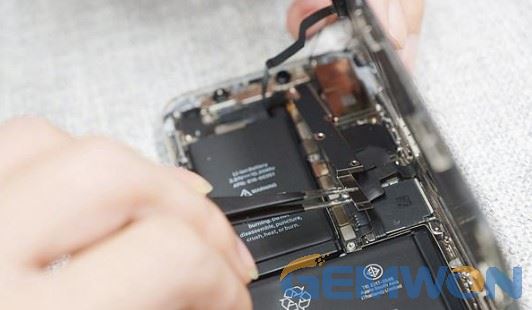
6. Below the gasket is the screen cable socket. Note that there are 3 screen cables and 2 battery cables. The leftmost cable is glued.
First disconnect the 2 cables on the right and 2 Battery cables.


7. The leftmost cable needs to be removed the glue to remove the cable.


8. After disconnecting this cable, the phone and the screen can be separated.
Here are the steps to replace the iPhone X camera:
9. First use a Phillips screwdriver to remove the 2 screws on the camera.


10. After removing the screw, you can pick up the camera. Take care to take it from both sides and don't touch the camera lens.
11. After picking up the camera, there is a spacer need to remove, which is made of hard plastic and glued to the phone. You need to remove the glue from both sides to get it.


12. Remove the camera and gasket.
13. Install the camera on the new screen, first place the gasket in the corresponding position, then put the camera and place it in the aligned position according to the screw holes.


14. Tighten the screws on the camera and the camera installation is complete.


Here are the iPhone X screen installation steps:
15. Close the screen cable and battery cable. Gently buckle the alignment position and take care not to break the cable.


16. Turn on the iPhone and test before screwing the screen screws to make sure the new screen is working properly.
17. Install the gasket on the screen and tighten the screws. The length of the 5 screws is different, and the corresponding screws must be in the corresponding position.
Corresponds to step 4 above.


18. After tightening the screws, the next step is to close the screens. It needs to go from top to bottom. There are buckles at the top of the screen. After the top is buckled, the screen can be pushed up slightly.


19. After installing the screen,install the two screws on the bottom to complete the screen replacement.
Summary:
If the iPhone screen freeze is caused by software conflict or hardware broken of the screen and cable, then the above methods can help you solve it.
If you can't solve that iPhone X screen is frozen after screen replacement, then you need to consult the apple store for more maintenance.
Related Articles:
How to Fix iPhone 7 Touch Screen Not Working
How to Fix iPhone 6 Touch Screen Not Working
How to Fix iPhone Screen from Dimming