Lately my z5 has been turning off when the battery hits 40%, sometimes 20%. It won't turn back on, showing battery flat, but if I connect the charger it then shows real percentage and will turn back on. The phone is over 2 years old so wondering if the battery needs replacing?
You don't need to rush to replace the phone battery when you encounter the above problem. You can try more solutions for Sony xperia z5 won't turn on or charge before replacing the battery.
Part 1:How to Fix Sony z5 charging problems
1. Make sure your Sony Xperia is fully charged
If the phone's battery is exhausted,the Sony xperia z5 not turning on in a short time. It takes at least 30 minutes for the phone to store enough power to turn it on. So, you need at least half an hour to fully charge your phone before trying to boot.
2. Use original Sony charger
First make sure to use the original Sony adapter and a USB cable dedicated to charging. Try charging the Sony phone with a new USB cable that is connected to the computer's USB port. If the device starts charging, this may indicate that the old charger is not working properly. If Sony xperia z5 not charging properly, we can locate the problem on the Sony phone.


3. Remove the external device
If there is a micro SD card in the phone, remove it and restart. If removing the SD card can solve the xperia z5 won't charge problem, it may be a problem caused by damage to the SD card. In addition, you need to remove any external devices connected to your phone. To detect if the Sony xperia z5 not charging or turning on due to other devices.
4. Repair the Sony xperia z5 charging problems with Xperia Companion
When performing a software fix using Xperia Companion, all data is removed from the device's internal storage. You must back up the data on your phone in advance.
1) Make sure that Xperia Companion is installed on your PC.
2) Open the Xperia Companion software on your computer and select Software Repair on the display.
3) Follow the instructions on the screen to reinstall the software and complete the repair.

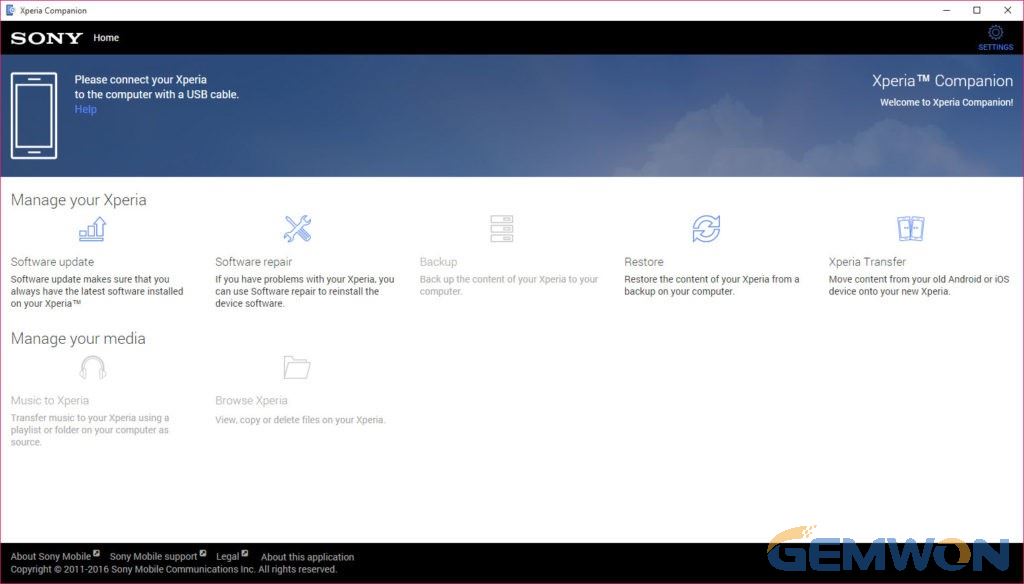
5. Reset Xperia Z5
Sometimes when the Sony xperia z5 battery not charging, the best option is to restore the Sony Xperia Z5. Another important reason for the factory resets Xperia Z5 is to restore the device to its factory state, which can solve all the problems caused by software conflicts.
How to Factory Reset Sony Xperia Z5:
1. Go to the Xperia Z5 notification;
2. Select the settings icon to display "Settings";
3. In the Settings page, select "Backup and Reset" listed under User and Backup;
4. Select "Restore factory";
5. Make sure that all important content has been backed up and then select "Reset Device" at the bottom of the screen.
6. On the next screen, select "Remove all" and wait for the process to complete, then restart your phone.
Hard reset Sony Xperia Z5:
In the case that the touch screen is not responding, you can use the hardware button to reset the Sony phone.
1) Turn off Xperia Z5.
2) Press and hold the Volume Down button and Power button until you see the Android icon.
3) Use the Volume keys to highlight "Factory Reset" and select it.
4) When the Xperia Z5 is restarted,everything will be erased and can be set again.
Part 2: Batteries Replacement for Sony Xperia to fix Sony xperia not charging
Many times, the power of the battery drain fast, and you may realize that the battery is running out at a very fast when not charging. Then you need to buy Sony original battery online and replace It yourself. It will save a lot of repair costs compared to the delivery to the service center to Sony xperia z5 battery replacement.
This guide will show you how to replace the battery in your Sony Xperia Z5.
1. Remove the SIM card tray.


2. Heat the back cover to soften the adhesive.
3. Place the suction cup and insert the metal opening tool to open a gap from the top side.


4. Insert the guitar pick and slide it to cut the adhesive underneath.
5. Remove the back cover.


6. Loosen the battery connector and remove the tape below. Pick up the battery.


7. Install the new battery and connect the battery connector. Follow the method of removing the back cover and then install it back.
Through the above steps, you can solve Sony xperia not charging through usb. If the problem persists, then you may need to contact the repair center for more detailed testing. The short circuit of the motherboard or cable fault may cause the phone fail to boot and charge.
Related Articles:
How to Fix My Phone Won't Charge
How to Fix Samsung Galaxy Tab not Charging or Turning on
How to Fix When iPhone Won't Charge