Cant add printer - Print Spooler not running error. I tried reinstalling driver - I get the popup that driver installs correctly and device is ready to use, Trying to ADD a printer I get error.
This article is about how to connect printer to laptop windows 10.


Local printer:
How to connect printer to laptop with usb? The printer connects to the computer with usb. The common port is the USB. If there is no problem with the computer USB, follow the prompts to install the driver. Connecting to a laptop with usb printer is easier.

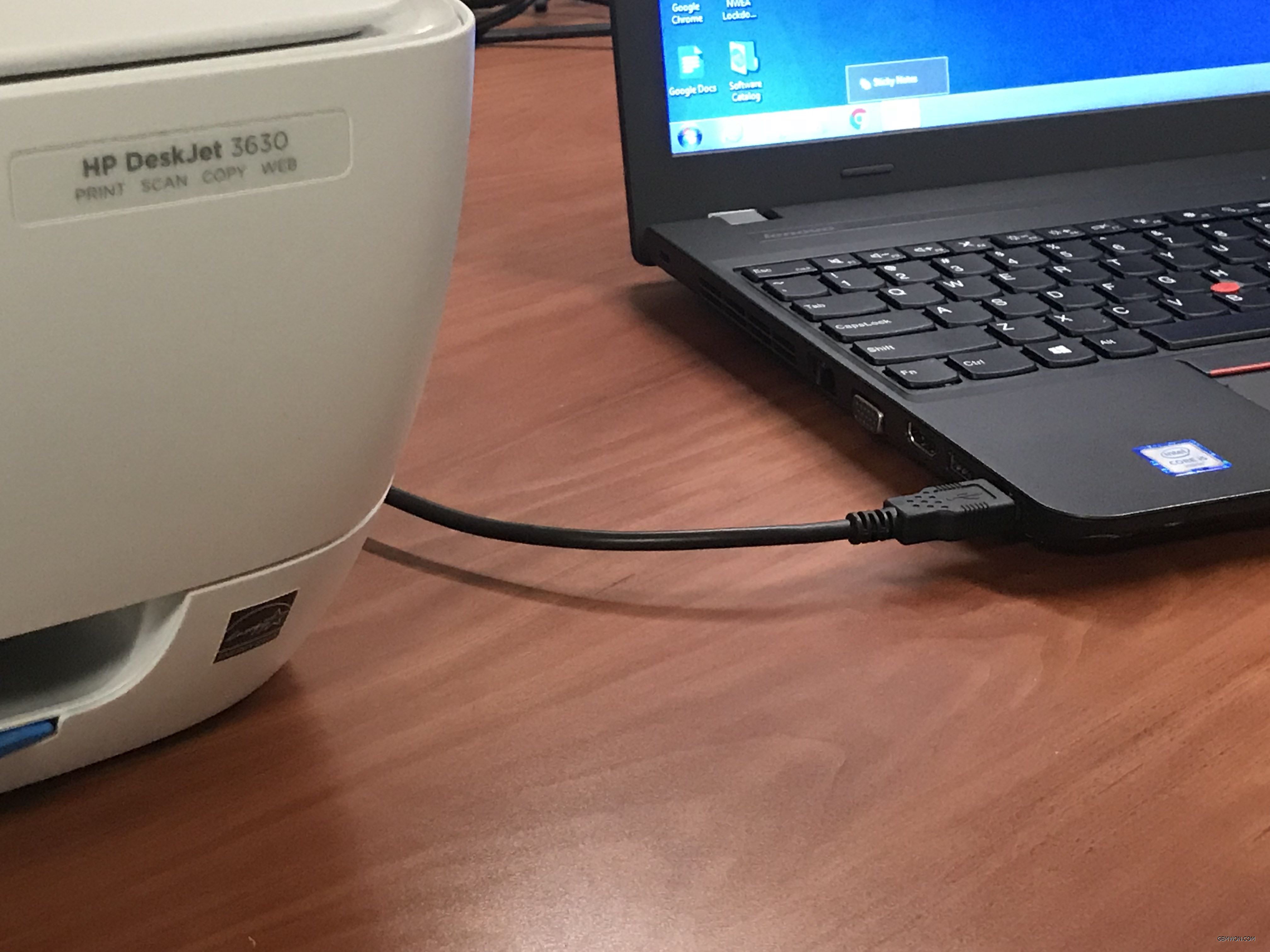
Printer error: The printer connection cable is not inserted securely. Replace the data cable, or re-plug and check to see if it inserts in place.
Network printer:
The printer can communicate with each other in the same IP segment under the network segment (for example, 192.168.1.15 to 192.168.1.30). The printer is connected to the laptop and the drive is install. At this time, the connected printer is set as the host, and this print is shared.
How to connect to the network printer:
1. Make sure the printer is connected to the network properly.
Enter [ping the IP address of the network printer] at the command prompt.
2. After the network is tested, it will start to connect to the network printer. Click [Start]----[Control Panel]----[Hardware and Sound] ----[Device and Printer].
3. Then click [Add a Printer].
4. Select [Add Network, Wireless or Bluetooth Printer].
5. Go to [Searching for available printers]. Search here takes a long time, so it is recommended to click [The printer that I want isn't listed].

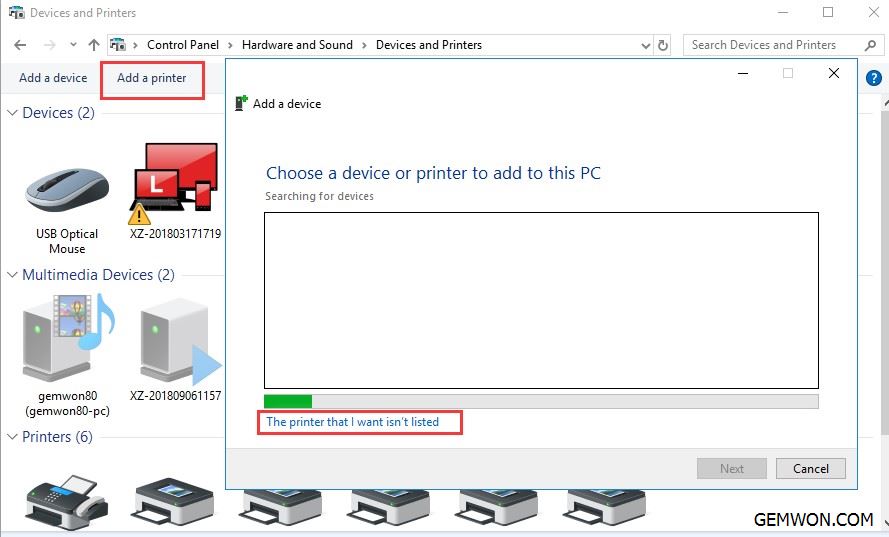
6. Click [Search for a printer by name or TCP/IP address] and click [Add a printer using TCP/IP address or host name]
7. Enter the printer host name or IP address and click [Next]
8. [Requires additional port information] It is recommended to use the default direct [Next]
9. Install the printer driver,use [Install from Disk] to find the location of your printer's driver, and click OK.
10. Make sure the driver is correct. Click [Next].
11. The name of the printer can be changed or not changed. Click [Next].
12. Installing the printer driver.
13. After installing the printer driver, you will be prompted to share the printer. Choose to share this printer here.
14. After the network printer driver is installed, you will be prompted if you want to set the printer as the default printer ----- [Check if necessary].
After the driver is successfully installed, it is recommended to click [Print Test Page] to print normally without garbled characters, indicating that the driver is normal.
How to connect wireless printer to laptop with network sharing:
Go to the [Devices and Printers] and the system program shows that you are looking for a network printer.
1. If the system does not find the printer we need, click [The printer that I want isn't listed].
Printer addition can be done via the network sharing or by TCP/IP address.
2. We select a network and enter this address. If the password for this network path must be provided with a username and password, it can be entered.
3. Enter the path of this network, we can see that you want to connect to the printer. Right click on this printer and select Connect to this printer.

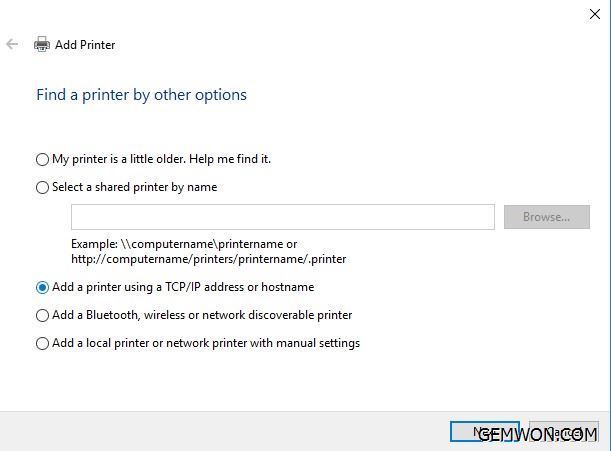
4. At this time, the system program shows that the printer has been successfully connected. We find the icon for this printer, right click and select the printer properties, click on the printer test page. If the printer has a test page, the printer program is already connected.
Common printer problems and solutions:
Error 0x000006d9 when sharing a printer on laptop
The reason for this is that the firewall failed to open.
Solution: (win 7, win 8, win 10 can refer to) Right click the computer to find the manage and open, double-click to open the service and applications. Open the services, find the Windows Firewall, right click properties, find the [general], start type select [automatically] and click OK.
Printer error 0x00000709 windows 10:
Win+r input, services.msc press Enter to open the service management.
Right click on the Printer Spooler and select Properties. Select the auto start type from the drop-down menu.
Check the status of the service and if the service is stopped, click Start and OK.
If the service is already started, first stop it and then click Start and OK.
Also, check for dependencies in the Print Spooler service properties.
1. Click the Dependencies.
The first box lists all the system services that must be run when Print Spooler starts.
2. Remember each dependency service.
3. Now browse the list and start each service that Print Spooler depends on.
If the service is not started,right-click the service and click Properties. Then confirm that the "Start type" is "Automatically".


Printer error port in use
This is due to data conflicts within the port. Solution, find the printer, and right click on the printer,find the port and switch the port.

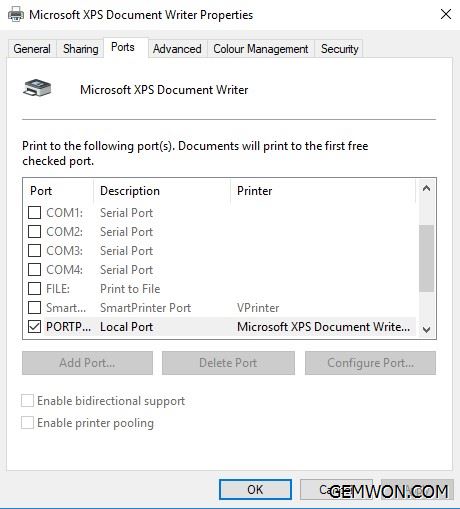
Printer driver is not installed on this computer
Whether the laptop needs to reinstall the driver every time the printer is connected, use the printer CD-ROM driver for the corresponding series.

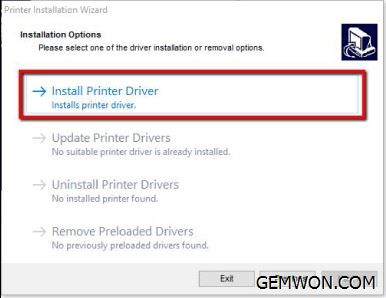
My laptop can't visit wireless printer
1) Modify user rights. Open the "Run" windows with the win+r keyboard combination and enter "gpedit.msc" to open the Group Policy Editor.
2) Expand the "Computer Configuration---Windows Settings---Security Settings---Local Policies---User Rights Assignment" directory on the left and double-click the "Deny access to this computer from the network".


3) The "deny access to this computer from the network" dialog box is displayed, as shown. Select the"Local Security Settings---Guest" account and click the "remove". Then the guest can access this machine.


Paper stuck in printer
There are several reasons:
1) The printer generates static electricity due to the different density of the paper, the process is different, or the printer is heated. When printing, multiple sheets of paper are fed at the same time, causing paper stuck.
2) Reduce the amount of one-time printing and try to print the content separately.


Because the add printer to laptop through WIFI through network sharing. You may experience problems with network settings, computer settings, printer settings, and more. So, I recommend that you use a usb printer. You only need a Print Cable to connect your laptop and printer, and print.
The above is a common shared printer problem, according to the above solutions can help you solve most of the faults.
Related Articles:
How to Connect MacBook to a Printer
How to Connect a Laptop to a Projector