Many smartphones have a fast charge function, it will make your battery fully charged in a short time. Maybe you want to know whether this technology can be used on laptop? And what other methods can make the laptop battery charge faster?
In fact, many business notebooks are now designed with a fast charging function. The fast charging function of laptop is similar with smartphones. They increase the voltage and current so that the battery enters an overloaded working state and can be charged in a short time.
Fast charge function has a premise: Request a higher quality laptop battery.
Take Lenovo Yantian V4400u as an example. When the battery power is as low as 5%, the laptop's turn off charging power reaches a staggering 65 W, which is the peak power of the adapter. Ordinary laptops can’t reach this level, but laptop can be realized. For high-speed charging, this type of laptop supporting the fast charging function is more common in commercial designs. The protection design is more prudent and all laptop parts price is relatively higher.


In addition to the laptop hardware conditions needs to support the fast charge function requirements, there are some tips to make your laptop battery charge faster and more stable:
Part1. Turn off the laptop will charge faster
Require almost no power when laptop is powered off, which allows it quickly charging. If you can’t shut down your laptop, please try to close all unnecessary software.
1.Right-click on the taskbar and select “Task manager”.
2.Click “Processes” and you can see all “Apps” and “Background processes”.

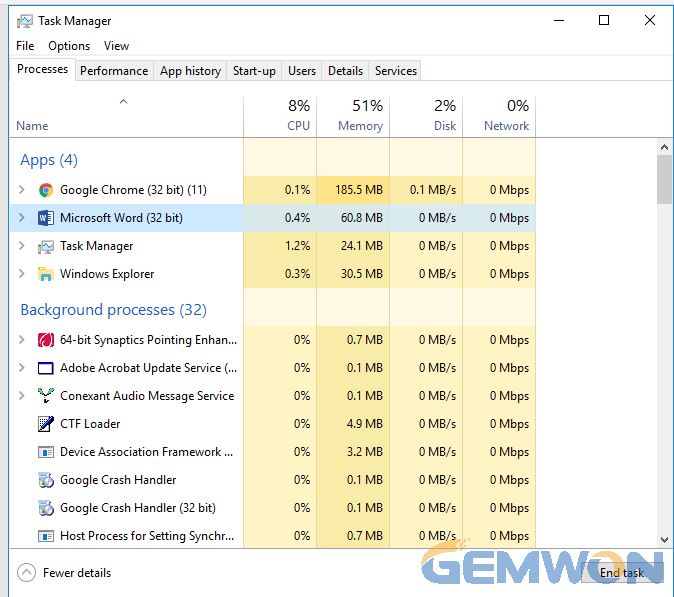
3.Select unnecessary programs and right-click to select “End task”.
Part2. The appropriate charging environment
There have been many media reports of laptop batteries exploding, and a large part of this happened during the laptop charging process.
The common reason is the poor quality of the laptop battery, long charging time, high temperature of the charging environment. Charging in these environments, you will find that your laptop battery has become particularly slow. Therefore, please use the original laptop battery and charge your laptop in a suitable environment.
Part3:
Maintain a good condition for battery and adapter
Good habits for using laptop, keep laptop battery and adapter in optimal working condition, and it is also a trick to speed up charging.
Conclusion:
Fast charging technique is a friendly design. However, many laptops do not support this function. Only business laptop uses this design.
If your laptop does not support the fast charging function, there is no need to worry about it. We still have some tips to increase the charging speed:
Turn off your laptop and charge at a suitable temperature. The quality of the battery and the charging environment are the main factors that determine the laptop charging speed of the laptop battery.
Related Articles:
Why MacBook charger can not charge
How to Fix Laptop Battery Drain Problem