Someone asked me such a question: "My HP laptop keyboard is locked,how do i unlock it?" In response to this problem, first to determine whether Number keys are locked, or all the keys are locked, Because the corresponding solution is not the same.


Part1: Number keys-unlocking method
This is the most common windows keyboard locking problem, because the user presses the “Numlock” key while typing, so the keyboard numeric keypad is locked and no response.

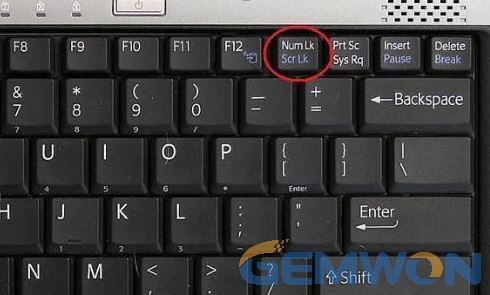
Solution:
You can press the laptop keyboard unlock shortcut. There are "numlock" key or the "fn" and "Nmlk1" keys at the right of the keyboard. If there is a separate "Numlock", you can unlock it by pressing once. If the keyboard is an assembly, press and hold the "fn" + "Nmlk1" button to unlock it. This unlocking method is effective for locked windows 7, windows 8, and windows 10 notebook keyboards.
Part2: Solution for all Keys of keyboard are locked
When the user finds that the all keys is fail, you can try the following methods to unlock:
- Check if the operating system has a problem
Restart the laptop and scan for viruses
- Use osk commands to test and unlock it
Select "Start" - "Run"and input "osk", click "OK", bring up the On-Screen Keyboard. Finding "NumLock" key in the screen keyboard, just press the key with the mouse and unlock it to succeed. You can type in screen keyboard with your mouse, this method can be used for emergency use of the keyboard.
You can restart the laptop, enter the"F2" key in the laptop startup process if you can enter the BIOS safe mode. It should be noted that different models of laptops are not the same way to enter the BIOS mode, some are F8, some may be F2, according to the type of notebook you use to set.
If it is not possible to enter BISO, this may be due to the loosening of the data cable, which needs to be sent to repair. If you can enter BISO, press FN+NUMLK or CTRL+NUMLK test it.
Summary:
There are about laptop keyboard unlock methods. You will find it mainly divided into two categories. According to my observations, most of the problems belonged to the first type. The user pressed the “Numlock” key to lock the Number area accidentally. You just need to press two laptop keyboards unlock shortcut: "numlock" or "fn" +"Nmlk1" will solve the problem. If the keyboard is broken and it is locked, you can refer to a good place to buy a keyboard.
Related Articles:
How to Fix HP Laptop Keyboard Not Working
How to Fix MacBook Keyboard Water Damage
How to Fix MacBook Keyboard not Working