Smashing the screen on your MacBook, for that matter is sadly a common issue. A few days ago, I accidentally damage my MacBook screen, I believe most of the people's and including my idea is contact Apple to repair MacBook screen, but is that a wise choice? You know, the Apple Care Protection Plan covers many aspect but doesn't mention screens. The problem, however, with both these services is that they both specifically say "does not cover accidental damage", The chances are Apple won’t believe that your screen broke spontaneously.
The other scenario is that Apple could say that they won't fix it and will charge you for the repairs. If you agree, they will probably charge you at least £500 ($700) minimum. The figure is likely to be higher. In this case, some people tend to replace MacBook screen by themselves, so how to fix it?
Here's a detailed description of how the Apple MacBook Broken Screen repaired. Follow the steps below to replace a new screen for your MacBook Air. We’ll have that screen repaired in no time, don't you worry.
Preparation tools: a set of screwdrivers, a crowbar, a dice, and a new MacBook Air screen.


Step 1.
Remove the outer casing: Flip the Mac and bottom down, remove the ten screws of the bottom outer casing in the above figure, and remove the outer casing.


Step 2.
Power off: Disconnect the battery from the motherboard.


Step 3.
Remove the I/O board cable and remove the fan.


Step 4.
Disconnect the speaker cable, microphone cable, camera cable, Bluetooth card, and remove the I/O board and pull out the display data cable.

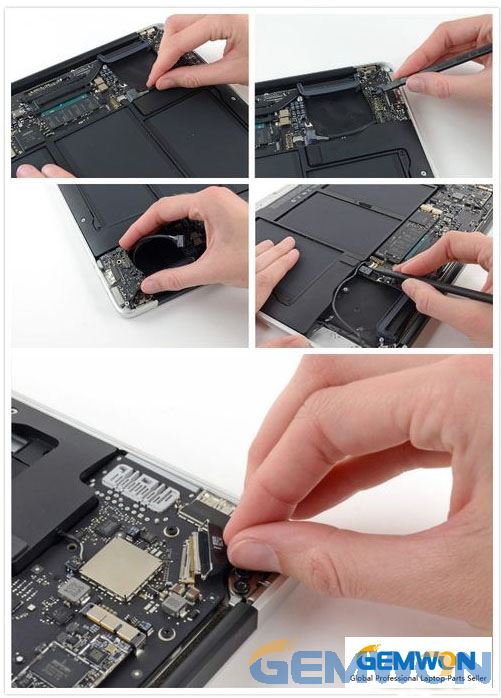
Step 5.
Remove the 4 screws securing the display and remove the antenna cable.


Step 6.
Open the display, place it vertically on the desktop, remove the remaining two screws, and remove the display.


Step 7.
Install the new display in reverse order. After the installation is complete, turn it on and check if the display is displayed normally.


Tips: The above is the whole process of the Apple MacBook screen broken repair. Because you need to disassemble it, so we recommended that you do not try it easily.
Macbook air screen installation video
Extra Bonus: How to Repair The Cost-effective MacBook Screen
We all know that out of all the components on your computer the screen is the most expensive element. Therefore, we need to compare its price around, so how to but a cost-effective MacBook screen? Online shops like best buy, amazon are really good, but the price is a little higher. If you want to get a cost-performance, GEMWON will be a nice choice.


Hope you know how to repair Macbook pro/ air screen after reading this post. If this post really helped you, don’t forget to share it with your friends. If you still have any further questions, please leave us a message below.
Related Articles:
How to Purchase a New Laptop Screen
Quick Solutions for Laptop Screen Dim
How to Solve the Problem of Laptop Screen Has Lines