Many laptop users have the experience that when they use laptop in a quiet environment, they often hear strange sounds from inside the laptop. Sometimes it feels like the motherboard high pitched noise,sometimes like the sound of a fan rotating.


In fact,not only said above laptops, but also any other brand of laptops will make a motherboard noise after booting. There are three sources of these motherboard sounds: laptop fan rotation, magnetic hard disk drive operation, and motherboard current sound.
Prat 1: Laptop Fan is Rotating
The laptop will generate heat at working. When the heat reaches a certain value, the laptop fan will turn on automatically. The higher internal temperature, the faster laptop fan speed and the louder the sound. There are some solutions for reduce noise from laptops in windows10:


1.Turn Off the System's Diagnostics
Windows10 has "diagnostic tracking" function, its function that is to collect system information while using the computer. It will consume system resources, increases processor load, and allows your laptop to generate more heat, which causes the laptop fan to run at high rotating speed ultimately.
You can turn this off to fix fan noise from laptop at windows10, as follows:
- Right click"This PC", select "Manage" ,open "Service and Applications" and select" Service"
- Find Diagnostic Policy Service, Diagnostic Service Host, Diagnostic System Host
- Double-click each of these three items, change the Startup type to "Disabled" in the window, and click OK.
- Find "Connected User Experiences and Telemetry" at "Service", disabled the Startup type at same above

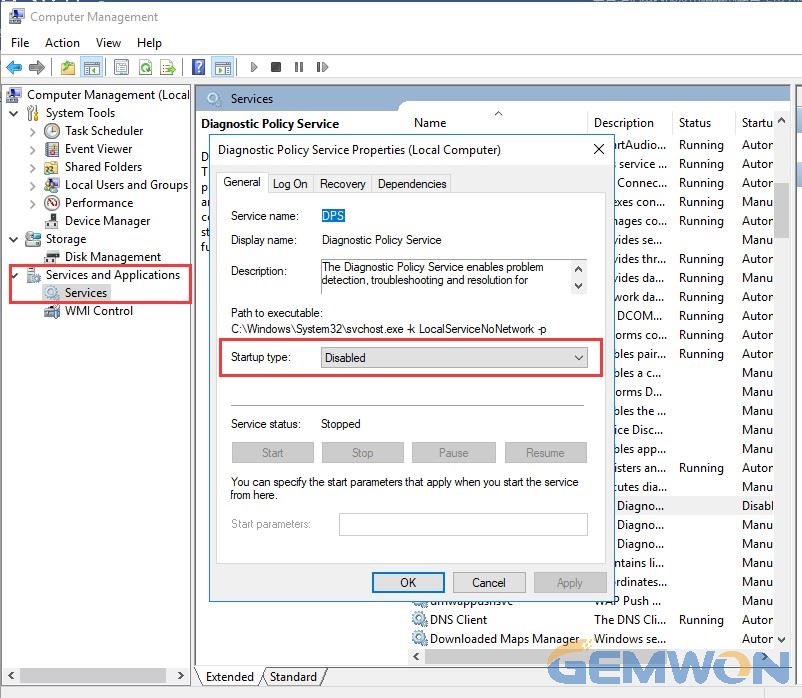
2.Turn off P2P Update Sharing
This is a function that most users won't use. You can disable it by saving the system resources and reducing the hissing sound on laptop motherboard and fan.
- Select "settings" at start menu
- Click "Update & Security"
- In the "windows update", select the "advanced option"

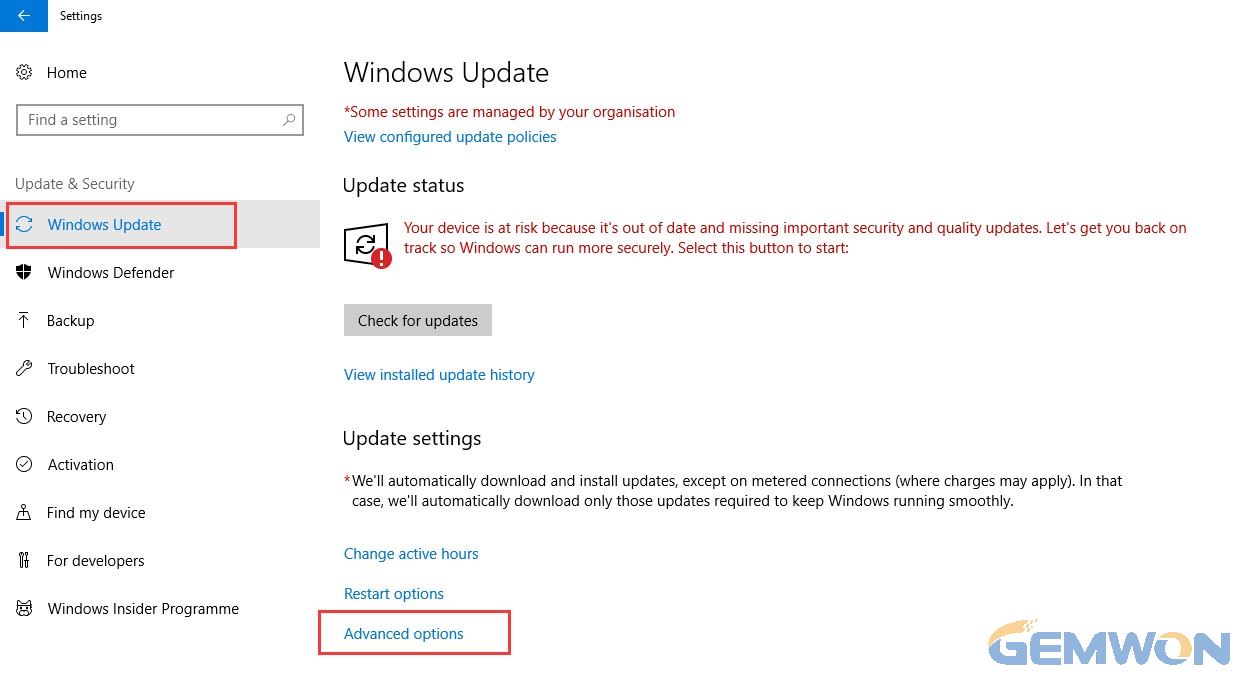
- Turn off the "Pause Updates"

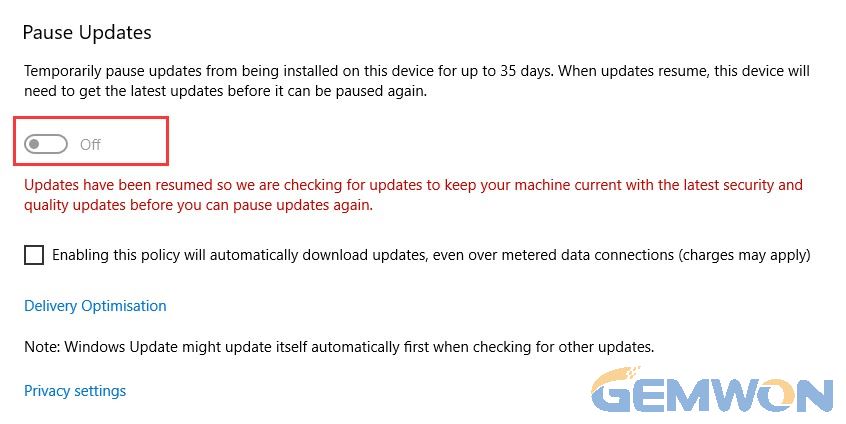
Part 2: Magnetic Hard Disk Drive Rotating
Laptop data is usually stored on the hard disk. Once the hard disk starts to read or write data, it will be making a buzzing sound like motherboard noise under load. This is normal. If it is such a loud noise and irregular is likely that the hard disk has bad sectors, you need to consider replacing the hard disk before it is completely broken.


Part 3:Current sound of laptop Motherboard
The current of the laptop only heard in a very quiet environment, it has little effect on the user. But some currents of laptop are abnormal, which is usually caused by poor line contact. For example, when the speaker is connected, the inappropriate interface is inserted, and reconnection can reduce beeping noise from motherboard current. It may cause by a loose cable on the motherboard. This situation requires professional disassemble to inspection.
In short, it is normal to make some sounds during the use of the laptop, it is no need to worry too much. Only need to pay attention to the observation, determine the source of the
sounds and try to reduce hissing sound from motherboard. If it is irregular and too loud noise, you may need to disassemble and do hardware repairs.
Related Articles:
The Most Cost-Effective Way of Laptop LCD Screen Repair
How to Fix Laptop Screen Sideways
How to Fix HP Laptop Keyboard Not Working