If your Apple A1466 MacBook liquid damage on keyboard, you can refer to this article for how to repair the Apple A1466 MacBook water damage repair and other related issues.


Part1: Solutions for Spill Water on a MacBook
1. Unplug your Apple MacBook and battery immediately and turn it off to prevent short circuits inside the MacBook and harm for hardware. This step is very important, the speed of the power outage will determine the extent of water damage to your MacBook keyboard and motherboard.


2. According to the direction of the water enter in the MacBook keyboard, pour out the water immediately and use a dry towel or paper towel to quickly absorb the water. If the water dump on the keyboard of the Apple MacBook, make down water inlet direction the keyboard and try to let the water flow out.


3. Prepare the MacBook repair tool to remove the Apple MacBook keyboard, hard drive, motherboard, memory and other hardware. Check the internal water inlet. If there is some water in the inside of your Apple A1466 MacBook, you can clean the water stain with a good absorbent material and then wipe it with alcohol.


Notice: If you don't know how to repair MacBook water damage, i suggest you seek help from a us or professional maintenance man.
4. After cleaning the inside of the MacBook,don't rush to reassemble it. You can disassemble the MacBook parts for a few days and wait for the internal moisture to evaporate. You can also use a hot hair dryer to position the inside of the MacBook and blow evenly to allow the water vapor to evaporate more quickly.

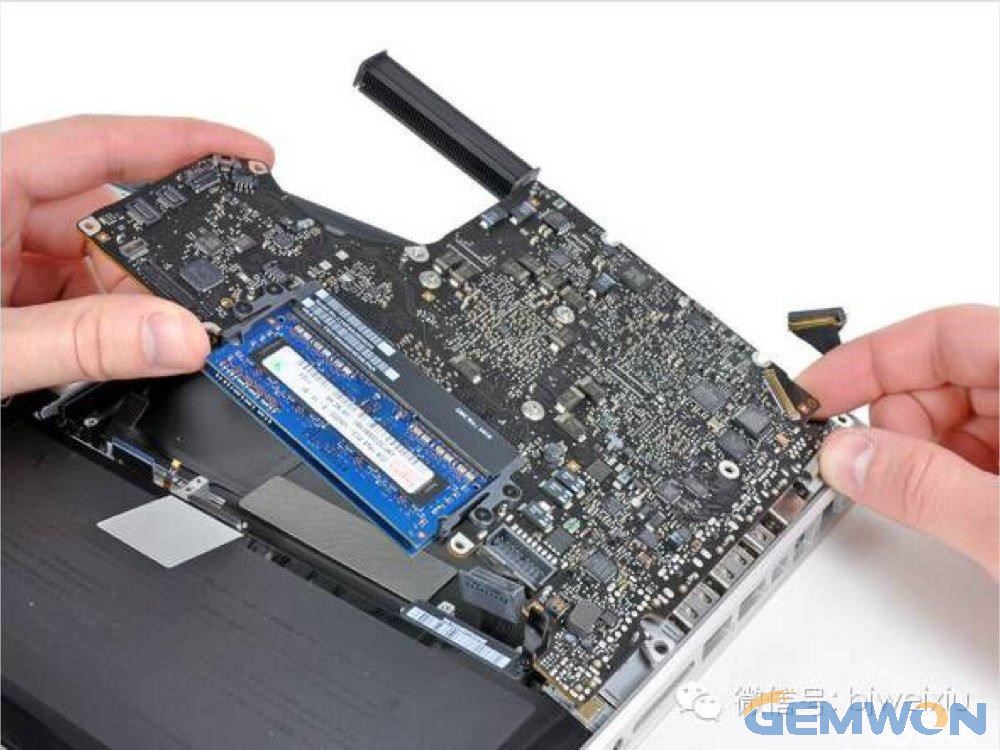
5. Assemble your Apple A1466 MacBook in reverse order, reconnect the power and boot the test. If it can boot, the MacBook water damage problem will be solved; if your MacBook does not respond after pressing the power, what should I do if the screen is dark?
Part2: Apple A1466 MacBook Can't Boot after Suffering the Liquid
Above, we mentioned how to deal with the water enter the Apple A1466 MacBook. However, if your MacBook suffer too much water or does not lose power in time, it may damage your Apple A1466 MacBook hardware, such as keyboard, screen, motherboard, etc. In this case, you need to use professional repair tools to identify the what parts of MacBook was destroyed by water.
There is a successful repair case that how to repair the problem that the Apple A1466 MacBook won't open after water spill.
1.For the MacBook that enters the water, I usually measure the inductance to the ground value first. If there is any abnormality, I will first measure whether the CPU value is directly short-circuited, and the measurement is normal. Start to deal with the water in the motherboard.
2. The procedure is to clean the water stains on the motherboard and then put them on the baking sheet (I don't have an oven).


3. After baking, I began to officially repair the motherboard. Since I don't have Apple's material board and other Apple parts, it took a long time to wire the wiring. Then I used the microscope to check every part of the motherboard and found no problems. Then the power is connected, the current display is normal, and the boot display is about to enter the system. When the system is about to enter the system, the machine suddenly loses power and shuts down, and the keyboard and the touch pad cannot be used, it automatically shuts down, and tried several times repeatedly. The issue still exists.
4.So I chose to remove the peripherals to troubleshoot. When the sound card small board cable is removed, the Apple A1466 MacBook can enter the system normally. The keyboard and touch pad are also used normally. Plug in the small board cable of sound card, the system will automatically power off and shut down, and the keyboard and the boot process.The touch pad is not usable. Is the sound card board faulty?
5. When I took the sound card small board and the cable and looked at it, I found that it was also suffered from water.After the problem was solved, the fault remained. I just have a personal Apple notebook that is also A1466, I replaced my notebook sound card small board and cable, the fault remains, excluding the problem of the sound card small board and cable
6. Although the keyboard and touch pad of this Apple A1466 MacBook are also liquid attack. But when I put the new motherboard on the water machine, the keyboard and touch pad are also used normally, which eliminates the keyboard and touch pad. So, the problem water damage of the MacBook is still on the motherboard.
7. Since the problem is on the motherboard,I am going to check it out from the sound card connected to the small board interface.

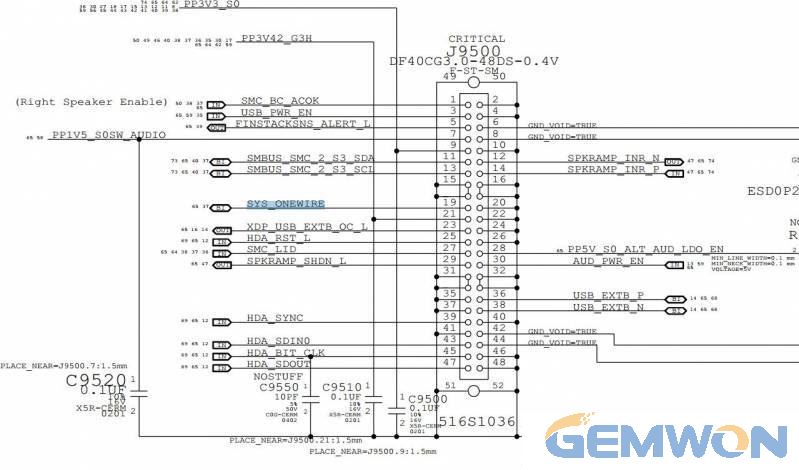
8. One by one, check the 19 PIN SYS_ONE WIRE signal on the connection port, only 0.38V, trace this signal is directly issued by the EC, without any components in the middle, connected to the connection line measurement is also about 0.38V jitter.
9. Since the signal was sent by the SMC, I chose to buy an SMC chip, remove the SMC chip, and mount it on the motherboard.

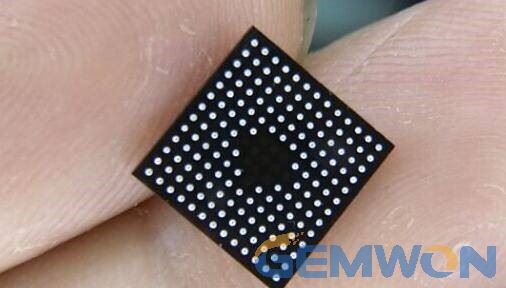
10. Turn it on again, and when it enters the system interface, it will automatically shut down after power down. Just this time, I came to an Apple A1466 laptop repair today, so I disassembled the two Apple A1466 MacBook motherboards and found that a signal is not normal.
11. Because there is no small board drawing, we should measure all the voltage signals on the small board one by one, one by one. When measuring a small chip with a 5 PINs on the small board, itis found that the voltage difference between the two boards is somewhat large.One small board is 3.4V and the other small board is 0.76V.
12. It seems that the problem has been found. After the connection is completed, I rebooted and found that this Apple A1466 MacBook has returned to normal.
Notice: SYS_ONEWIRE, this is a signal detection, which is transmitted in both directions. Only after the small board is normal, will the 3.42V signal be output to the EC.
At this point, the actual case of Apple MacBook 1466 that could not be turned on due to water damage was successfully solved.
Part 3: Repair cost of Water Damage MacBook
Regarding the maintenance price of the Apple MacBook after Spilt water, I don't think it has a uniform number,depending on the damage parts of your MacBook, how it was damaged, and the specific repair cost. I suggest you consult the local maintain service.

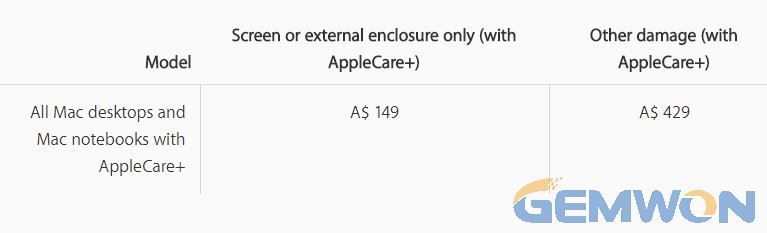
Higher maintenance costs for water damage may reach $100. If you want to save money on repairs, you can purchase the laptop repair parts you need at GEMWON and do it yourself. This will save you a lot of maintenance costs.
The Bottom Line:
The problem of MacBook won't turn on after water may asked in Apple's user community. So, if you have more questions about this issue, please leave a message to discuss with us.
Related Articles:
How to Fix MacBook Keyboard Water Damage
Easy Ways to Remove and Clean MacBook Keyboard Keys
MacBook Pro can't turn on and repair