Is it strange to make a beep sound when the laptop startup? If you can correctly judge the what laptop beep codes and meaning, what caused the sound and the laptop can’t start, you can solve this problem relatively quickly.


Part1: Why is Laptop Beeping and not Turning on
When the computer starts up, it runs a Power on Self-Test (POST) to check if the hardware components are working properly. If you find a problem at boot up, it usually displayed the error code on the screen to warn However, some errors will be represented by beep error sound.
Part2: What is a Beep Error Code and What Cause it
There are many reasons why the black screen and beeps when the laptop starts. Some of the errors are hardware problems that need to be repaired by technicians, such as laptop motherboard failure,graphics card corruption or improper installation. Some errors are easy to fix,such as keyboard keys being stuck, some cables are loose. The error code displayed on the screen represents a possible cause of a beep and cannot be turned on. The beep code is divided into suitable for all notebooks, and some are manufacturer-defined. Below we will introduce some common error codes.
Part3: How to Fix Beep Error?
1. Laptop buzzing repair caused by simple fault
First check the parts that are easier to make a startup beeps failure and solve fault according to beep error messages.
- Check the laptop keyboard to make sure the keys are stuck. Use your finger to slide on the keyboard to loosen any keys that may be stuck.
- Clear any things that block the vents of the laptop, because these things will affect the cooling of the laptop.When the CPU temperature is too high, the laptop motherboard may also beep.
- Check whether the external device is faulty. Disconnect external devices such as printers, USB mice,remote receivers, and external drives. Restart your laptop and reconnect one by one to identify which device is error.
2. Hardware error laptop makes beep sound
When the laptop startup and detect an internal component has an error, a different beep will sound to alert the user and you may hear a long beep, 3 long and 1 short, 3 short and 1 long or beeps rhythmically.They represent different diagnostic implications.
Different brand manufacturers will customize their beep codes list. If you want to know your notebook beep code,please check manual of your laptop or visit the website of laptop manufacturer or motherboard manufacturer.

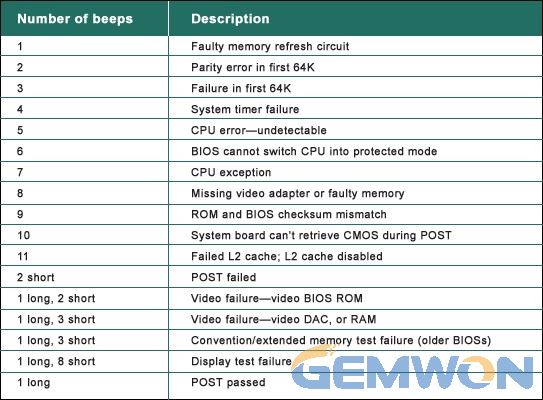
HP beep codes list:
| Beep Code | Description |
| 1 beep | BIOS ROM corruption or failure. |
| 2 beeps | Memory (RAM) not detected. |
| 3 beeps | Motherboard failure. |
| 4 beeps | Memory (RAM) failure. |
| 5 beeps | CMOS battery failure. |
| 6 beeps | Video card failure. |
| 7 beeps | Bad processor (CPU). |
IBM BIOS beep codes:
Below are general ThinkPad BIOS beep codes may occur. However, because of the wide variety of laptop, the beep codes may vary.
| Beep Code | Description |
| No beeps | No power, loose card, or short. |
| 1 short beep | Normal POST, computer is ok. |
| 2 short beep | POST error, review screen for error code. |
| Continuous beep | No power, loose card, or short. |
| Repeating short beep | No power, loose card, or short. |
| 1 long and 1 short beep | Motherboard issue. |
| 1 long and 2 short beeps | Video (Mono/CGA display circuitry) issue. |
| 1 long and 3 short beeps | Video (EGA) display circuitry. |
| 3 long beeps | Keyboard or keyboard card error. |
| 1 beep, blank or incorrect display | Video display circuitry. |
3. Real case for repair the laptop beeps and black screen
3.1 This problematic laptop is ThinkPad X240. The user describes that the laptop will beep 5 times after the turning on, and it has been repaired before. The fault phenomenon is that sometimes it can be turned on, sometimes the beep 5 sounds the laptop screen frozen in black can’t open the machine.
3.2 I opened the laptop and found that the BIOS was update before. For the sake of insurance, I also change the BIOS of the original factory. Then measure the starting current of 0.25, or it will beep 5 times.

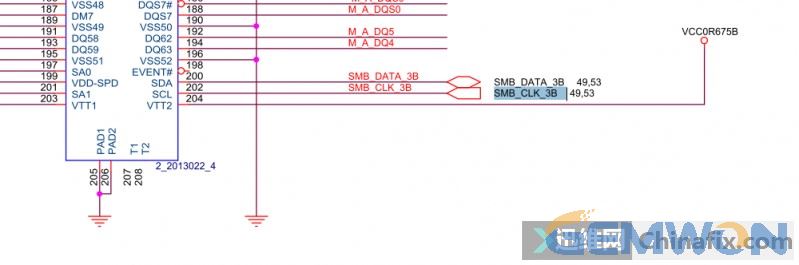
3.3 After pressing the notebook, the boot screen of this notebook is lit up again. The load is valued and it is found that the SMB_CLK_3B voltage is not available.


3.4 The measured resistance value is about 500 Ω,which is normal. After checking, the slot and slot pad were soldered, and after soldering, the test voltage was found to be normal. After reboot, the screen can be displayed, and no beep sounds, everything is back to normal.
The Bottom Line:
Now that we know, the reason why the screen is dark and laptop beeps when turned on is that some problems have occurred in your notebook, some are hardware problems, such as short circuit of the motherboard. Some bugs are easy to fix, and you can solve your problem by following the troubleshooting from this article.
Related Articles:
How to Fix and Locate Laptop Motherboard Short Circuit
How to Fix a Laptop Motherboard Noise