The motherboard is the most integrated accessory in a PC and one ofthe most trouble-prone accessories. The high level of integration makes it difficult to repair and the maintainability is getting lower and lower. However,as long as we have mastered the good method, it is not difficult to solve the problem of the Laptop motherboard repair. Then I will introduce the classification and troubleshooting of the laptop motherboard failure in detail.At the last of the article, I will show you the skill of Laptop motherboard replacement.
Signs of laptop motherboard problems:
1:Failure to boot
2:Blue screen errors
3:Randomly freezing and hardware no longer works
4:Audio and/or laptop screen are not working
5:Connected devices fail to work
6:Causes of Motherboard Failure
7:Electric and voltage fluctuations
8: Dust particles, smoke, debris, etc.
9: Liquid damage
10:Overheating caused my fan failure
11: Physical damage
12:Aging
Common method for laptop motherboard repair:
The motherboard failure often manifests as a failure phenomenon that is difficult to visually judge, such as a system startup failure and a screen display. The laptop motherboard troubleshooting methods listed below have their own advantages and limitations, and are often combined.
1. Cleaning method: The dust on the main board can be gently brushed with a brush. In addition, some cards and chips on the main board are in the form of pins, which often cause poor contact due to oxidation of the pins. Use an eraser to remove the surface oxide layer and re-plug it.
2.Observation method: Repeatedly check the board to be repaired, see if the plugs and sockets are skewed, whether the resistance and capacitance pins touch each other, whether the surface is burnt, whether the surface of the chip is cracked, and whether the copper foil on the main board is blown. Also check to see if any foreign objects fall between the components of the motherboard. In the case of doubt, you can use the multimeter to measure it. Touch the surface of some chips, if it is abnormally hot, you can try another chip.
3. Resistance, voltage measurement method: In order to prevent accidents, should measure the resistance between the power supply+5V and ground (GND) on the motherboard before powering up. The easiest way is to measure the resistance between the chip's power pin and ground. When the power plug is not plugged in, the resistance should be 300Ω and the minimum should not be less than 100Ω. Then measure the reverse resistance value,slightly different, but not too much difference. If the forward and reverse resistance is small or close to conduction, it indicates that a short circuit has occurred and the short cause should be checked.
The skill of Laptop motherboard replacement
Take the CLEVO W350ET as an example. Below we will show you how to repair the CLEVO W350ET today.1: Prepareone pieces of W350ET


2: Remove the back cover of the CLEVO W350ET notebook, including a total of 4 screws in the hard disk position. Then,you can see CPU, graphics card, memory, hard drive.


3: Remove the bezel, CPU, graphics card integrated heat sink, heat dissipation copper tube and cooling fan.
4: Screw off the screws you can see.


5: After the baffle above the keyboard is removed, you can see that the keyboard is fixed with 5 white screws. The bezel above the keyboard has no data cable and motherboard connection, so don't worry...

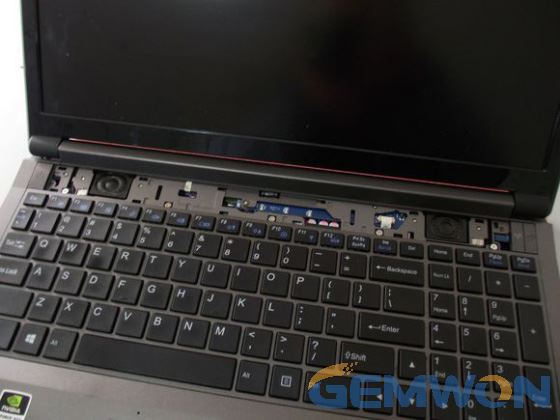


6: The keyboard interface is connected to the motherboard, so be careful when taking the motherboard. Do not force or quickly lift the keyboard to avoid tearing off the interface.


7: Be careful when plugging in and out the data cable on a small interface. It is best to find a helper to avoid interface damage.


8: After the C shell is removed, the motherboard is in front of you...


9: Prepare a pieces of laptop motherboard for replacement.


If you still have problems, please look for a professional fix.
Conclusion:
Hope you know how to fix laptop motherboard after reading this post. If this post really helped you save more laptop motherboard repair cost, don't forget to share it with your friends. If you still have any further questions, please leave us a message below.
Related Articles:
How to fix MacBook Screen Flickering
How to Fix MacBook Won't Turn on
How to Fix MacBook Keyboard Water Damage
Laptop motherboard repair video