my laptop won’t turn on unless plugged in and "charging”. laptop indicates it is fully charged and will cut all power once unplugged.
Do you need to replace the battery when your laptop not working unless plugged in? You can try some of the troubleshooting in this article before replacing the laptop battery.


Part 1: How to fix laptop not turning on without adapter
1. How to do a hard reset on laptop
When the laptop is connected to a power adapter, it typically charges to the battery + computer.
If the battery is not charged (in fact, it is not detected), and your laptop thinks there is no battery, it can only power on when plugged in.
- Remove the battery adapter and all external power supplies.
- After the battery is removed, press and hold the power button for 20 seconds to release static electricity from the notebook.
- Plug in the adapter and turn on the power.
- Plug in the battery after you turn on the laptop. Your laptop will detect the battery and start charging.
2. Reinstall the power management driver
- Before replacing a battery that may be defective or frayed, use the instructions below to test why won't my laptop turn on unless it's plugged in.
- Open the Start menu and search for "Device Manager".
- Under "Batteries," you should see some items: "Microsoft ACPI Compatible Control Method Battery", although there may be other items. Right-click each item, select "Uninstall Driver", and restart your computer.
If this does not resolve laptop not turning on when not plugged in, you may need to download the latest drivers from the manufacturer's website and reinstall it.

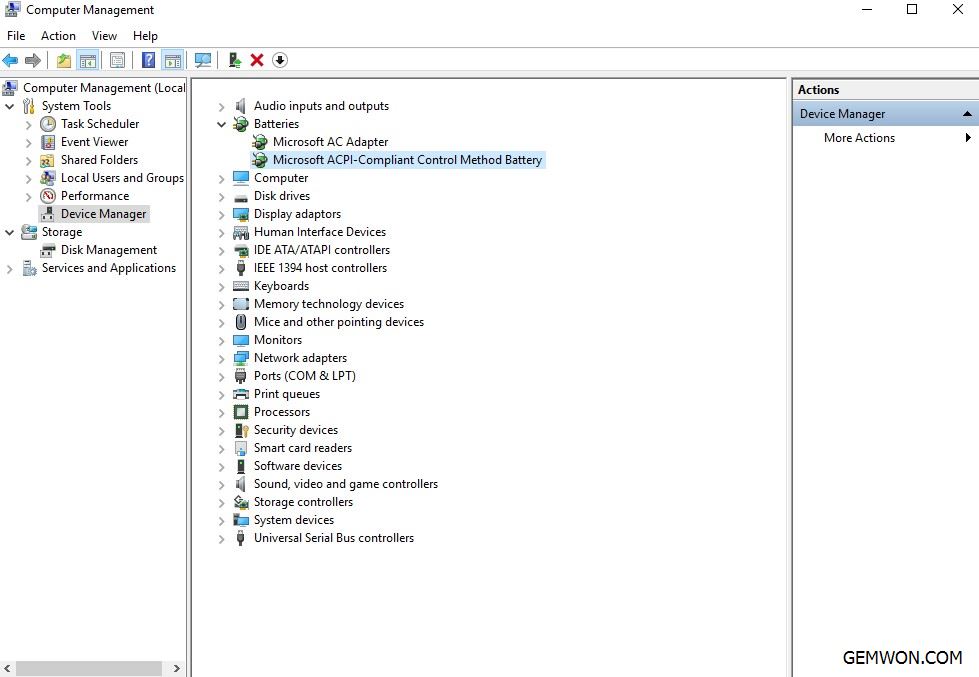
How to disable fast start-up on Windows 10:
- Run the Power troubleshooter and disable Fast Start up
- Open "Control Panel" > type "power" in the search bar
- Select Choose the "power options"
- Select "Choose what the power buttons do"
- Click on the option that allows you to "change the settings that are currently unavailable"
- Uncheck the option Turn on Fast start up to disable the feature

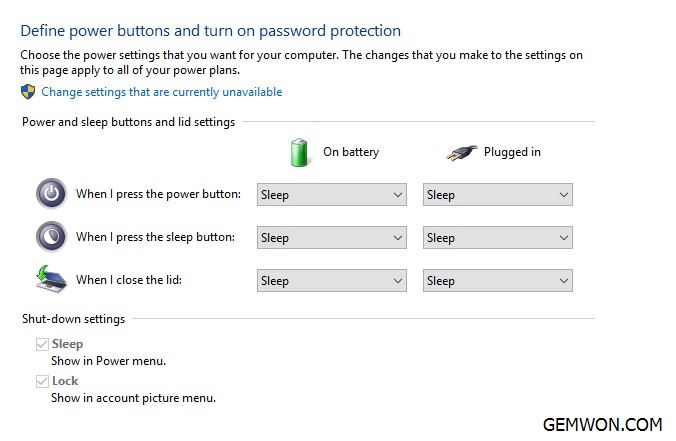
3. Reset Bios
Follow the steps below to check the status of the HP AC adapter and the health of the battery.
1) Turn off the system. Remove all peripherals except the AC adapter.
2) Power on the system, quickly start to click the F2 button to enter the bios. (Different notebook model buttons may be different)
3) In the BIOS, the AC adapter should be listed under the main tab or battery information to check the battery can be detected. If there are any problems, it is recommended that you reset the bios. Generally, 4) press F9 or F10 to reset, select enter and then restart the computer.
5) Battery health should be listed under the Advanced tab or battery information. Battery health should mean that your battery is working properly or not, and any other message means that the battery is likely to malfunction.
Part 2: Battery Replacement to Fix Laptop Won't Turn on without Charger Plugged in
Since you can use your laptop when plugging in a laptop adapter, you can know there is no problem with your adapter and you will most likely need to replace the battery.
Disassembly of the built-in laptop battery can be slightly difficult,and most models have similar disassembly methods. In this article, take the Toshiba Satellite P50W-C Battery Replacement as an example, I hope to give you more reference from GEMWON blog.


How to replace laptop battery Toshiba Satellite P50W-C:
1. Turn off the laptop and unplug the AC adapter and any other accessory components.
2. Turn over the laptop and remove the 7 5mm silver JIS #1 head screws. If some screws are difficult to remove, use tweezers to help.


3. Use a screwdriver to remove the three 5mm black JIS #1 head screws located on the hinge.


4. Use the spudger to remove the back cover.


5. Remove the four 5 mm JIS #1head screws that secure the battery to the body and remove the battery gently.

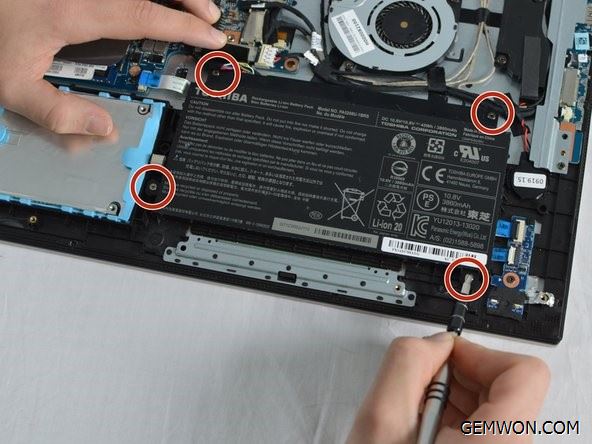
6. Gently pull out the black connector and disconnect the battery from the motherboard.


7. After installing the new battery, connect the battery connector and reinstall the parts in the order of disassembly.
When should I replace the battery?
Laptop batteries usually take three to five years to replace. Once the battery has reached the end of its life, you can choose to replace the laptop or just replace the battery. Usually you can use some Software for laptop battery test to check the health of the laptop battery.
By replacing the battery instead of the laptop, you can extend the life of your notebook, reducing your cost for buying a new laptop.
Where can i buy a replacement battery for my laptop?
Different notebook models require corresponding battery. Before ordering the battery, you need to know the product number of the laptop to determine the part number of the replacement battery. To find the product number, use Support Assistant or find the product number on the product label.
To find the product number on the product label, turn off the notebook.Turn the laptop over and find the product label on the bottom of the notebook.The product number (P / N) is printed on this label. On some models, the product label may be located inside the battery compartment or behind the access panel.


Original laptop battery for ASUS/HP/Dell/MacBook from GEMWON is a reliable wholesaler of notebook accessories.
In Addition:
If you find that laptop not turning on without adapter even after replacing the battery and adapter then there may be internal component failure such as damage to the motherboard or charging circuit. Please take your computer for repair or contact the manufacturer for warranty and replacement details.
Related Articles:
How to Remove and Replace Dell Laptop Battery
Why My Laptop Battery Does Not Fully Charge
How to Fix Laptop Battery Drain Problem