Since Apple introduced the iPhone 6, many users are talking about the iPhone 6 Wi-Fi won't turn on. Therefore, in this article, we will introduce some methods that can be used to repair the iPhone 6 not connected to Wi-Fi, and these methods may also apply to other iPhone models, such as iPhone 6 Plus/iPhone 7.


You need to check if other devices connected to the same network can connect to the network. If not, you need to check your router or network instead of iPhone.
Part1: Why Wi-Fi Can’t Connect on My iPhone
The common reasons why iPhone 6 not working:
1.iPhone 6 Wi-Fi Not Working after Update
This may be caused by an error in the updated IOS network settings, you need to reset the network to solve.
2.iPhone 6 Wi-Fi Not Working after Screen Replacement
- Check if the Wi-Fi antenna is properly installed.
If your iPhone 6 is frequently disconnected or not connected at all when connected to Wi-Fi, the problem may be that you placed the Wi-Fi antenna incorrectly. If the Wi-Fi antenna is not properly installed, your iPhone 6 Wi-Fi signal will be weakened.
- Is your iPhone 6 screen replaced well?
While the non-compliant iPhone 6 screen replacement may be suitable for your phone, it does not fit some of the basic components.As a result, the iPhone 6 cannot be connected to Wi-Fi or the Wi-Fi signal is weak. If you suspect that your screen replacement may be the problem, consider replacing the original iPhone 6 screen.


Part2: Fix iPhone 6 is Not Connected to WI-FI
1. iPhone 6 reset network settings to restore Wi-Fi connection
I think the best solution to solve the problem of iPhone won't connect To Wi-Fi is to reset the network settings. The previously saved Wi-Fi password and details will be deleted. After restarting your device, re-enter the correct information and connect to Wi-Fi.
Here are the steps for reset network settings on iPhone 6:
- Select "Settings"
- Then select "General" and then select "Reset"
- Finally, select "Reset Network Settings"

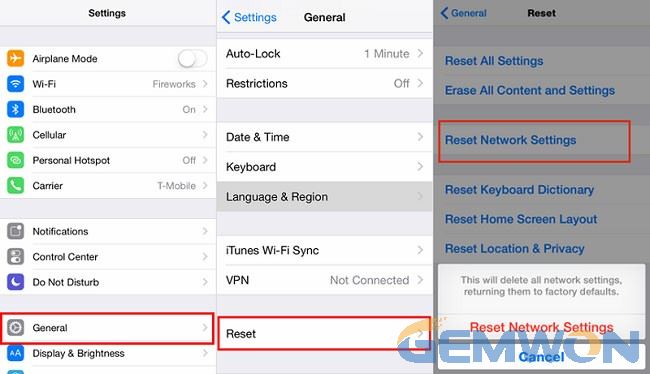
2. Restart the wireless network system service
If the above method does not make your iPhone 6 successfully connected to Wi-Fi, I suggest you take the following steps to see if the iPhone 6 Wi-Fi connection problem can be solved.
- Click on iPhone 6"Settings"
- Select "Privacy"
- Go to Location Services
- Select "System Services" - "Close Wi-Fi Network"
- Re-open the Wi-Fi switch
3. Reset your iPhone use iTunes
In fact, some iPhone 6 users have approval that this method can solve iPhone not connect to WI-FI problem caused by the software. You can connect your iPhone 6 to your laptop and then use iTunes to reset your device to fix the Wi-Fi problem:

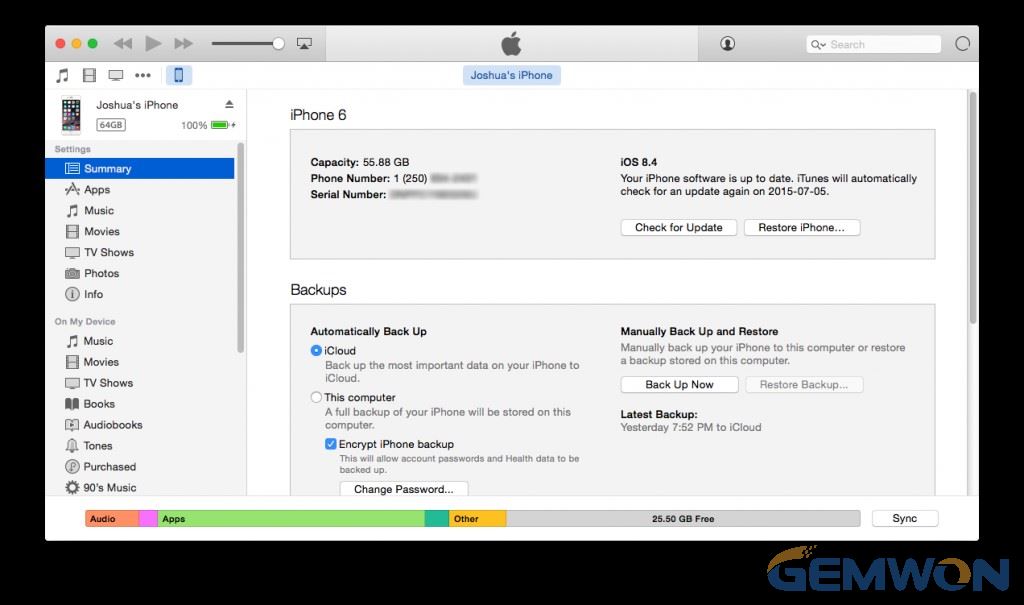
- Connect your iPhone 6 to your laptop
- Go to iTunes and select the phone logo that appears on the dashboard
- Click "Restore" -"Summary"
- Wait for the process to complete and the iPhone will restart
- After appearing the "Hello" icon, follow the instructions on the laptop screen to set up the iPhone 6
4. "Factory settings" to fix iPhone Wi-Fi won't connect
Another effective way to fix the iPhone 6 or 6 Plus is the "factory settings".
Note that once you select this feature, you will lose all the data on the device. You can do this:
·For iCloud go to Settings >iCloud > Backup and ensure that the feature is enabled.
·To reset your iPhone, go to Settings > General > Reset and then choose "Erase All Settings".
·You need to enter your Apple ID password to confirm the action, then the iPhone will wipe all data and go back to the initial setup screen you saw when you first used the device.
·You can also fully reset your iPhone through iTunes. When you plug in your iOS device, you should be able to see a 'Restore iPhone' button, which will fully reset the device.
Tip: It may take a few minutes to perform the "factory settings", please be patient.
Summary:
If none of the above methods help you fix the problem that the iPhone 6 can't connect to Wi-Fi, I think there are some faults on your iPhone 6 hardware, and the repair may cost you some money. If you want to save on maintenance price, you can try to detect the iPhone Wi-Fi problem yourself, if you need to replace the iPhone accessories, you can consider buying at GEMWON.
Related Articles:
How to Replace iPhone 7 Screen
How to Fix iPhone 7 Not Turning on After Dropping
How to Fix iPhone 6 Stuck in Recovery Mode