The Home button of the iPhone is the only way we can return to the home. When the home button fails, it will have a certain impact on our use. In addition to hardware failures, it may be caused by settings. After reading this article, I hope you can get solutions on how to fix broken iPhone home button.


Part 1: System Settings for the Home Button
1. Unlock the phone and enter the screen. Click the [Settings]
2. Then click the [General] option
3. Go to General and continue to click the [Accessibility] menu
4. Enter the [Accessibility],and then click the [Accessibility shortcut]
5. Turn all the accessibility switches that are turned on [OFF]
If the problem is still not resolved, you can try to restart your iPhone

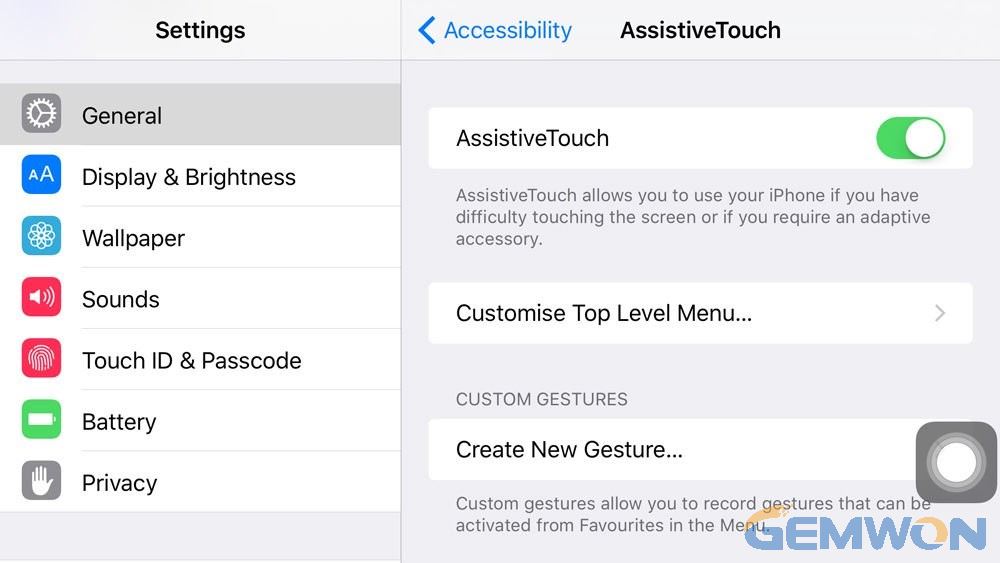
Part 2: Open the Virtual Home Button to Replace the Broken Phone button on iPhone
If you can’t solve home button not responding on iPhone, launching the virtual home button can help you unlock the screen and providing all the home button functions. Using virtual home button can extend the life of the home button.
Find"Settings" - "General" - find "Accessibility" -Turn on "Assistive Touch"
It gives you six options: Home, Siri, Notification Center, Device, Favorites and Control Center,which allow you to complete any operation by the hardware home button.
Part 3: Home Button Not Working after Replacement
If the screen is changed on the iPhone 6 and the home button cannot be used or the home button flex cable is damaged, this can occur.
You need to check the connectors on the board on the back of the LCD and see if the pins are corroded. If any of the pins look dark, they may corrode and you need to remove them. Be sure to disconnect the power. Before disconnecting the screen cable,press the power button a few times or press the power button for a few seconds to clear the remaining charge in the cable.
It is also possible that you have assembled the screen and home button incorrectly:
You should do is:
1. Disconnect the battery and press the power off
2. Unscrew the plastic frame of the small metal plate and digitizer assembly that secures the home button (two screws)
3. Disconnect the home button connector
4. Connect the home button connector again
5. Screw the metal plate back to the original position (using two screws)
6. Connect the battery again
7. Turn on the phone to test
If it is not damaged or if you have replaced the flex cable on iPhone and have not damaged the home button or connector, you can try to solve the problem by trying one of the following methods:
a) Press the home button and the power button to restart the phone for a reset
b) Perform a hard reset by using iTunes and backing up your phone and performing recovery
c) Using DFU mode and reset the phone
you can refer to:
How to Enter DFU Mode iPhone 7 All iPhone model methods are similar.
Finally, there may be compatibility issues with the home button and the replacement LCD. I think the new screen is best to use the original screen, and a poor-quality screen may be the source of the problem. You can purchase the original screen at the professional mobile phone accessories wholesaler GEMWON.
Part 4: How to Fix iPhone Home Button Won't Working
Clean home button:
A splash of soda,sticky hands, dirt in the bottom of your purse or pocket -- any of these things can damage your iPhone's home button.
For this fix, you need 98-99% isopropyl alcohol, which can be found at the find at hardware store. Using a cotton swab, dropper or paper towel, apply 2-3 drops of isopropyl alcohol directly to the home button to avoid the screen. Then, use an arrow, dim object (such as the eraser on the back of the pencil) and repeatedly click on the home button to allow the alcohol to seep into the frame. Wipe clean, wait about 10-15 minutes, then check if it works.
Part 5: Realign Your iPhone's Connector
After you start using the iPhone, you are likely to charge your phone every day. So, you are likely to damage some parts of the charging interface when plugging in and unplugging the charger every day.
Since the Home button is directly above the connector port, it's common for the 30-pin connector to knock the home button out of alignment.
To remedy this,simply plug the connector into your iPhone and push down gently on the connector, which will force the Home button upward. As you're pushing the connector, press the Home button and see if that solved your problem. If so, then you have confirmed that the cause of the home button not responding on iPhone.
Finally:
Following all the steps above and the iPhone touch button still does not work, there are only two possibilities:
1) Parts damage
2) Motherboard
This damage you need to the professional apple store to get help. If you want to save home button repair cost, for those who like the challenge, you can try replacing the iPhone home button yourself. This process is difficult, so it is best to do this is the last choice. For how to replace the iphone home button, you can refer to How to Disassemble iPhone XR.


This article describes how to repair iPhone home button doesn't work through software and hardware, hope to help you. If you need to buy a professional original screen and home button, please contact GEMWON to provide professional phone accessories.
Related Articles:
What to Do with a Broken iPhone 6S Screen Replacement
How to Enter DFU Mode iPhone 7
How to Fix iPhone 6 WIFI Not Turning On