Recently, many of my friends have asked me a question: why is my laptop fan so loud? Generally speaking, the newly laptop fan is less noisy and will become larger after one or two years of use. This post provides some tips to solve the noise of notebook fans.


Part 1: Why is the fan so loud on laptop
In terms of power saving and noise reduction, the notebook generally only starts to rotate when the temperature reaches the predetermined value of the BIOS. And often it is not full operation, it is divided into several speeds to run, when the temperature is lower than the predetermined value, it will automatically stop running. After using the laptop for a period, it will produce noise, which is especially noticeable when the notebook is overloaded.
When the laptop is turned on, the fan will be turned on for hardware self-test, so maybe laptop making noise when switched on.
Most of the biggest noise comes from the notebook cooling fan. When the notebook is used for a long time or the working environment is dusty, a large amount of dust accumulates inside the fan. When the fan rotates, due to the blockage of dust, not only the laptop fan sounds loud, but sometimes the floc will entangle the fan blades and the fan will not work properly.
Laptop fans should be cleaned regularly to avoid damage to other hardware due to excessive temperatures.
Part 2: How to fix the laptop fan making noise
1. Clean dust
Dust is one of the important causes of fan noise. In general, new computer fans are always less noisy, and will become significantly larger after a longer period of use, especially in computers with more dusty work environment.
When the CPU fan rotates, the vortex effect makes it easy for dust to adhere to the fan.
At this point, we removed the fan and it was necessary to clean it with a hair dryer and a small brush.
Note: The crack between the back of the fan and the heat sink is the easiest place to forget. Don't forget to clean it when you are dusting.


Comparison laptop fan cleaning and without cleaning:


2. Add lubricant
For oil-impregnated bearing fans, the motor drive shaft becomes inflexible after along period of work causes making noise sound when the fan running.
It is recommended that you add lubricants at the bearing locations. Be careful when adding lubricants. Don't add too much.
Add lubricant to your laptop fan:
1.Remove the fan blade from the fan and clean the fan.
2.Apply lubricant to the reel motor and the fan blades.
3.Fasten the fan blades. After handling the fan, it is best to clean the heatsink and the silicone grease on the CPU (graphics card) and add new silicone grease.


3. Reduce vibration
After the above two methods of the laptop fan noise problem has not been solved. It is necessary to consider the fan vibration problem, usually the high-speed rotating fan will have a high-frequency collision with the heat sink. If the fan and the heat sink are then properly stabilized, the vibration noise generated by the collision can be greatly reduced.
Check that the fan screws are secure.
Foam sponges are used to reduce vibration and check if the foam sponge is still there. If not, it is recommended to replace the new laptop fan.


4. Buy an external cooling fan
The notebook cooler is a very convenient component to use, and a board plus a fan helps maximize the use of airflow to cool the laptop motherboard.
They also have variable wind speeds, temperature sensors and built-in USB hubs. If you're using a laptop on your desktop or other static location, playing demanding 3D games, rendering video the cooler is the ideal choice.
It can temporarily solve the problem of fan noise and overheat.
5. Kill the process
Forexample: laptop fan noise hp
If you open a lot of software on your computer, the computer will speed up the calculations and generate more heat. At this point, the computer generates a large amount of heat, and the fan will run at a high speed and produce a louder sound.
Fix hp laptop fan noise windows 10:
Prevent software from starting when the computer starts;
Close the software program after use;
Mac users can use "Activity Monitor" to isolate and kill unwanted processes, while Windows users can use "Task Manager".

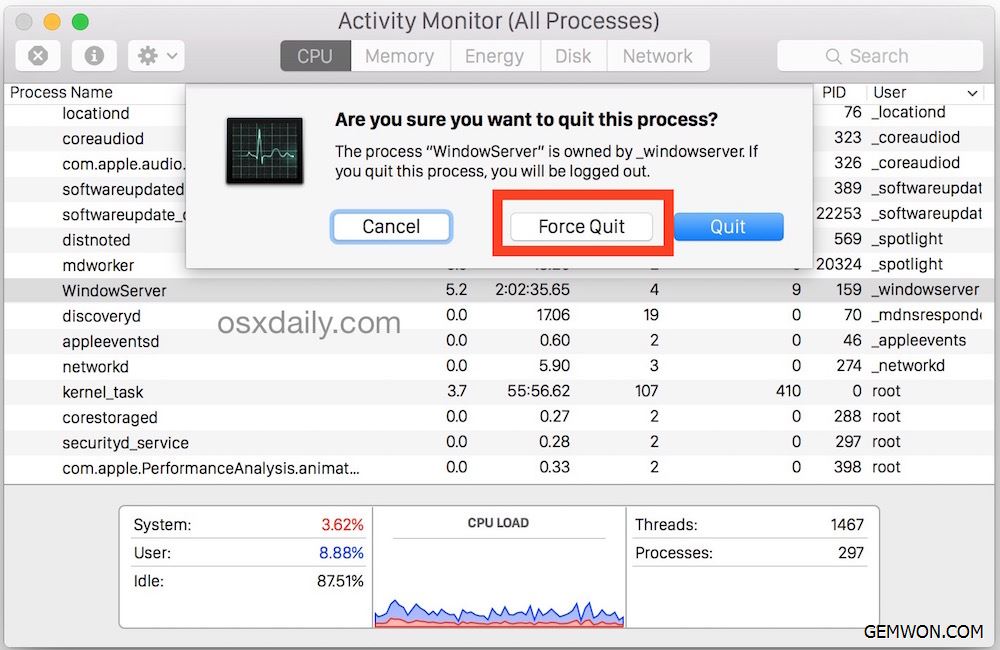
If running the software is a problem, it may be wise to prevent unnecessary processes from starting when the laptop turns on. Mac users can go to System Preferences > Users & Groups> Launch and delete any unnecessary programs.
Task manager in windows 10:
You're probably familiar with the three-finger salute—Ctrl+Alt+Delete, select "task manager"—start up, choose the Target program and click "disabled".

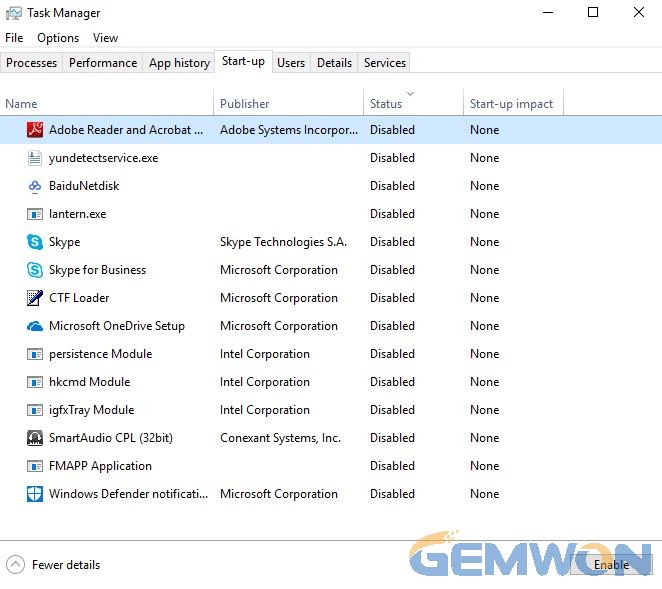
6. Update the laptop BIOS
After the laptop is released, HP may distribute updated BIOS to manage fans, CPU power loads and other components. To check if there is an updated BIOS, you should determine the BIOS version currently installed on your computer and then determine if a newer version is available in the service website.
Part 3: Buy a External Cooler
Laptop coolers is a plates of metal with fans in the base, that would help maximize available airflow. These days they’re covered in LED lights, with variable wind speeds, temperature sensors, and in-built USB hubs.
Part 4: Replace laptop fan
After the above steps and the laptop still making weird noise, it is recommended to replace the fan. To buy the laptop repair parts, include laptop fan, laptop keyboard, laptop screen complete at LAPTOP.GEMWON.COM
How to Remove Laptop Fan refers to: How to Remove Dell 1088 Laptop Fan
Generally,after replacing the fan, most problems can be solved. If you have not solved it, you should consider the notebook motherboard problem. The laptop fan is generally damaged by the motherboard temperature control circuit and the BIOS program is bad. Need a professional repair shop to check.
Summary:
The laptop fan loud but not hot is a very common problem, the most important reason is the accumulation of dust. It may also be the case that the coil is aging and lacking oil, which requires you to check and eliminate it. If you have more questions, please leave a message below this post.
Related Articles:
How to Remove Dell 1088 Laptop Fan
How to Repair and Replace Dell xps 13 Parts
5 Ways to Fix MacBook is Hot to Touch