There is a question that "my HP Stream Notebook laptop screen has started to randomly go black when watching videos on just about anything." This article provides some troubleshooting to how do I fix a black screen on my hp laptop?

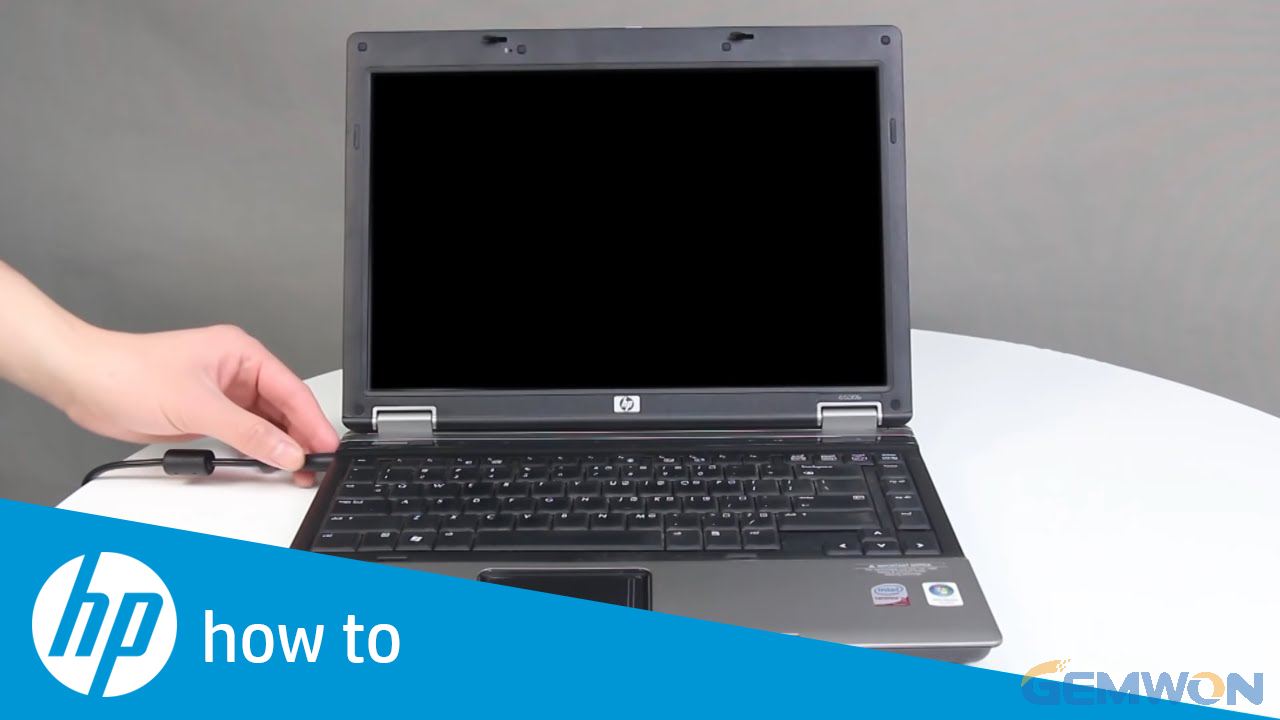
Part 1: Why does HP Laptop Screen Go Black?
When the hp laptop black screen suddenly with cursor, the reason is that due to driver and software conflicts, some anti-virus software may conflict with the operating system.
Part 2: How to fix an hp laptop when the screen goes black
1. Reinstall the graphics driver and power driver
The notebook manufacturer will keep updating the laptop parts drivers for the notebook, and in the updated version, some compatibility issues and conflicts may be resolved. And if the graphics driver is damaged, it may also cause display problems and hp laptop black screen problem.
2. Uninstall antivirus software
Many anti-virus software conflicts with operating system-related programs, causing some unknown program errors.
3. Restart the explorer.exe process
If the explorer.exe process is forced to shut down, will cause HP laptop black screen of death.
If this is the case,then you need to start the explorer.exe process.
Start explorer.exe in Windows 10:
1. Right click on the task bar or use the shortcut "ctrl + alt + delete" to select "Task Manager"
2. Click the "Details" tab (if you are using Windows 7, click the "Processes" tab). Find the explorer.exe process.
3. Select explorer.exe and click End Task to end the process.

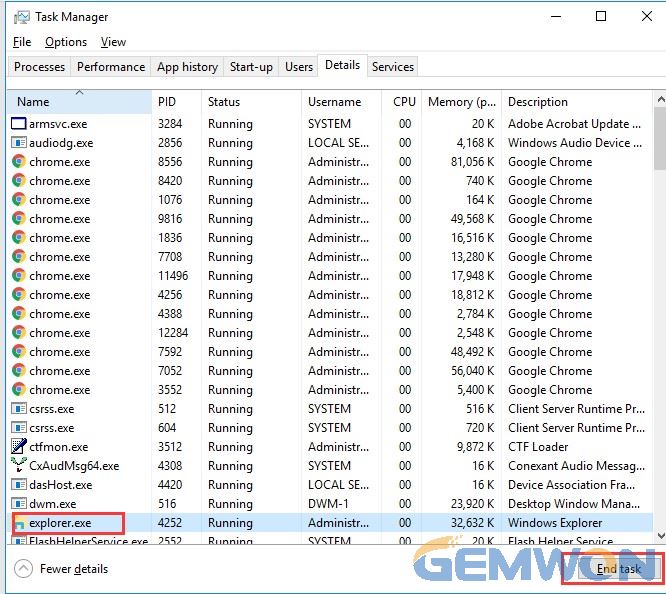
4. In the Task Manager, click "File" and select "Run New Task".
5. Type "explorer.exe" and press "Enter" on your keyboard. The process will run and you can check if your desktop is working.
4. Hard reset your HP laptop
Generally, hardware failures can cause a black screen on your HP laptop, so you should remove the attached hardware from your laptop.
4.1 Turn off your laptop.
4.2 Remove the power supply, hard drive, battery, external keyboard and any devices.
4.3 Press and hold the power button for 10 seconds and release.
4.4 Put the battery in and plug in the charger. Then don't insert anything else.
4.5 Start the laptop again to see if it works.
If it fixes a black screen on your HP laptop, you should find and fix the problem. You can turn off your laptop and insert a peripheral device each time to see if there are any new issues. Then you can find the reason and fix it.
5. Check the power mode
Try checking the "sleep mode" problem... Sometimes they are set to turn off the display when only running on the battery or when power adapter is plugged in.
5.1. Go to the "Control Panel" and click "Power" Options.
5.2. Next to the currently selected plan, click "Change Plan Settings".
5.3. Now click "Change Advanced Power Settings".
5.4. Find the option to run with battery and make sure it is set to "never sleep".
5.5. Click "OK".
5.6. Finally restart your computer.

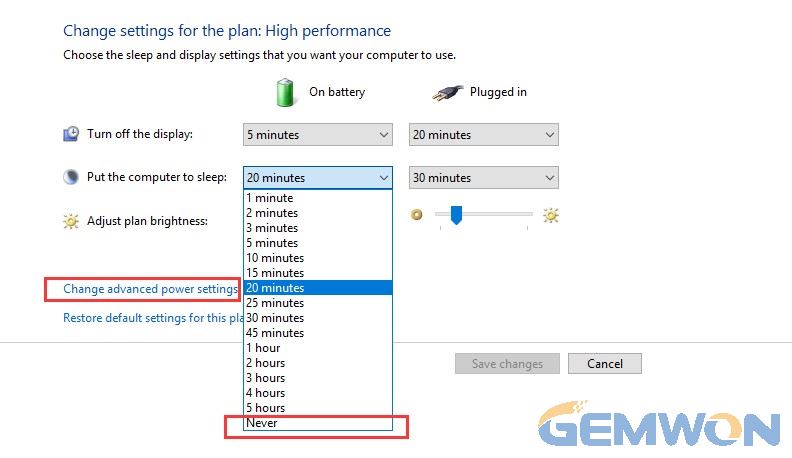
In addition, it is recommended to try the following steps.
1) Right click on the "battery icon" to enter the power settings.
2) Then it is irrelevant to change the settings for "Balance/Energy Power" or"Power Save".
3) When finished, go to "Change Advanced Settings" (should be higher than the position where the screen brightness is adjusted).
4) Then go to the left and select the option to display "Intel HD graphics", then click here and change the setting from "Maximize Battery" to "Maximize Battery" and change it to "Maximize Performance".
6. Try to restore or update bios defaults
BIOS, which stands for Basic Input Output System, is software stored on a small memory chip on the motherboard. So, if some hardware setup problems go wrong, it is a good choice to restore the bios default value.
Try to restore the BIOS to its default value and check if it helps.
6.1 Turn off your computer.
6.2 Press the power button to start the computer, then press the F10 key repeatedly to enter the BIOS setup menu.
6.3 On the BIOS Setup screen, press F9 to select and load the BIOS Setup Default setting.
6.4 Press F10 to save and exit.
6.5 Use the arrow keys to select "Yes", then press Enter when asked to "exit the save changes".
6.6 Follow the prompts to restart your laptop.
7. Connect an external monitor to test the display
If the graphics driver is damaged or there is a problem with the backlight of the LCD display,the hp laptop black screen after boot. You can test the display by connecting an external monitor.
If the notebook's display is black, but you can hear the sound, testing with an external display will work. A fan, a rotating hard drive, or a beep indicates that the computer is running.
1. If the laptop does not make any sound after the power is turned on, please check if there are other problems; for example, loose RAM memory or hard disk.
2. If the image is displayed on an external monitor, the graphics card driver may conflict with the laptop's LCD display. Once the external monitor is connected, download and install the latest drivers for your specific computer and graphics chip set.
And you may want to know How to Laptop Screen Mirroring to TV.
Part 3: HP black screen after update
After the windows 10 update, some HP laptop users found that after the upgrade, there will be a very significant delay in the login interface, which is a black screen waiting time of up to 10 minutes before the login interface.
"Services",find "App Readiness", right click on "Stop", then double-click, set the start-up type to "Stop" and then OK.
If the upgrade process causes a black screen issue on hp laptop, we need to roll back the operating system
1. Navigate to Settings.
2. Select "Update and Security"
3. Click "Restore" in the left pane.
4. Click "Reset" to start under this PC.
5. Click Keep My Files or Delete All, depending on whether you want to keep the data files intact.
Summary:
If the above can't solve the hp screen goes black dark randomly, then you need a professional inspection machine to check whether the motherboard or hardware is damaged, and replace the broken parts.
In general, memory,hard disk, LCD screen are most likely to cause hp laptop screen is black but it's on. GEMWON provides notebook repair parts, including HP, dell, ASUS,MacBook.
Related Articles:
How to Purchase a New Laptop Screen
How to Fix Laptop Turns on But Screen is Black
How to Fix Laptop White Screen of Death