"I purchased my iPhone 6s in September 2016 and the battery has been pretty good so far. Last night I went to sleep with the phone around 50%charge, and woke up to it on 7%!”
In this article, we will show you how to fix iPhone 6 battery drops suddenly.

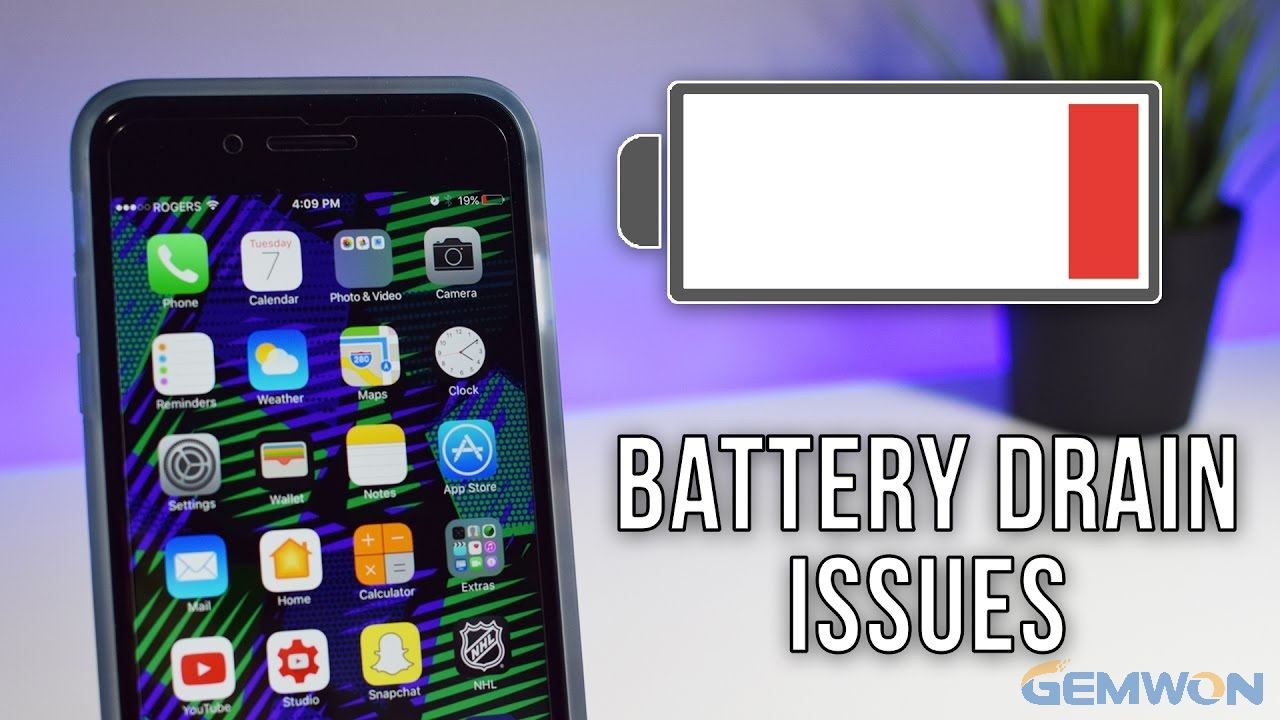
Part 1: How to Fix iPhone 6 Battery Drain after iOS 12
If you recently updated to iOS 12, you may want to why is my phone battery dying so fast. iOS 12 offers a range of tips to save battery life.
1.1 Navigate to Settings > Battery > Battery Health.
If you find that an app is running out of battery life, you can take the following steps to improve your iOS 12 battery:
1) Turn down the screen brightness in Settings > Display& Brightness.
2) Turn off Push Notifications (per application) in Settings> Notifications.
3) Turn off location services in Settings > Privacy.
4) Turn off Bluetooth in Settings > Bluetooth or by clicking the Bluetooth icon in the control panel.
5) Turn off background application refresh in Settings> General > Background App Refresh.
6) Go to Settings > Battery and check the list of applications that have consumed the most power in the past to turn off these applications and reduce iPad power consumption.
7) Open the Settings > Battery > low power mode.
1.2 Your iPhone will suggest changing some settings to save battery life.
Open the Settings -click on the battery.
Under "Insights & Suggestions," your iPhone will suggest changes to settings that extend battery life.
You can tap each suggestion to jump to the setting you need to change. Or, if you don't want to make changes,at least you should know why iPhone battery dies quickly.
1.3 All iPhone have the "Raise to Wake" feature enabled by default (iOS 10.3 or higher).
Especially if you often pick up your iPhone or walk with it in your hand. It always opens your iPhone screen that will drain iPhone 6 battery.
How to turn off Raise to Wake on iPhone:
Open the settings>Tap Display & Brightness and tap the button near Raise to Wake to disable the feature.
Part 2: How to Fix iPhone 6 battery draining fast all of a sudden 2019
2.1 Turn off Cellular Data, WIFI, positioning
Going out and navigation and positioning, is the most Power consumption for phone. Turn off these features in time to use "Do not disturb" and Power saving mode at night to extend battery life.
2.2 iPhone 6s hardware damage.
The iPhone 6s may experience hardware damage during use, but the hardware is difficult to find without being tested.
For example, the charge port of the iPhone 6s or the Wi-Fi antenna are broken, they may cause iPhone battery draining even when charging.
2.3 Software that consumes a lot of power
Video and games, as well as loud music playback, are very power-hungry behaviours. Reduce the frequency of use of high-power software without enough battery power.
2.4 Background software
The phone has many automatically launched software. Even if you don't use it, the program will continue to run in the background and consume mobile phone battery.
It is recommended to close the background program and cancel the self-starting.
2.5 iPhone battery damage
Problems with the iPhone battery suddenly draining when not in use and battery damage can occur if the battery is not durable. The best way is to replace the iPhone battery.
You can buy a battery that matches your iPhone in many online stores. I still recommend buying it at GEMWON.com.
2.6 Restore your iPhone to a new
If you have a significant and continual problem and nothing else can fix it, resetting can be a solution. First, you'll need to erase your iPhone.
1)Tap General in the Settings app.
2) Tap Reset.
3) Tap Erase All Content and Settings.
4) Tap Erase Now since you're going to be restoring your iPhone as new.
GEMWON provides battery repair accessories such as batteries, screens, charger ports, etc., for iPhone, Samsung, Huawei, Sony, etc.
Part 3: How to Repair iPhone Battery Life
iPhone 6s battery replacement as an example:
1. Turn off the phone before replacing the battery.
2. Using a screwdriver, unscrew the two screws at the bottom.
3. Place the suction cup over the home button.


4. The suction cup opens the gap of screen and uses the pry tool to cut the screen along the edge.


5. Using a Phillips screwdriver, remove the captive screws on the display connector cover. Note that the screen should not be opened more than 90°, otherwise the cable will be broken.


6. Using a crowbar, pry open the cable (be careful not to use force) and separate the screen from the body.

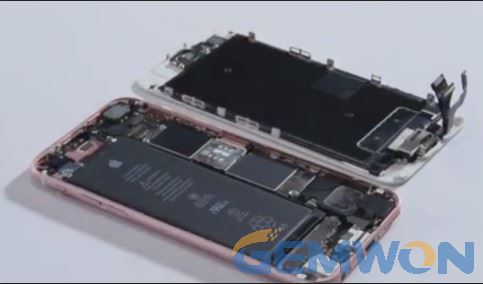
7. Use a screwdriver to disassemble the iPhone battery clip and pull out the double-sided adhesive that bonds the battery from the low end of the battery. Take care to pull out carefully, don't break.


8. Replace witha new battery. Install the iPhone battery clip with a screwdriver.


9. Install the screen and press the cable gently with your hand to install the cable.


10. Use a screwdriver to install the iron piece for fixing the cable.


11. Install the screen and screws.


Replace the new battery and you will feel your iPhone 6s is like a new phone.
According to the method provided above, you can extend the battery life as much as possible when iPhone 6 battery drops fast until you find the charger to charge the phone. Are you facing battery draining fast suddenly on your iPhone? You can learn what can be the issue and how to fix battery draining problem on iPhone 6.
Related Articles:
How to Fix When iPhone Won't Charge
How to Fix iPhone 6 Not Turning on
How to Fix My Phone Won't Charge