Do you need to enhance the speed of theaging laptop? Adjusting software and upgrading hardware will give a new life toyour old computer.
Are you looking for some tips for making laptop run faster? Using an effective way will surely help you to clean the hard drive, delete the temporary files and clean up your laptop system, which is able to make a maximum use of your laptop.


What's the best way to make your computer run faster? You can have a try on the following methods, which will give you the perfect answer to your question.
1.Get your Disk cleaned up
Through the disk cleaning, the files that you don't need any longer can be removed safely. The temporary files also can be deleted and get your Recycle Bin emptied. You can follow the simple steps as below to clean it and make laptop performance better windows 10.
1. Double click "this pc".
2. Choose the drive you want to clean and right click select "properties".
3. Your disk will show how much free space is existing in the pop-up dialog. The disk is needed to clean up in the case that the free space does not exceed 20%.
4. Check the disk that you need to clean and click "disk clean-up".
5. How much space should be released will be calculated by the laptop.
6. Enable all boxes before click on "Clean" button.
Your laptop will run faster once the hard disk is cleaned up.

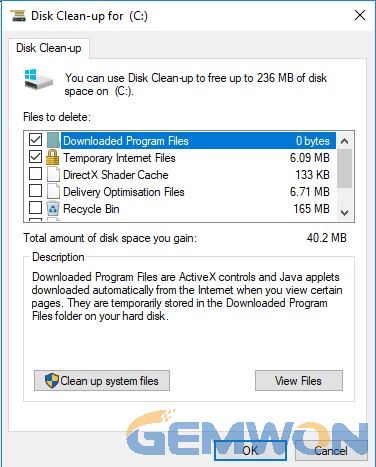
2. Get unused programs uninstalled
There are a great number of previously installed programs and apps which you may don't know on your laptop. Also, it might be the app that you didn't used was downloaded, getting rid of these unused programs is able to release more disk space to let the system search the files that you need in a rapid way.
Here'show to uninstall any program in Windows 10:
1) Open the Start menu.
2) Click Settings.
3) Click System on the Settings menu.
4) Select Apps & features from the leftpane.
5) Select an app you want to uninstall.
6) Click the Uninstall.

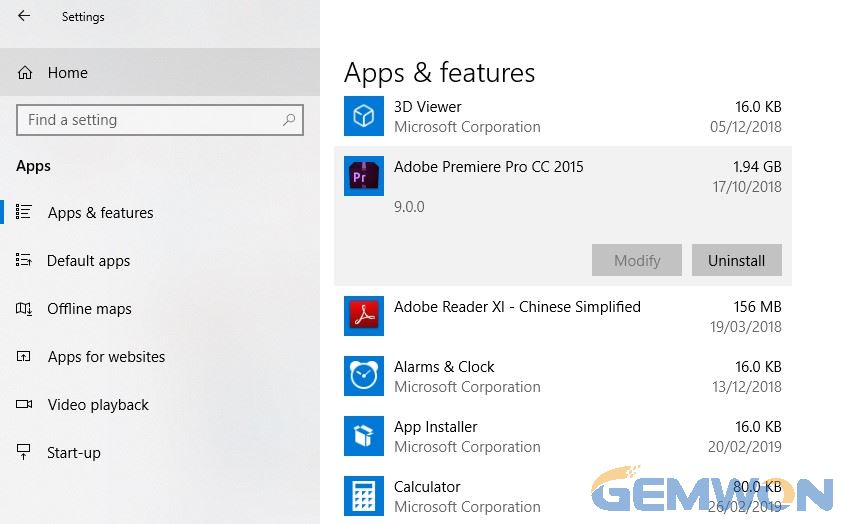
3. Prevent the automatic starting on the programs
Laptop also has a function of setting program with the automatic start on the backstage. Maybe the programs are what you need and used frequently, so you have to set the automatic start for the programs. You can prevent any automatic starting on the programs you don't need via some settings. This prevents the started program from taking up too much storage and speeding up the laptop.
Turn off automatic startup app windows 10:
Open up Task Manager by right-clicking on the Task bar, switching to the "Startup tab", and then choose and disable.

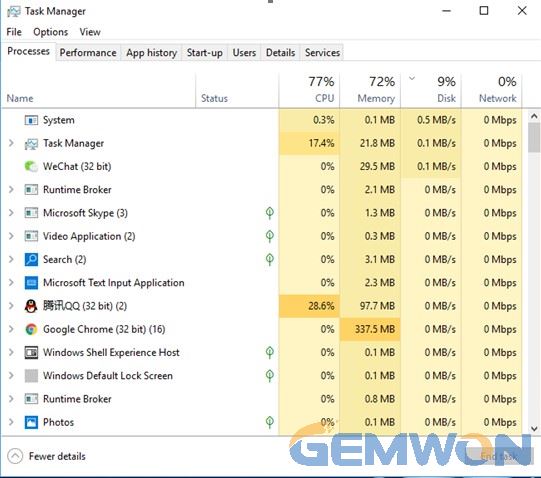
4. Get the temporary files deleted
If you like playing games, the temporary files are easily installed when you get access to a game site via the Internet each time. But these temporary files are not needed anymore once you came out of the site. They will occupy the space in the storage drive, you have to remove these files to free up more space. This is a good solution to the issue of how to make windows 10 faster for gaming.
5
. Get a solid-state drive installed
You can consider turning a hard drive on your laptop into solid state drive. Your task can be accelerated to six times by solid state drive. Flash memory used by SSD can get the moving parts deleted in the hard drive, which helps the computer to search the files in a quick way.Solid state drive has a good feature of durability and high read and write speed for a laptop.
At GEMWON Blog, you are provided with a guide to installing a solid-state drive for your laptop, and I hope to help you. There is a article for how to Upgraded SSD Makes MacBook Pro Speed Increase and Replace Laptop Optical Disc Drive with Hard Drive .
6
. Import an addition of external drive
You can buy an external drive and connect it to your laptop via USB cable if you haven’t prepared in upgrading to the solid-state drive. An external drive facilitates you to move the big size files to other computers.
7
. Get more RAM added
If the Laptop has no enough memory, it is hard to keep up even if the task is very simple. You can get more RAM added to make your laptop get benefit.

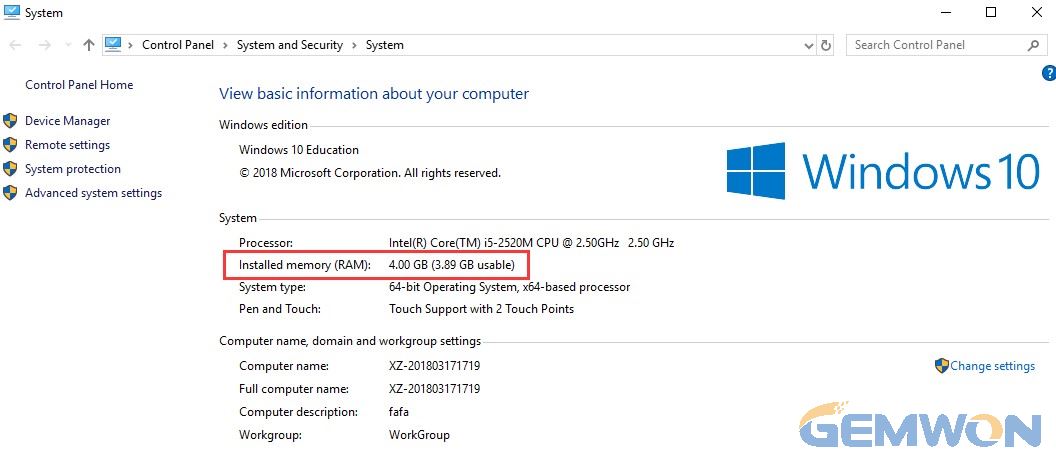
To make laptop run faster on Windows 10,using the method mentioned above will help you to optimize the performance of your aging laptop, so that you can enjoy a good experience of playing games and doing other things on the laptop without sacrificing your time anymore.
Related Articles:
Upgrade MacBook with SDD: Easy Ways to Boost Performance
Upgraded SSD Makes MacBook Pro Speed Increase
Howto Replace Laptop Optical Disc Drive with Hard Drive