If you are experiencing problems with your laptop's AC adapter not working properly, there are a few ways you can do to fix ASUS laptop not charging before purchasing a new adapter.


1. Confirm that the ASUS adapter is plugged in outlet
Make sure the AC adapter is secure and plugged into a wall outlet. If it is not fully inserted, it may make the adapter look inoperative, but it not gets power from the socket.
A good way fix ASUS laptop charger not connecting is to disconnect and reconnect the adapter.
2. Check the adapter light
There are power indicators on the adapter of many laptop AC adapters. Check that this LED is lit and the power LED indicates that the adapter is connecting power.
3. Check the wall outlet
Please confirm that the wall outlet is working normally.
Use a voltmeter to measure the power output and verify that the outlet is working properly. Or, you can replace other wall socket to tests adapter.
If the wall outlet is faulty, then no matter how you repair the computer adapter, you can't solve the problem that the ASUS laptop charger not charging.
4. The ASUS adapter is not plugged in the laptop
The metal tip on the adapter cable needs to be securely connected to the laptop so that the laptop receives power from the adapter.
In addition, make sure that adapter dc cord pin is not bent or broken,as this may cause problems with the laptop adapter not working.
You can plug and unplug the adapter several times to make the adapter connected to your computer tightly.
5. Notebook Hardware reset
Notebook with external battery:
1) Close all windows and turn the laptop off.
2) Once the laptop is off, disconnect the AC adapter (power) and remove the battery.
3) After removing the battery and disconnecting the power cord, leave the computer off for 30 seconds and while off.
4) Press and hold the power button in 5-10 second intervals.
5) After 30 seconds, put the battery back in the laptop and connect the power cord.
6) Turn on the laptop.

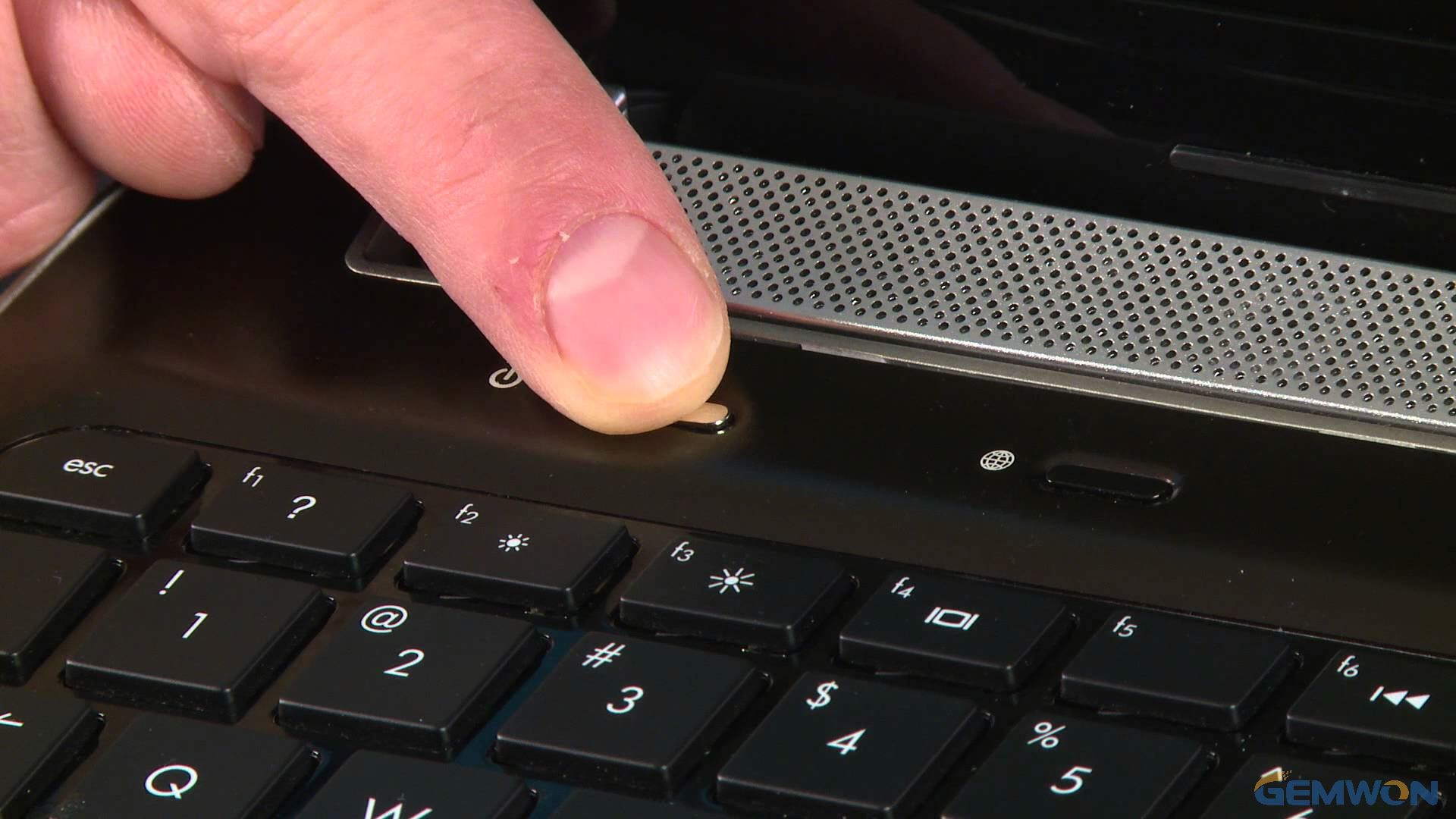
How to reset ASUS laptops that do not have a removable battery:
If the battery is inside a laptop back case, it can be tricky because you must disassemble the laptop to get the internal battery.
1) You can find a reset hole on the back of the notebook.
2) Disconnect all external connected peripheral devices such as USB storage devices, external displays, and printers.
3) Pressing this reset hole with a needle allows you to feel the feeling that a button has been pressed.
4) After 30 seconds, connect the power cord and turn on the laptop.
Your ASUS laptop should be charging and saying "plugged in, charging".Then your battery won’t charge issue should be resolved.
6. Reinstall the battery driver
Damaged or outdated battery drivers can cause your ASUS laptop charger plugged in not charging issues. Therefore, you should reinstall the battery driver for your laptop to fix the problem that the ASUS battery is not charging.
Update the battery driver:
1) Select "Battery" and right click on " Microsoft ACPI-Compliant Control Method Battery" again.
2) Right click and select "Scan for Hardware Changes".
3) Select the "Update Driver" option from the context menu.
4) A window opens where you can choose to automatically search for updated driver software.
5) Windows will find the right battery driver for you.

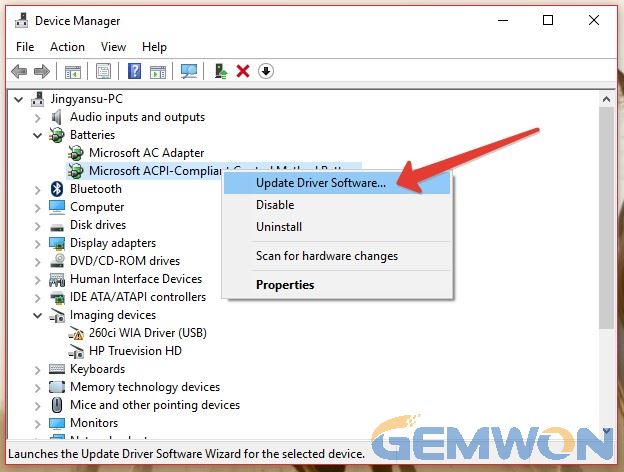
If the above method does not work, then proceed to the following steps.
You can reinstall the battery driver through Device Manager.
Uninstall battery driver windows 10:
1) Press Windows Key + X to open Computer management
2) Now click Batteries in the Device Manager window.
3) Next, you should right-click Microsoft ACPI-Compliant Control Method Battery and select
4) Uninstall from the context menu.
5) Click Uninstall to confirm.
7. Replace the adapter
If you are sure that the ASUS AC adapter is not working and needs to be replaced. I recommend you to buy an original ASUS adapter from an online electronics retailer. One brand worthy of recommend is GEMWON, which wholesale AC adapters as low as $4 for multi-brand laptops and more laptop parts for small stores.


You can refer to this article How to Buy a Laptop Charger Online for some knowledge about laptop adapters. I hope this article can help you solve the problem that ASUS laptop not charging no light.
Related Articles:
Why MacBook Charger Can not Charger
How to Fix Dell Battery Not Charging
How to Fix a Laptop Not Charging