my Toshiba P50-A laptop and found that it was completely dead. The power button does nothing at all.
The Toshiba laptop power button not responding When I press it. I guess it might be that the notebook button is faulty and I can feel the switch button being loose.
Here are the troubleshooting steps to help you solve the problem that your laptop won't start. We recommend that you review each result carefully for best results.


1. Perform a Power Reset
If power button not working on Toshiba laptop, it may be locked. You need to reset computer power to make the power button work.
1) Remove all external power and batteries.
2) Press and hold the power button for more than 10 seconds.
Or use the paper clip to press the reset button for more than 10 seconds.
3) Remove the RAM board and plug it in again.
4) Plug the AC adapter back into the notebook without the battery.
5) Press the power button to turn on the notebook.
After performing a power reset, test the notebook to boot normally.
2. Replace Other Power
Laptop won't turn on charger light turns off (power indicator, hard drive indicator, battery charge indicator, etc.) If you press the power button, the laptop will be unresponsive.
First check the AC adapter in this case.
Make sure both ends of the adapter cable are properly inserted. Replace the available adapter or wall outlet. If the laptop is working with the adapter, it may the battery exhausted or defective.
3. Check for Beep Alarms
Toshiba laptop power button not responding and emits a series of short or long beeps.
Normally, you should keep in mind the buzzer sound and go to the brand laptop support website to check the fault represented by the alarm sound. It is a high probability that a problem with the laptop LCD screen, video cable, graphics card or motherboard.
4. Hardware Damage
If you have completed all the above steps and the laptop is still not turned on, the hardware components inside the laptop may have failed.
The following is an example of replacing the Toshiba Satellite M45 Power Button to resolve the Toshiba laptop does not power on due to damage to the power button.
Items you will need to change Toshiba power button:
Philips screwdriver
Butter knife
Tweezers (optional)
New or used Notebook spare C cover
1. Please turn off the computer and disconnect the power.
2. Slide the battery lock to remove the battery.


3. Use a Phillips screwdriver to remove the screws from the RAM cover and then use a flat-edge tool to pry the cover.

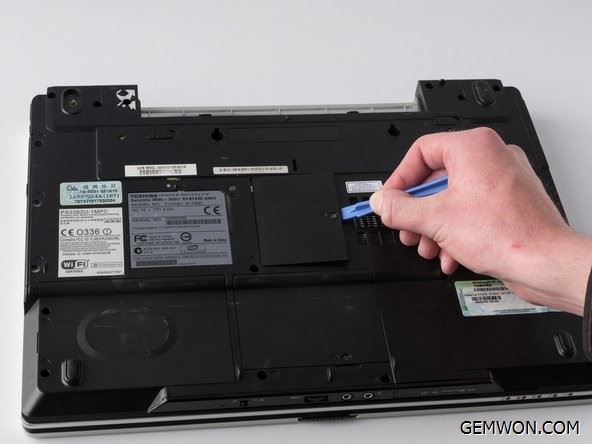
4. Push the RAM with your finger, eject the RAM, and gently remove the RAM from the connector.
5. Remove the panel screws below and use a flat-edge tool to pry the cover.


6. Disconnect the black and white wires and push the tabs to remove the hardware.
7. Remove the hard drive screws and use the crowbar to open the cover.


8. Pull the hard drive out of the slot.
9. Remove the ODD screw.

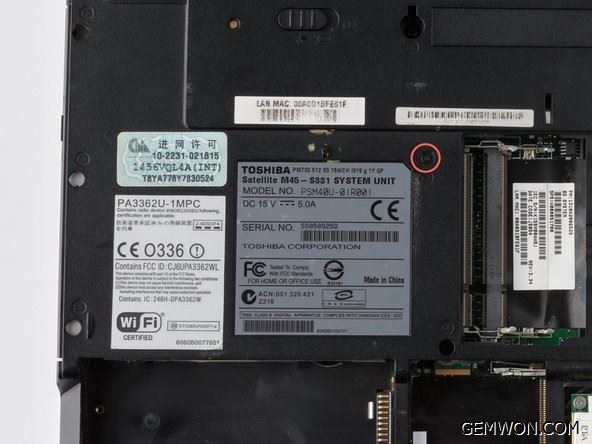
10. Pull the driver out from the side of the housing.
You can then pull the rest out of the slot.
11. Open the panel above the side keyboard of the laptop.

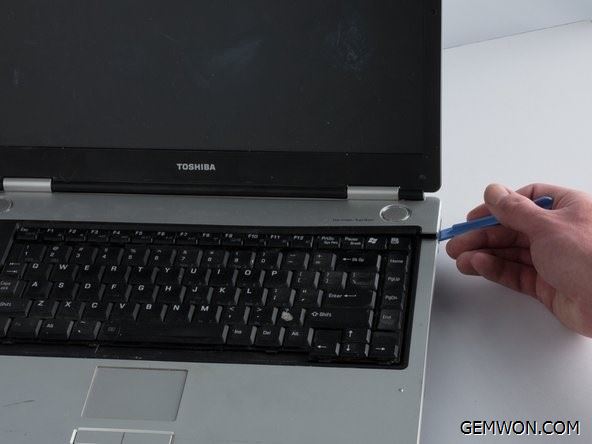
12. Turn the laptop screen to level with the laptop keyboard and gently move the clips on the fixed panel.


13. Remove the 2 screws on the outer edge of the keyboard.

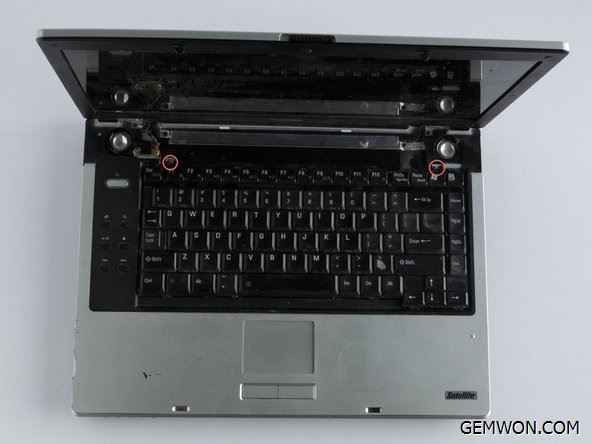
14. Pry the keyboard away from the upper outer edge and lift the keyboard slowly from the notebook until you can remove the cable that connects the keyboard to the notebook.


15. Disconnect the display cable near the left speaker.
16. Disconnect the brown cable away from the keyboard connector.
17. Disconnect the other 2 white cables located in the upper right half of the keyboard and disconnect the connector.


18. Unscrew all the screws on the side.


19. Three additional screws need to be removed through the three holes in the optical drive.


20. Open the case and pull it up slowly, you need to remove the white cable.


21. Remove the 2 screws located above the power button logic board.

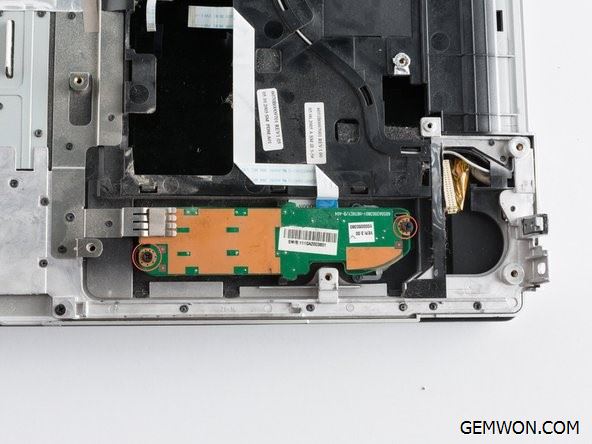
22. Using the crowbar tool, move the logic board out of its slot.


23. Disconnect the white cable that connects the power button to the logic board.
24. After installing the new power button logic board, reinstall each laptop component.
How to turn on a laptop without power button?
1. In some brands of notebook BIOS, there is an option "POWER ON WHILE OPEN LID", not every laptop bios has this option.
2. You can put your computer to sleep when you are not using it, then use the keyboard to wake the computer.
You need to check in the Device Manager whether the keyboard's power management settings are set to "Allow this device to wake the computer."
You also need to change the power settings so that the computer goes to sleep when the lid is closed, rather than turning off the power.
By the above method, the computer does not enter the shutdown state to wake up the computer with other devices. So, you can turn on your laptop when toshiba power button not working.
The Bottom Line:
Through the Toshiba satellite power button replacement, solve the problem of Toshiba laptop power button broken. If you need more information about laptop repair consultation, please refer to GEMWON Blog. GEMWON provides Toshiba/HP/DELL/Acer laptop screen/laptop adapter DC Jack/Cord/ Laptop Board.
Related Articles:
How to Fix Laptop Won't Turn on and No Response
How to Fix Laptop not Turning on Unless Plugged in
How to Fix Dell Battery Not Charging