Stuck at lenovo logo screen. Clicked on f12 to go to Boot settings. Can any have resolution for this.In this article we will discuss the best solution to solve Lenovo laptop stuck on Lenovo screen.

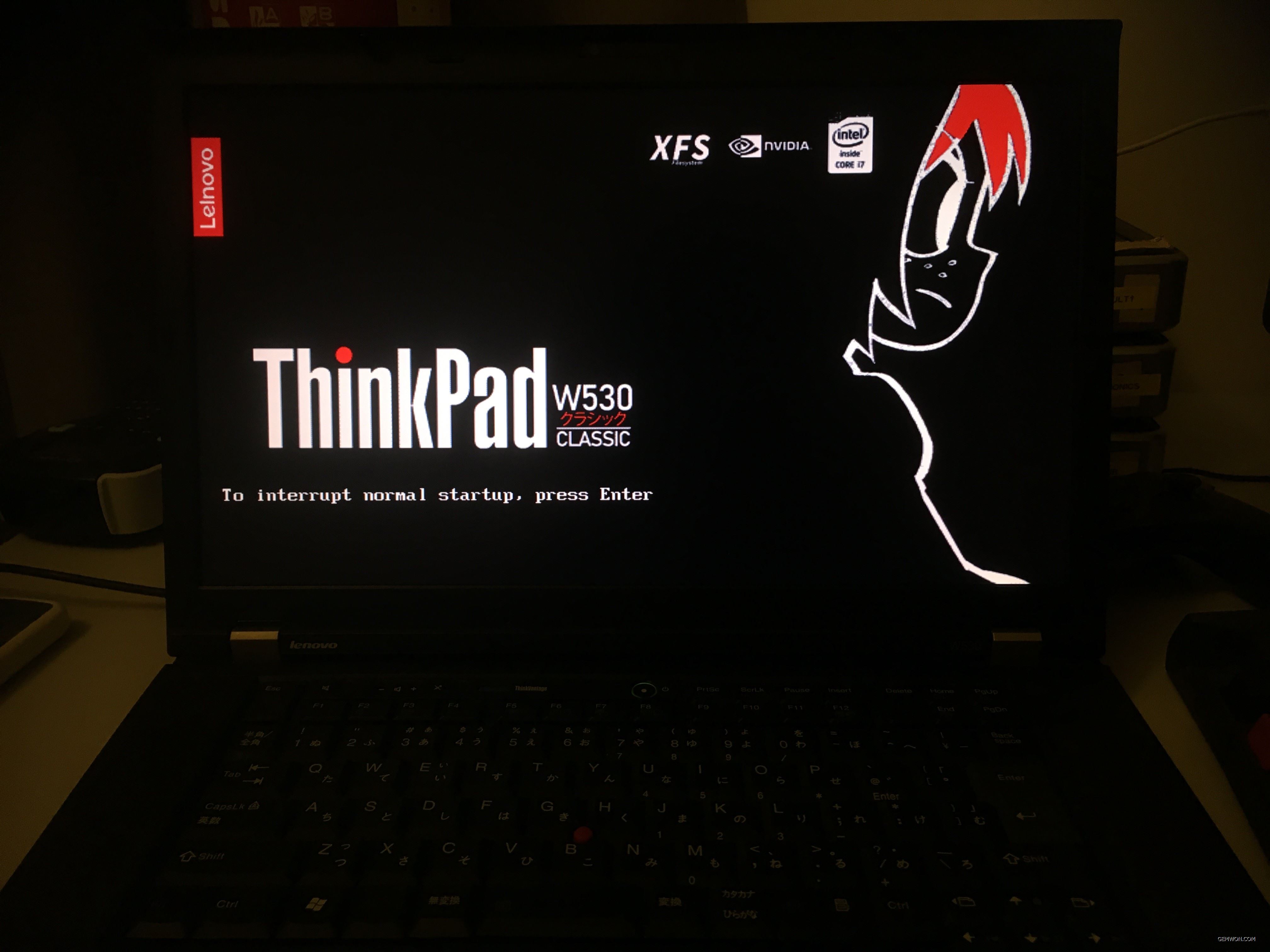
Why Lenovo stuck on logo screen:
- Memory stick error
- Optical drive or hard disk drive failure
- External devices (USB devices,printers, memory cards, etc.)
- The working environment temperature of the laptop (the temperature is too low, the ground wire is not connected, etc.)
Top Ways to Fix Laptop Stuck on logo Screen:
1. Check the Working Temperature
Under normal circumstances, it is recommended that the laptop work between 10-25 degrees Celsius. Too high or too low will cause adverse effects on the motherboard. If in winter, the host should be idle a period in the normal temperature environment before boot and check whether the laptop stuck on Lenovo screen is solved.
2. Power Reset Your Laptop
Turn off the laptop and unplug the power adapter (Note: the notebook needs to remove the battery at the same time). Then press the power button and hold it for 10 seconds, and then release it. After the operation is completed, connect the power and restart the laptop to check whether the fault is eliminated.
For notebooks with a built-in battery,you need to find the reset hole on the back of the notebook to operate the power reset.

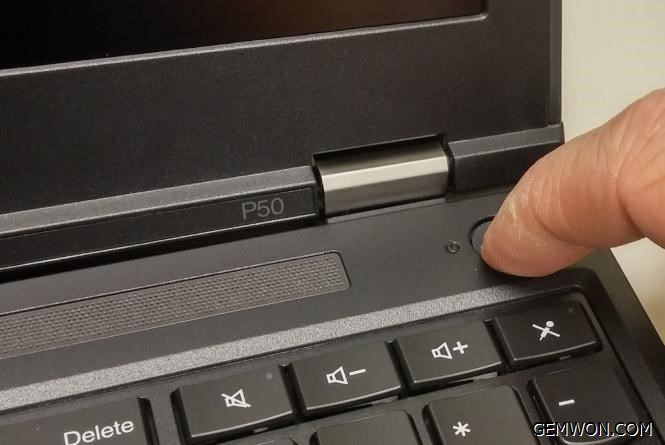
3. Remove the External Device
In the power off state, remove all unnecessary external devices such as printers, cameras, memory cards, Express Cards, etc., and observe whether laptop won't boot up past logo screen.
4. Check the Hard Disk and Optical Drive Connection
You can check whether the data cable and power cable of the hard disk and the optical drive are loose. Under the guidance of a professional, try plugging in the connection test.
5. Start the Laptop from Safe Mode
To escape from Lenovo boot screen,first try to start the Lenovo laptop in safe mode. Safe mode is very effective and can solve driver and program problems.
There are many ways to enter windows safe mode, you can do it according to our previous articles.
How to Enter Windows 10 Safe Mode:

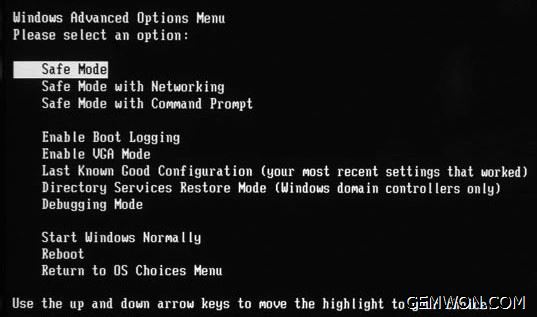
6. Load the BIOS Default
By setting the BIOS of the Lenovo laptop to default. Sometimes some hardware management programs fail such as "Laptop Caught in a Booting Loop". The resetting bios is the most common solution.
To perform the BIOS default settings:
Step 1: Restart your Lenovo laptop.
Step 2: On the Lenovo loading screen,click F2 to enter the BIOS. ThinkPad notebooks have a difference, you need to click F1 instead of F2.
Step 3: After loading is complete,press F9 to load the default. These also appears as an option at the bottom of the screen. You can also try Alt + F or just click the "Load Defaults" button on the screen.
Step 4: Now press Esc>Save > Exit. Click Enter to save all the changes. You can exit the BIOS and the computer will restart automatically. At this point, you can determine if the Freeze in laptop brand logo is resolved.

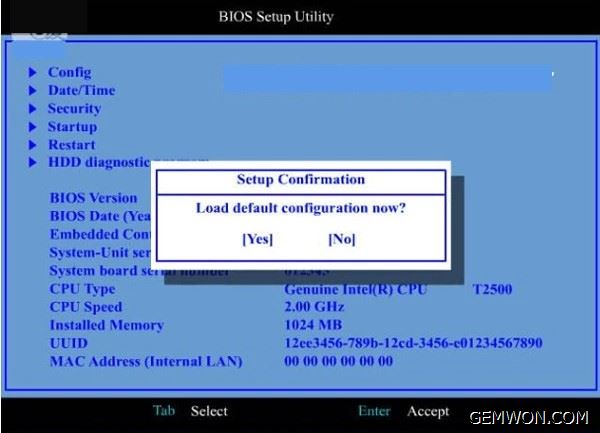
7. The Laptop Hangs the Lenovo Logo During Startup
1) Press the power button for 4 seconds to turn off the computer.
2) Press the power button to turn on the computer and immediately press the button that start the bios (Lenovo brand is generally F2), then the computer enters the BIOS setup.
Disable Lenovo Service Engine in the BIOS setup. If you can't find this setting in the BIOS, skip this step.
8. Scan the Hard Disk Drive
There may be a logic error or a bad sector on the hard disk drive, causing the laptop to boot the hard disk self-test fail and can't past the logo screen.
How to run the hard disk drive diagnostics on the Lenovo ThinkPad?
1) To start the diagnostics, the user should press the F10 key during booting, which will launch the Lenovo diagnostics.
2) In addition, the user can press F12 to the boot menu and then press the Tab to select the application menu, the down arrow key to go to Lenovo Diagnostics, and press Enter to select it.

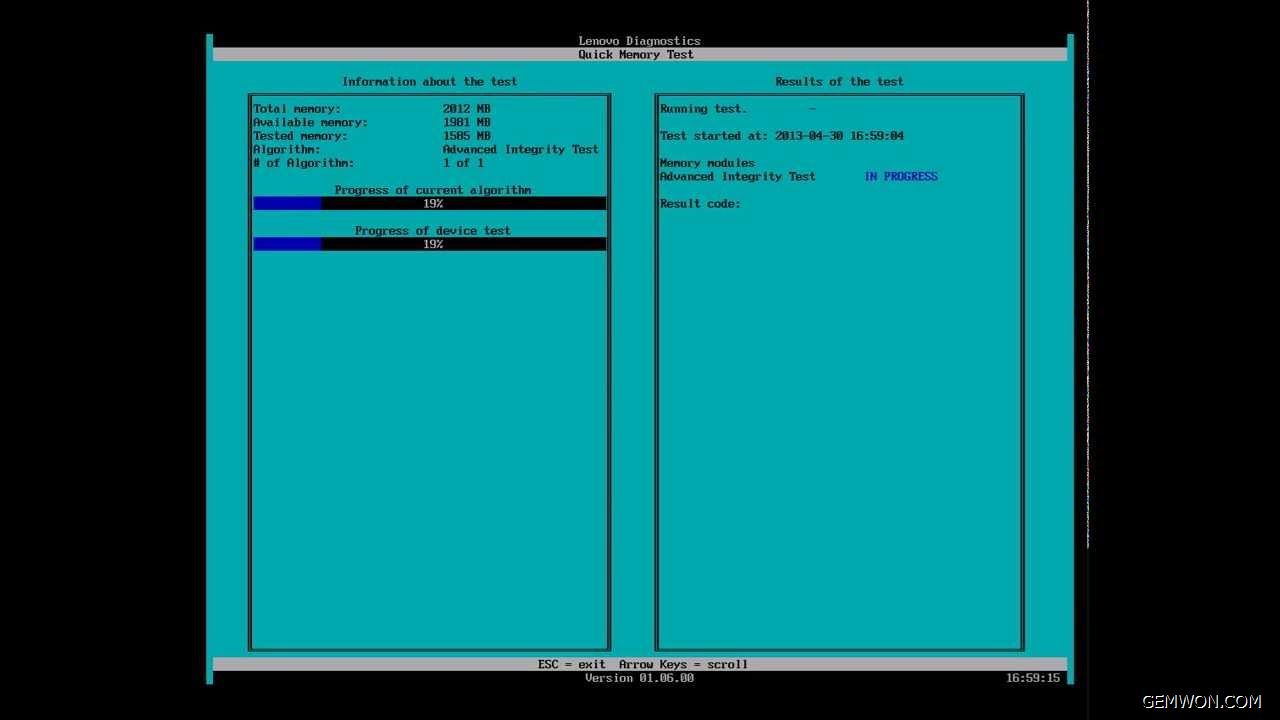
The common solution is to detect which component caused the laptop Lenovo logo to crashed, then we need to buy the corresponding laptop repair parts to replace and fix the problem.
For professional notebook repair parts,I recommend GEMWON. GEMWON is a wholesaler of all accessories from China.Register as a GEMWON customer, you not only enjoy the wholesale price, but can get 10% off for all layout laptop keyboard, laptop fan, laptop power adapter.


In the above, we discussed the "Lenovo laptop freezes on startup". We hope that one of these solutions will meet your needs and fix your laptop. If there are more solutions, you are welcome to share them with us in the comments below.
Related Articles:
How to Fix Laptop Screen Flickering
How to Fix Laptop Boot Loop
How to Fix Windows Preparing Automatic Repair Loop