iPhone expansion refers to the maintenance personnel to disassemble the original hard disk, read out the original hard ware information. Then copy the information to the new hard disk through the device, and finally install the large-capacity hard disk on the motherboard. So, can I expand iPhone memory?


Is your iPhone storage no enough?
These 5 simple tips can help you increase storage on iPhone.
1. Clear old photos and videos
If the iPhone memory is not enough, photo or video. You can use a third-party tool to export to a personal computer to save or compress the photo to free up space.
2. Delete apps
Browsing through all the folders and home screens of your iPhone or iPad and clear the apps you don't need to use.
If you don't use it, please delete it.
3. Delete program data
Over time, some applications become bloated because of the store data or cache content and reduce storage on iPhone.
How to clear the cache on the iPhone?
1) Click "Settings".
2) Choose "General".
3) Choose "storage and iCloud usage".
4) Under the "Storage" section, click "Manage Storage."
5) Clicking on any of them will give you the option to delete, or you can remove it from the home screen just as you would delete an app.
6) Once you have deleted the problematic storage application, you can reinstall them through the App Store as usual.


4. Expand iPhone memory with SD card
Although Apple has increased the storage space of the iPhone from 16GB to 256GB, for most people there is still not enough space or there is not enough budget to buy.
Instead of building a micro SD card slot for the iPhone, Apple is upgrading its storage by purchasing a new iPhone. You can purchase external storage device to save photos and videos.
Expand your iPhone's storage by SD card
As mentioned earlier, the iPhone does not have an SD slot and the integration space cannot be extended by default. Internal storage can be extended with an SD card.
With an SD card, you can have some storage built into the phone and then add to it with the removable card, you can use an additional 256GB to increase iPhone storage and connect it to your computer using USB 3.0.


Apple iPhone expansion has its risks
1. There will be problems after the expansion memory and it will notwork properly.
2. In the face of Apple's official policy risk, Apple may change the activation policy at any time to limit the expansion of third-party devices,resulting in iPhone cannot be activated.
3. If you change the hard disk of your iPhone during the warranty period, Apple does not guarantee the warranty.
4. Regardless of which iOS version the previous iPhone is, after replacing the hard drive, it will be updated to the latest system version. It may happen that the device hardware is not perfectly compatible with the new version.
In addition to the inability to activate, various problems that occur after changing memory size iPhone: black screen, rainbow screen, etc., In the process of disassembly, it is easy to damage the component, which may cause damage to the speaker and fingerprint reader.
If you really want to add memory to iPhone, there are some tips:
1. It is not recommended to expand the equipment that is still in the warranty period.
2. Data must be backed up in your computer before expansion.
3. Try to choose third-party maintenance store with high reputation to minimize technical risks.
iPhone 6s 16G extended to 128G repair process:
Tools: iPhone 6S, 128G memory chip, Air gun, soldering iron, plant tin mesh, trowel, scraper and other welding equipment, hard disk test tool
1. After disassembling, since the iPhone 6s hard disk has a layer of thermal conductive material on it, it must be cleaned. Then remove the edge glue around the hard disk and remove the hard disk.

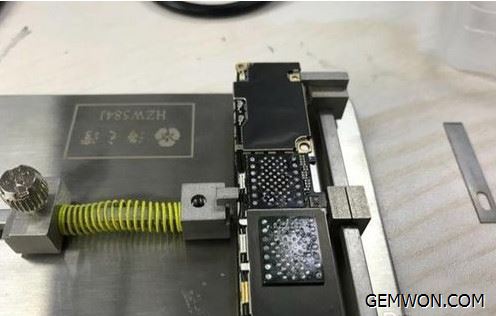
2. Removed hard drive.


3. Clean the chassis, add some solder oil with medium temperature tin, rub it with a hot air gun and a soldering iron and wash it with water.

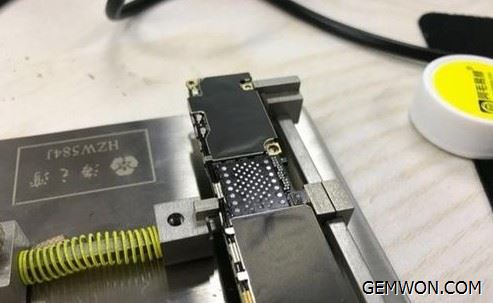
4. Preparing the new 128G hard drive and plant tin mesh.

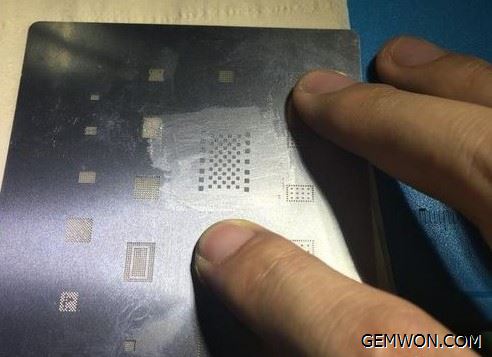
5. After the tin is finished, put the 128G hard disk into the test rack and write the data for iPhone 6s.


6. Start installing a new hard disk, add some solder paste, then put the new hard disk on and blow the hot air gun at a temperature of 320 degrees for 30~40 seconds.

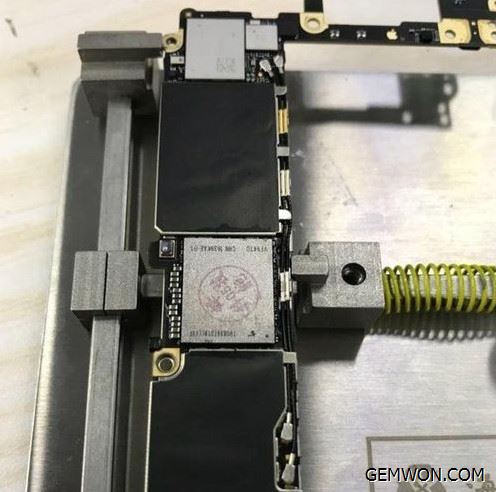
7. After installing the hard disk, and then connect the data cable to display the DFU mode. Download the firmware and wait for the installation.
Note: The iPhone will be upgraded to the latest iOS system after expansion.
The above are some ways to expand the capacity of the iPhone. It is a high-risk way to upgrade iPhone memory hack. It is recommended that you first consider ways to clean up your phone and expand iPhone memory with SD card.
Related Articles:
How to Fix iPhone 6 Home Button Broken
How to Solve Forgot the Restrictions Passcode
How to Fix iPhone 7 Reboot Loop