If I buy screen parts from the Apple Store and install them, the price is $289. I want to save money if possible. If I repair iphone screen myself, where to buy replacement screen for iphone?


1. Get professional repairs
Make an appointment at the Apple Store or Apple Authorized Service Store. Technicians at all of these location shave received Apple training. They offer the same high-quality service as original Apple parts. Maintenance is supported by Apple.
United States iPhone screen replacement fee:

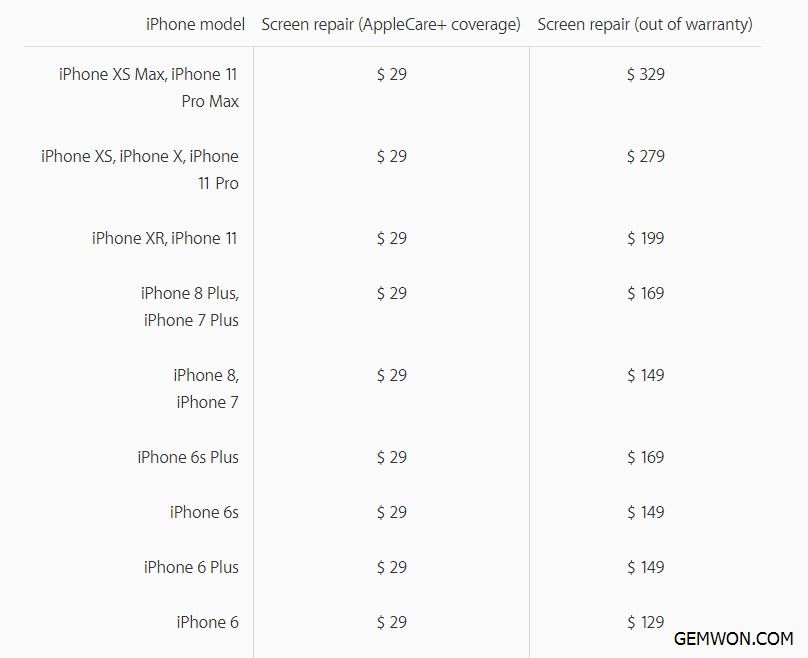
As you can see from the above picture, you will need to pay such an expensive fee to repair the accidentally damaged iPhone screen and the iPhone screen that out of the warranty period.
2. Replace iPhone screen yourself
When the screen of the mobile phone is broken, the first thing to distinguish is whether it is an external screen or an internal screen. If you disassemble the iPhone, you can also purchase the iPhone accessories and replace it, which can save you a lot of mobile phone screen repair costs. If you buy online, just $15 to get the original and New iPhone screen. GEMWON offer the best iPhone screen which is the best places that fix iPhone screens for cheap with the lowest price and fastest speed.


Estimated delivery time: We will ship the goods you need within 3~7 days. You can start repairing your phone screen in 5~7 days at the earliest.
3. iPhone screen Parts
The screen assembly is touch glass + touch screen and front panel.
The screen of the iPhone is divided into an internal screen and an external screen.
1. The internal screen is touchscreens. The cost is relatively high and the price is relatively expensive.
2. The external screen, the external screen of the mobile phone, is touch-sensitive glass, the price is cheap, but some mobile phones cannot be replaced separately, and must be replaced with the internal screen assembly, so you need to buy the screen assembly. LCD screen + touch glass + Frame= screen assembly. The role of the frame is to protect the LCD screen.
Replacing the screen assembly is much simpler than replacing an LCD screen, and suitable for users who want to change screens themselves.
4. Installation of iPhone Screen Assembly
1. Shut down iPhone first. If the iPhone screen is broken and cannot be touched, you can press and holding the "power button" + "volume" button until the screen displays the shutdown dialog box.


2. Remove the 2 pentagonal screws located next to the charging socket. Be careful to use a screwdriver to prevent the screws from damaged.

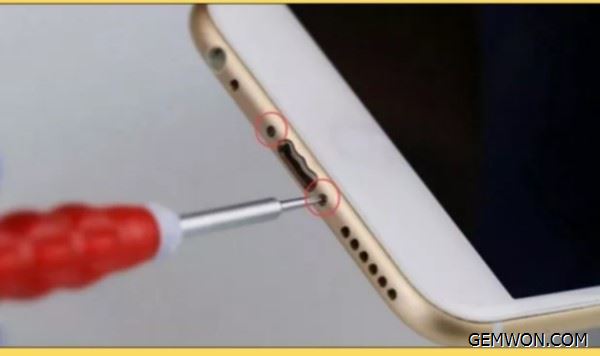
3. Use the suction cup to suck the screen above the HOME button of the iPhone, and suck up the screen panel at the end of the phone. Do not pull it too hard. Insert the spacer between the phone and the middle frame of the screen, and then use the crowbar to cut.


4. Remove the Phillips screw of the fixed electromagnetic shield on the motherboard, and then remove the electromagnetic metal plate. At this time, remember the location of each screw for later installation.

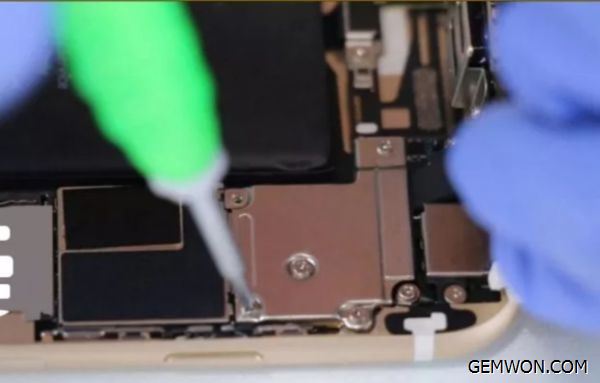
5. Use the repair tool to remove the cable here, pay attention to the gentle sled, otherwise the cable is easy to break.

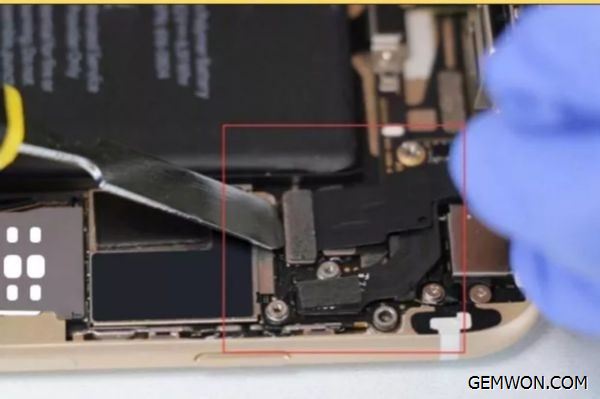
6. Using a Phillips screwdriver,remove the two Phillips screws that are attached to the home button and remove the fixed iron piece.

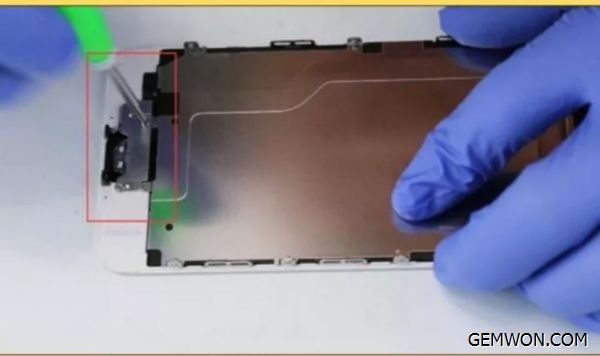
7. Use the crowbar to remove the home button cable. (Note that if the home button cable is damaged, the fingerprint reader of the iPhone will be invalid. If the glue is too tight, the heat air gun can be heated first, and the glue can be softened, which will easily open)

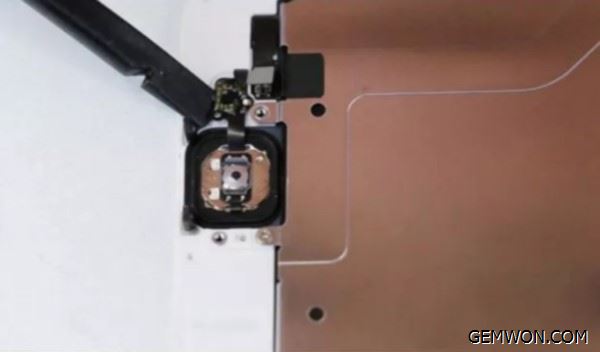
8. Place the new screen camera on the motherboard at an angle of no more than 90 degrees. Be careful not to bend or pull the cable, otherwise the screen will be damaged.


9. Buckle the screen cable and if you are successful, you can hear a slight noise. If the cable is not buckled,be careful not to bend or pull the cable, otherwise it will cause damage to the screen.

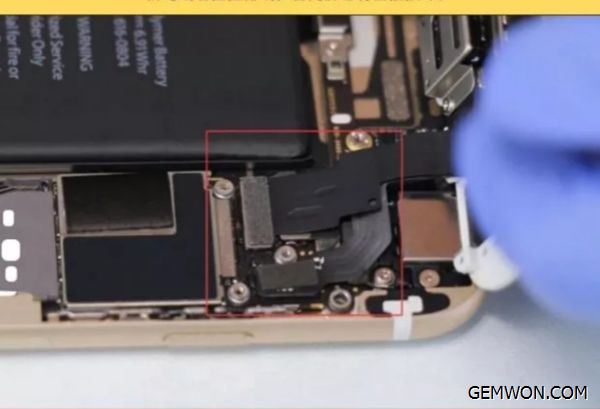
10. Install the screen assembly cable cover and install the Phillips screw. Install it as it is screwed down.

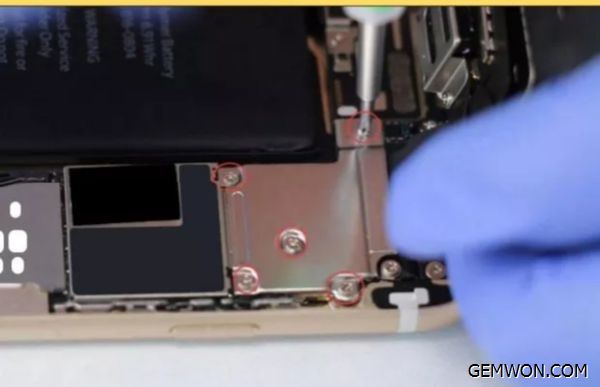
11. Combine the display screen, buckle from top to bottom, start to test, if the display is normal and successful. If the screen displays abnormally, re-plug the screen cable.


12. After the test is successful, install the screws at the end of the iPhone screen and the screen assembly is installed.


When replace the screen of the mobile phone, the first thing we need to judge is which part of the screen needs to be replaced. Of course, the above-mentioned fault change screen assembly is the easiest and quickest way to achieve the least iPhone screen repair cost and time. I hope this article can help you repair the iPhone screen yourself.
Related Articles:
How to Fix Phone Screen Slowly Went Black
What's Difference Between Touch Screen and Display in Mobile
How to Fix iPhone Screen from Dimming