The laptop manufacturer updates the wireless adapter driver. Windows 10 will automatically install through Windows Update. Windows 7 requires manual driver updates. If there is a problem with the wireless network, you need to download or install WIFI driver windows 10.

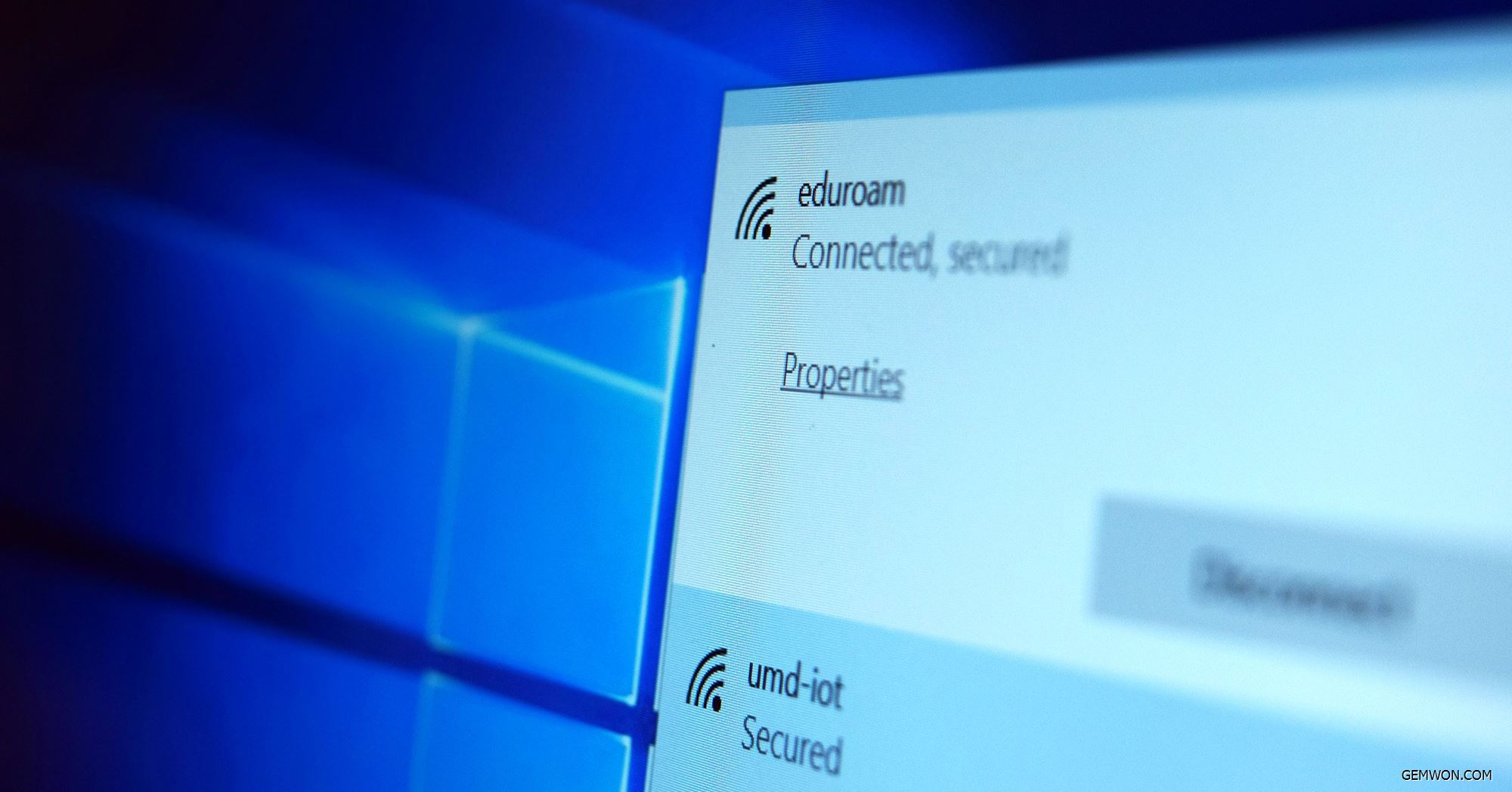
1. How to update wireless (WIFI) driver?
If the driver has been in use for more than a year, we recommend that you update it.
Visit any browser and then the official website of the manufacturer of your computer or wireless network adapter.
Download the latest driver for your wireless adapter from the manufacturer's website,download and install it.

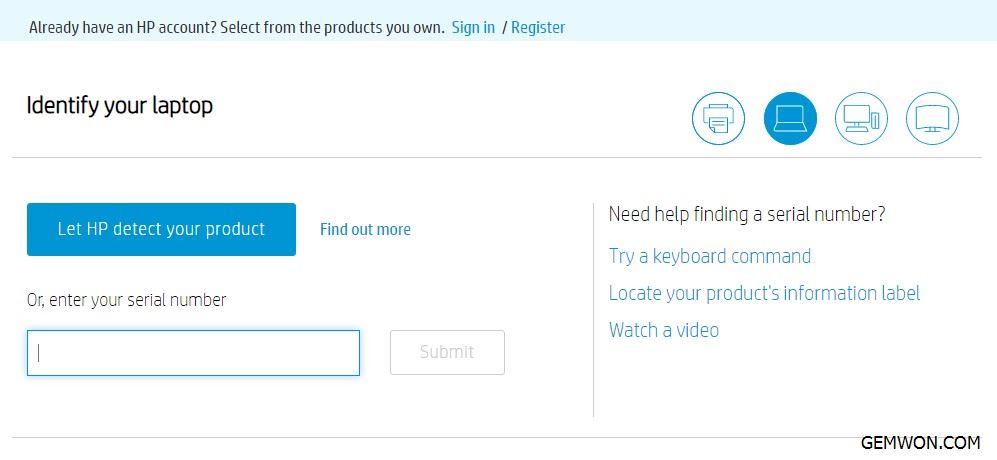
2. How to install wireless driver windows 10
Driver updates for Windows 10 and many devices such as network adapters,screen, printers, and graphics cards are automatically downloaded and installed through Windows Update.
If you want to update or reinstall the driver, follow these steps:
Right-click the "this pc" and select "Manage"-"Device Manager".
Right-click "Network Adapter" and select "Update Driver".
Select "Search automatically for updated driver software."
Select "Update Driver".
If Windows cannot find a new driver, you can find a driver on the device manufacturer's website and follow its instructions.

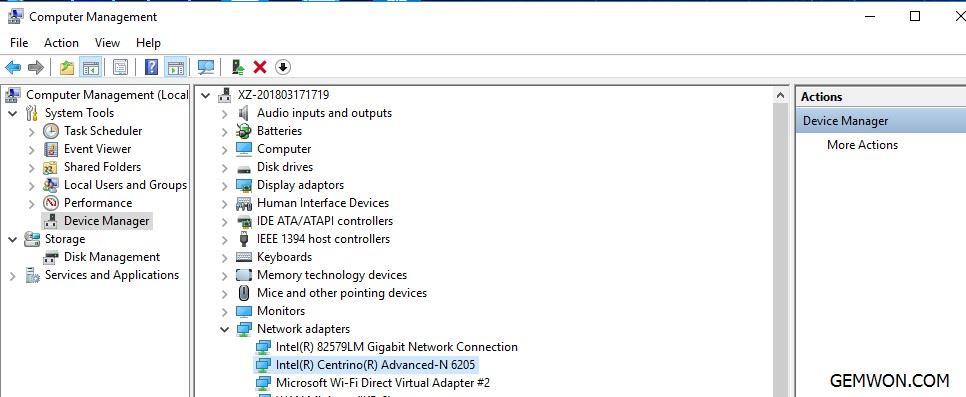
3. Automatically update WIFI driver windows 10
Right-click the "this pc" and select "Manage"-"Device Manager".
Right-click the name of the device and select Uninstall.
Restart your computer.
Windows will attempt to reinstall the driver.
4. Update the driver through Windows Update
Click Settings to open Windows Settings. In the main interface of the application, select the "Updates and Security" tab.
On the right pane on the next page, click the Check for "Windows Updates".

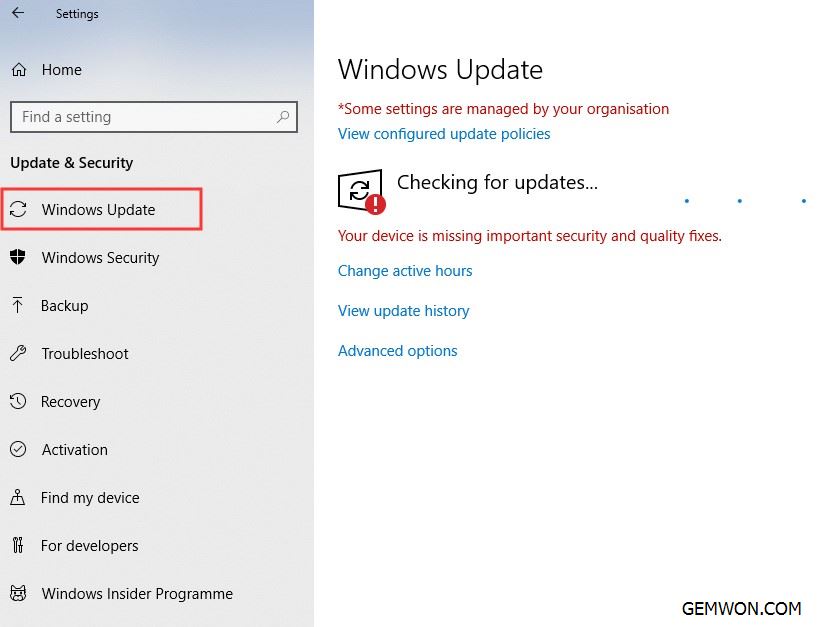
If the manufacturer of the wireless network card installed on your computer has released a new update through the Windows Update, the latest update will be downloaded and installed on its own.
If your Wi-Fi is disconnected or no Wi-Fi is available, make sure you have the latest driver installed for your wireless network adapter. Generally, the best way is to install the latest drivers for the device, as it has the latest patches for the device. You can get WIFI driver for windows 10 free download from laptop brand support website.
Related Articles:
How to Fix HP Laptop WIFI Not Working Windows 10