i recently bought a brand new Lenovo yoga 530 laptop for studies and noticed when i am just adjusting or moving the screen that it develops ripples on the sides of the screen. There are solutions to remove lcd screen ripples on new laptop.


First go to the support website to download the graphics driver. If there are still such ripples.
In fact, even without a driver, the monitor will display every colour without losing colors, but this problem may occur if the correct version of the driver is not installed.
Such a problem is easy to solve, the original graphics card driver can be uninstalled and then reinstalled. If water ripples still appear on the screen after reinstalling the driver and restarting the computer, the lines may inside screen.
What causes the ripple on the LCD screen?
Electromagnetic interference. The most common possibility is that the laptop will shake when it is connected to the power supply. This is usually more likely to occur in industrial power, you only need to replace a power adapter.
Of course, there may be a high-power electrical equipment such as a washing machine on the socket of the computer. Just plug the computer's power supply into another power socket.
Magnetic effect. If the anti-magnetic function is weak, or if there are items with high power placed next to the display. Just keep away from the magnetic field. Placing mobile phones or other appliances very close to the LCD, signal cables, and graphics card interfaces can also cause such problems.
Graphics card is loose. If it is a desktop computer and a discrete graphics card is used, a loose or damaged graphics card will cause screen ripples.Just plug and unplug the graphics card. The contact surface of the card slot is not tight, the graphics card is overheated, and the graphics card circuit and components are possible factors. Sometimes it may be because there is a lot of dust. Here you need to clean the graphics card slot and eraser to clean the graphics card.
Water ripples on VGA projection screen?
Most are caused by the quality of the video cable. VGA is an analog signal. External interference affects the VGA signal transmission. The ground potential difference between the signal transmitting and receiving ends causes interference, and the interference caused by the PCB design. The ground system supplying AC power has interference, and it will affect the VGA video signal transmission.
1. The laptop is connected to the VGA matrix input. Do not connect other signal inputs and outputs. The VGA switch matrix test shows whether the channels and signal input channels are normal. If there is ripple effect, it indicates a problem with the VGA cable. If the display is normal, it indicates that there is no problem with the VGA device.
2. Gradually increase the equipment that needs to be connected, and at the same time observe the changes in the display screen to determine whether the interference caused by the connected equipment.
3. Pay attention to cleaning the surrounding high-power appliances.
Why laptop monitors seem to ripple when press with your finger?
When your finger clicks on the mouse instead of moving around the screen, the alignment of the LCD crystals is normal and everything is fine.When you press with your finger on the screen, you are actually disturbing the alignment of the liquid crystals in the pixels and you will see rainbow-colored ripples around the point where your finger touches the screen.
Why laptop lcd screens ripple through cameras?
The picture of the laptop display screen taken by the mobile phone camera will show a lot of water ripples. When you zoom in or out, the shape of the ripples will change. Why does a computer screen make a ripple effect?
"Water ripple" is actually some bright spots or bright lines on the display. It is caused by the shutter frequency of the mobile phone shooting is higher than the display refresh frequency. The refresh frequency is the physical unit we often say. For example, the refresh frequency of the display is 60Hz, which means that it refreshes 60 times per second.

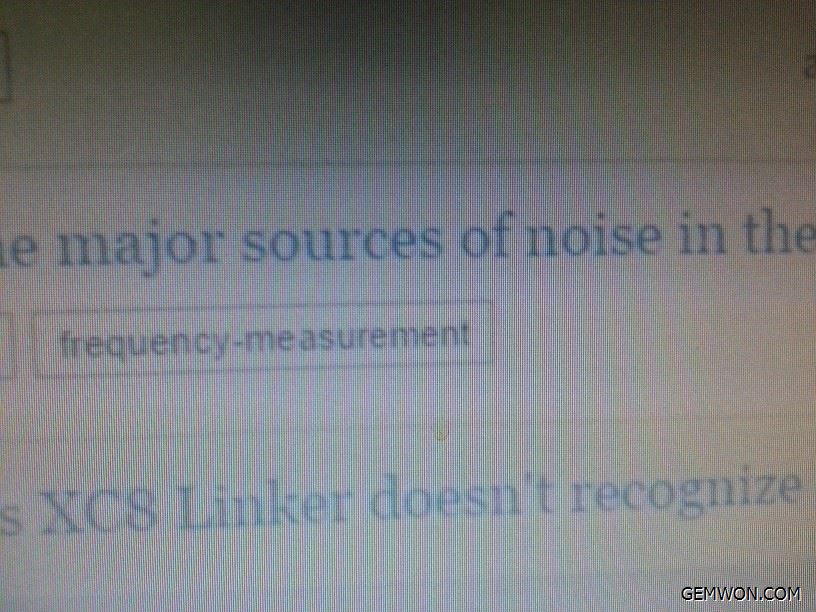
How to solve the screen water ripple?
You can slow down the camera frequency, or adjust the angle and distance between the camera and the display. Find the right place, try to avoid or reduce the effect of moiré. Or try to get a picture by taking a screenshot, so the picture will be clearer.
If all the above methods are completed and you still can't solve the problem of flickering water ripples on the laptop screen, then you may need to replace a laptop screen and test whether there are streaks inside the screen. Global Professional laptop Parts Seller GEMWON always provide all accessories for laptop brand LCD screen, touch screen, screen assembly and so on. If necessary, you can feel free to contact us, all customers can get another 10% discount on the basis of wholesale price.


Finally, because the VGA cable often has a degaussing ring, unlikely to cause electromagnetic interference. Therefore, it is recommended that who encounter the screen ripples when moved on laptop try to unplug the external power supply of the notebook, use the battery to work, or plug the notebook and external display power to different wall socket.
Related Articles:
How to Laptop Screen Mirroring to TV
How to Solve the Problem of Laptop Screen Has Lines