When i received second hand iphone x there were loads of scratches on the front screen and a few cracks. as you all probably know too is that iphone x screen replacements are pretty expensive because its been discontinued by apple so I’m trying to look for a way to hide the scratches.
How to do if iPhone X cracked screen replacement? Before buying a new screen to replace the broken screen, we need to confirm which part of the screen is broken in order to purchase the right accessories.


Part 1: iPhone x internal screen or external screen is damaged?
The screens of iphone and Android phones are divided into two layers, the internal screen is responsible for display, and the external screen is responsible for touch. If the screen is not responding after the screen is damaged, but the screen display is no problem,it means that the touch screen (Digitizer) of the phone is broken.
If the iphone front panel glass is sunken, a cracked iphone screen can cause cracks to widen. The phone's internal screen surface will also be scratched, so it is recommended that you replace the damaged iphone cracked touch glass screen as soon as possible.


Part 2: Screen appearance judges which part of the screen is broken?
If the screen of the iphone is broken, the display image of the iphone is not displayed, large colour blocks are displayed, the water ripple is constantly flashing, and the touch is normal, it means that the LCD screen of iphone is damaged.
If you see some black, yellow, and white spots on the screen, it also indicates a problem on the internal screen. At this time, we need to replace the iPhone screen as soon as possible to prevent cracks from expanding.
If the iphone has a crack on the screen, the iphone touch screen is not working or insensitive, and the mobile phone image display also has large coloured blocks or does not display, which means that both the internal and external screens of the iphone are broken. Then you may need to purchase a screen assembly to replace all the broken parts.
Part 3: iPhone X Teardown and Cracked Screen Repair
Separate iphone and screen:
1. Use a hexagonal screwdriver to unscrew the two hexagonal screws on the bottom of the iphone and remove the sim card holder.
2. After removing the screws, it is a very important step to open the iphone screen. iPhone X will have a circle of black waterproof adhesive to glue the screen and the phone body together. When we dismantle, pay attention to this circle of waterproof glue.
It is recommended to use a hair dryer to slightly heat, first pry a slit from the bottom two corners, and then use a spudger to slowly open the sides and top.
3. After swiping all the way, gently lift the screen from right to left.There are three buckles on the top of the iPhone. When we lift the screen, we open the bottom first, and then pull the screen down slightly to lift the entire screen. Note that you need to lift it from right to left.


4. Slightly slow down when the screen is lifted, there are cables inside. There are five screws with different lengths that need to be unscrewed after being opened. Put them in place and remember the corresponding positions.If the screws are installed in the wrong position, the top of the screen will burst when the screen is closed.


5. After unscrewing all the screws, lift off the gasket below.


6. Below the pad is the cable tie of the screen. Note that there are 3 cables here. The leftmost cable is glued. Let's open the two cables on the right first.
With the leftmost cable, we remove the glue that has stuck a little bit,and then lift the cable again.
Removing two battery cables can prevent functional problems after changing screens.
When the cable is lifted, the iphone is completely separated from the screen.


Replace the camera:
1. Unscrew the 2 screws on the camera with a Phillips screwdriver and place them.
2. Unscrew the camera after unscrewing the screws, take it from both sides, and do not touch the mirror of the camera.
3. After picking up the camera, there is a gasket underneath glued to the mobile phone to be removed. You need to slowly cut the glue from both sides to remove it.

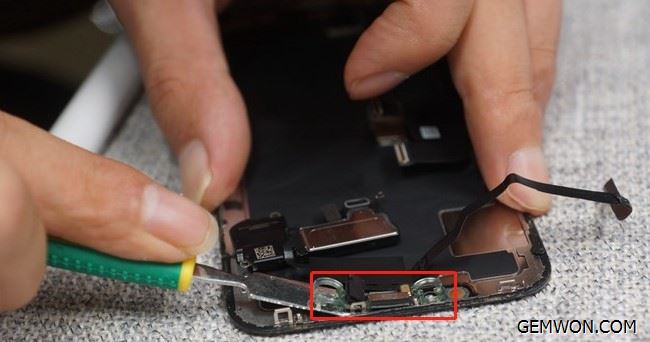
4. Install the camera on the new screen, and place the spacers in the corresponding positions. Then put the camera up again and put it into the alignment position according to the screw hole alignment. Screw on the camera and the camera is installed.
Install screen:
Follow the disassembly steps to install all parts upside down.
1. Fasten the screen cable, and gently buckle the alignment position.Remember to buckle the battery cable.
2. Install the gasket on the screen and tighten the screws. The size of the screws varies. The corresponding screws must be installed in the corresponding positions. After tightening the screws, apply waterproof glue.


3. Perform a simple functional test before tightening the screws.
4. After the screen is fastened, screw in the 2 hexagonal screw at the bottom.
Next you need to test if the new iPhone x screen works. Face ID, light brightness adjustment, original colour display, and 3D touch are the important features.
Summary:
You can buy the above-mentioned iphone x screen replacement kit and mobile phone screen assembly at GEMWON with wholesale prices.
GEMWON is a wholesale business that has been established for 16 years,focusing on providing high-quality mobile phone and laptop repair parts. Phone screens, batteries, cables,laptop spare keyboards, fans, and screen hinge are our best-selling products.
If you encounter any problems when fixing iphone x cracked screen, you can also comment to me under the article.
Related Articles:
How to Fix iPhone Screen Colors Messed up
How to Fix iPhone Screen Colors Messed up