You often travel to many places with mobile phone. You may have experienced in some remote areas, when you use a mobile phone to call, you often find that the signal is poor, or there is no signal at all. How to check the actual signal strength on your phone?


What is signal strength in mobile?
We see on the mobile phone screen that the stepped signal icon corresponds to the mobile phone signal strength, which corresponds to the"dBm" value. dBm is milliwatt decibel, which is a unit of signal strength commonly used in mobile phones. dBm is the power ratio of radio power per milliwatt in decibels. The -60dBm signal is almost perfect, while the-112dBm signal is a bad connection. dBm is calculated by the logarithm, so the dBm displayed on the mobile phone is generally negative number.
Generally speaking, if the dBm value displayed by the mobile phone is between -80 and -50, then the signal is normal. Can achieve basic communication and internet access. If the displayed value is lower than -90dbm, it is likely that there is a problem of being unable to talk.
-40 to -50 signal is near the base station;
The signal between -50 and -60 is very good;
Signals between -60 and -70 are good;
The signal is slightly weaker between -70 and -80;
Weak signal between -80 and -90;
Below -90 is the basic communication status.
In theory, the actual value of the mobile phone signal is the value displayed in the mobile phone system.

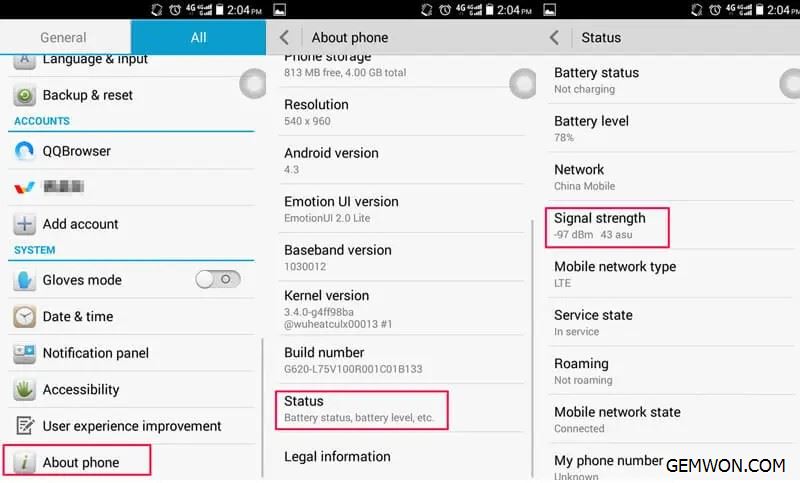
How to check mobile phone signal strength?
Most Android phones can check the signal strength of the phone through[Settings]-[About Phone]-[Status or Network] -SIM Card Information, as shown in the image below.

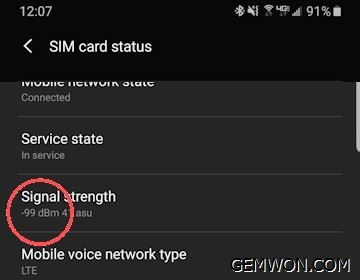
Android can use some third-party applications to evaluate signal strength.
Cellular-Z Android software for signal testing free download:
1. You can search Cellular-Z in APP store and Google Play;
2. Launch the application to view system and network information,including WLAN, cell location, network, network strength, data status, IP,phone type, etc. Mainly check the frequencies FREQUENCY and BAND.


How to test my iPhone signal strength?
We take iPhone XS as an example, the user can enter "*3001#12345#*" in the dial interface, then click the dial button.
Then click the "Serving Cell Meas" interface in the interface that opens.
Check the signal strength values of the "rsrp0" and"rsrp1" primary and secondary cards, respectively.
As shown in the figure below, the signal strength of the rsrp0 primary card of the iPhone XS is -106 dBm, and the signal strength of the secondary card of rsrp1 is -111dBm.


How to improve mobile signal strength?
In fact, the strength of the mobile phone signal is not only related to the mobile phone, but also can be affected by the following factors. First of all, the different positions of the signal transmission towers of different operators will also affect the signal strength. Secondly, the protective frame of the metal material, the iPhone case also affects the strength of the signal.The protective case of this material may become the killer of the mobile phone signal.
1. Use your iPhone in different locations
Observe how the signal changes according to location. If the signal changes periodically between locations, this is the main reason for the weak signal. In some remote or low-lying places, when you have a weak signal, you can better understand which direction you may go to get better coverage.
2. Change network operator
Using different network SIM cards in the same place may show different signal strengths. Selecting the network operator with a strong local signal is the most direct way.
The above is information about test signal strength on iPhone. In the basement or other areas with weak signals, choosing a signal amplifier is a good choice to enhance the mobile phone signal. GEMWON products also have accessories for iPhone and WIFI signal amplifier. If you need, you can contact us to buy popular electronic.
Related Articles:
How to Fix My iPhone 7 GPS is not Working
How to Set Up iPhone without Sim Card
How to Fix a Problem on Your Phone