I have a Dell Inspiron 6400 and have used it for many years. Now when I use it, why does my laptop adapter produce electric buzzing sound? Is something wrong with it?
In this post, I will tell you how to solve laptop charger making noise yourself.


It is normal for the computer adapter to make electrical noise. Because the power adapter will emit a sound with a fixed frequency when switching the power supply, because the rated power of the inductance coils of different frequencies is different, the sound of the induced current is also different.
There may be many reasons why the laptop charger making beeping noise and cannot charge the laptop correctly. Here are some possible reasons and solutions.
1. The Cord of the AC Adapter is Loose
The laptop needs to be charged with DC power, so the AC adapter will convert the AC voltage to DC voltage, but if the AC power cord is loose for some reason and the AC adapter cannot supply power normally, it will beep.
Check whether the power jack of the adapter is correctly inserted into the laptop plug. The correct jack should beeasy to plug into the laptop. Make sure that the AC power cord is properly connected and the AC adapter is working properly.
2. Check the Appearance of the Charger
Check the power cord for signs of burns, frayed wiring, and severe kinks. Any of these symptoms indicate that the adapter cord is malfunctioning and the cord needs to be replaced as soon as possible.

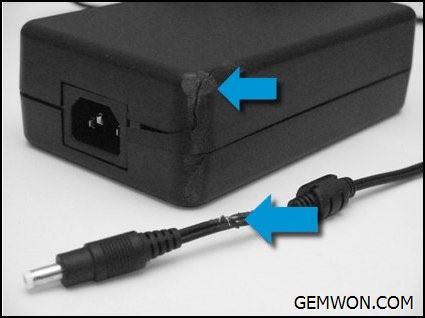
3. Is the Charger Overheating?
If it is, the normal working environment will not generate too much heat. Please remove the items that affect the heat dissipation of the charger and make sure that the laptop charger is working at a suitable temperature.


4. Is the wall socket supplying powernormally?
Another reason that may be a faulty power outlet. Therefore, your AC adapter cannot supply power normally and will beep.
Please make sure your AC adapter is properly connected to the socket, or try to replace the socket.
5. Laptop Adapter Short Circuit
The main reason for the beeping soundof the laptop charger is a short circuit in the DC circuit. The solution is checking the short circuit with a multimeter, and then solder it correctly, and make sure that DC "+" and DC "– " do not touch each other.
The adapter may cause a short circuit because it provides too much power. Check the voltage output of the adapter with a voltmeter and compare the reading with the value listed on the adapter. Small fluctuations above or below the listed value are normal, but if the reading changes too much, it indicates that the power cord is faulty and needs to be replaced.
If using another replacement adapter does not any noise, you need to replace the laptop charger.
If laptop charger making noise and not charging even with other adapters, and the computer need to check and repair.
6. Replace the Adapter that Beeps and Does not Working
In most cases, Dell can provide a replacement power supply compatible with your laptop model.
A laptop power supply failure should normally be covered by the Dell's warranty, unless the power supply is damaged by water or abuse. If Dell no longer has the replacement adapter or is not covered by the warranty, you can purchase a universal power adapter from most laptop repair stores. This will save you more cost than buying the laptop adapter from the brand website.


Replace the faulty power supply as soon as possible, as it may surge and damage the internal components of the laptop.
Summary:
The above is about why is my laptop charger making noise and solutions. If it still cannot be repaired, I suggest you buy a new laptop charger. You can buy a new and original charger from GEMWON.
Related Articles:
How to Replace Laptop Adapter
Why MacBook Charger Can not Charger
How to Fix Laptop Adapter and Power Cord