Laptops are designed to be more convenient and portable than traditional PC. But due to the characteristic, laptop items can be rather fragile, especially the keyboard which is completely exposed. If the keyboard doesn’t work well, you may need to replace it with a new one. This article will tell you some skills to easily complete the removal of laptop keyboard at home.

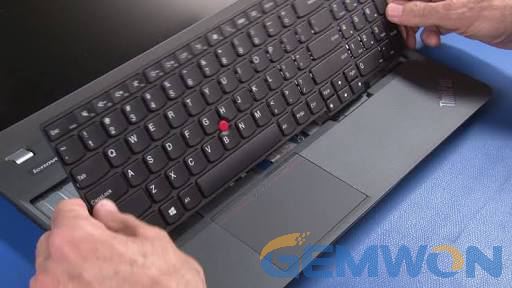
Preparation:
1.Before you begin, it is recommended to take a few minutes to read your laptop manual or supporting documents and learn how to avoid static damage.
2.Power off your laptop and remove the battery. This ensures that you won’t acci-dentally cause any damage to your laptop by powering it on while removing the keyboard. Then discharge remaining electricity that the laptop may have stored.
Part 1: Tools
1.A small flat-head screwdriver or a plastic scribe (a smooth end is preferred in order not to damage your laptop)
2.Smart skills and lots of carefulness
For the netizens who first disassembled the laptop keyboard, the process might not be easy, since the keyboard may be damaged due to the intensity and some external factors. Therefore, it is important not to use brute force in the whole process.
Part 2: Removing the Keyboard
To begin, open the display as far as possible.
1.Use the small screwdriver to release the keyboard tabs.


2. Lift up a corner and hold with one of your hand. Then continue with the other to insert the screwdriver into the other small slot.


3. Now, be aware of the flat cable behind the keyboard! Lift up the keyboard and place it on the laptop palmrest so you can access the keyboard cable connector.


4. Lift the connector latch and carefully disconnect the flat cable. Then you can get the keyboard off.
Conclusion:
Now you get the skills? Finally, I would like to remind again that be careful when dis-assembling the keyboard by yourself, especially the small items, such as the flat cable. Apply a moderate force to avoid damage.
Tips:
Because of different style considerations, some laptops may require additional com-ponents such as a monitor to be removed in order to remove or replace the keyboard. Before you start, make sure that you read the appropriate supporting document and know exactly what your laptop will need. When buying a new keyboard, make sure that the keyboard that you purchase is designed for your specific model of laptop.
Extra Advice: How to Buy the Best Keyboard Replacement?
If something goes wrong with your laptop keyboard, it doesn’t mean you need to buy a new computer. Buy a new keyboard replacement might be more economic. However, the selection of a great keyboard may take efforts. Online shops, such as Amazon and Ebay, can always satisfy you, but may cost you more. Some professional websites, such as laptop gemwon, can be a wiser choice. I just got myself a new HP keyboard replacement on laptop gemwon and it works really good.


The following link is where I get it. https://laptop.gemwon.com/3
The article shows you some steps of how to remove the keyboard from your laptop by yourself. If you find it helpful, remember to share with your friends. If you have any questions, don’t hesitate to leave a comment and let me know.
Related Articles:
How to make you laptop battery charge faster
How to Fix Laptop Battery Drain Problem
How to Fix Touch Screen Not Working on Windows 10 Laptop