I believe that many users who use Windows 10 have seen the blue screen (BSOD) error on the laptop. This kind of bad situation may happen when you upgrade the operating system, or it may be other operations, such as starting the computer or using it normally. Don't worry, there are some solutions for solve blue screen on computer.

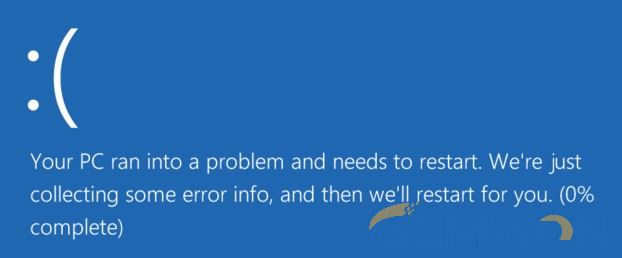
First: Do Some Blue Screen Check
You should know what reason caused the blue screen. Blue screens are usually caused by computer hardware problems or software such as driver/antivirus software. Sometimes, they may be caused by low- version software running in the Windows. Sometimes low- version driven doesn't lead to a blue screen directly, only when the program encounters a conflict or crashes, it causes a blue screen in windows.
Second: How to Fix Blue Screen of Death in Windows 10
We know that there are different reasons for the blue screen of the laptop and there are different solutions for this error.
Part 1:Error Blue Screen Appears When the Windows 10 Startup
Blue Screen Problem Can be Divided into Two Situations:
(1)You can enter the desktop;
(2)Can’t enter desktop and the windows restarts repeatedly;
The main reason for BSOD is that some Windows drivers cause conflicts or some Windows updates have gone wrong. If it is due to this software problems, you must remove and block the update or drivers that caused the update blue screen.
1. If you enter the desktop, go to "Settings" and "Update and Security"

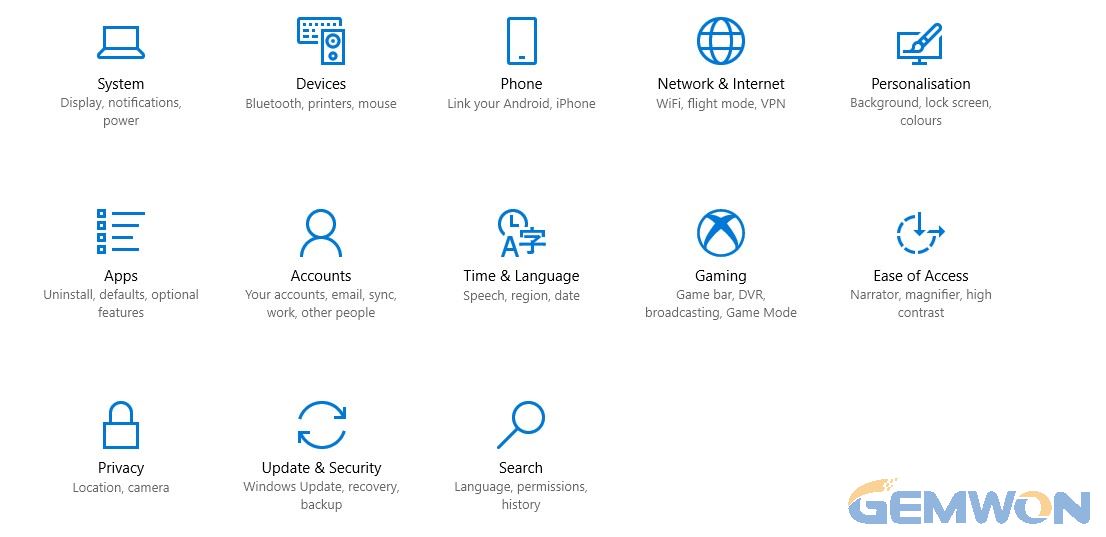
2.Click "View installed update history"— "Uninstall updates"

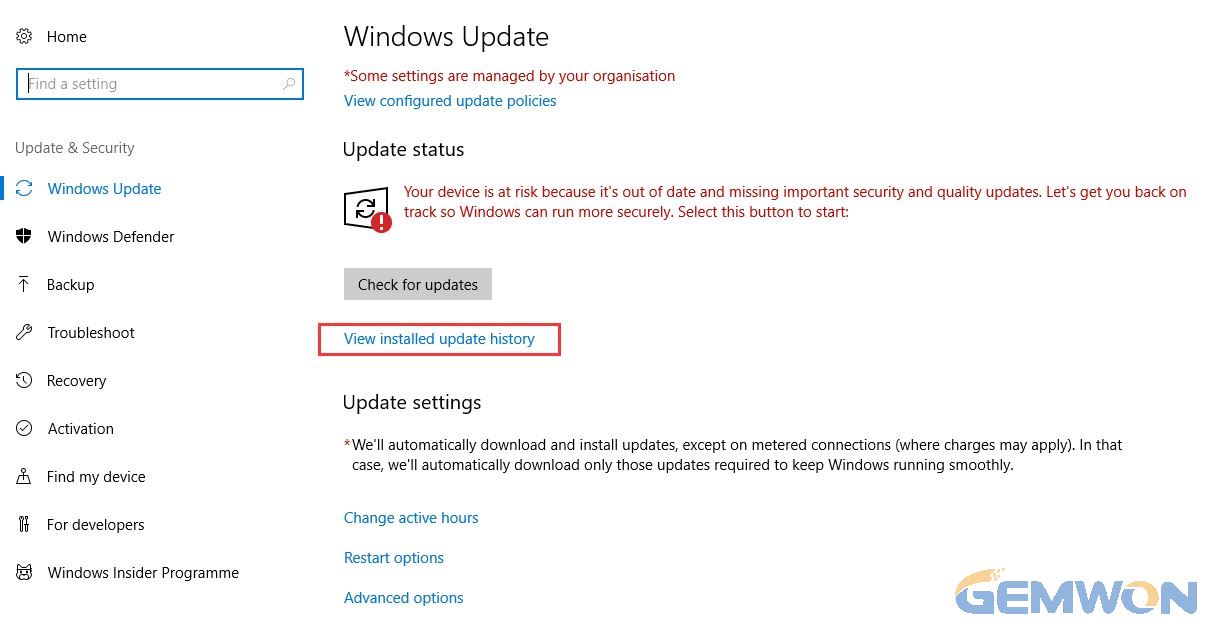
3.Select the newest update and click "Uninstall"

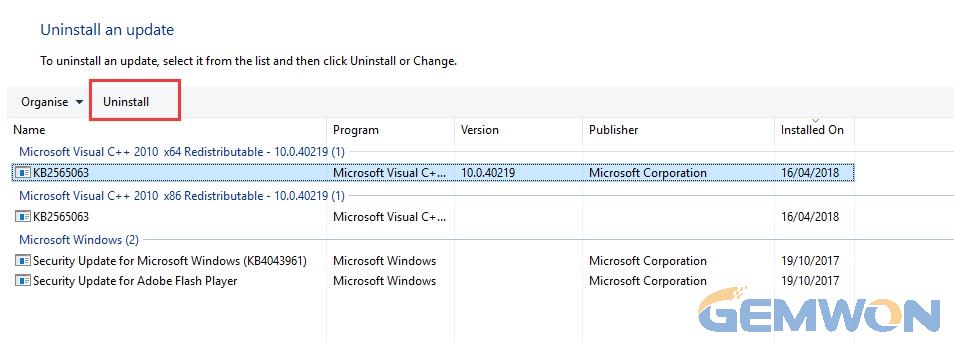
4.If removing the update can fix the Blue Screen, you should stop the update reinstalling
If the blue screen problem is caused by a driver update, you need to check if any drivers have been installed recently. You will see the driver update in the installed update history, the steps to delete are the same as above.
Part 2: Windows 10 Blue Screen after Update
System upgrades may also lead to blue screens of death,such as when upgrading from Windows 8.1 to Windows 10.
Solutions: If you get a blue screen of death during the upgrade, the installer will roll back to the original operating system. From there, you must run the upgrade installer again.
However, the installation files will appear on the C: drive and you will need to clean them before running the upgrade again. All files in it must be deleted. The software distribution folder isunder the Windows folder. The file path is C:\Windows\SoftwareDistribution\DataStore
Part 3: Other Ways to Fix Win 10 Blue Screen
(1)Using system recovery
If your system has started a blue screen recently, use System Recovery to roll back its system software to its previous state.
- Click the "Control Panel" and select "Recovery"
- Click "Open system restore"

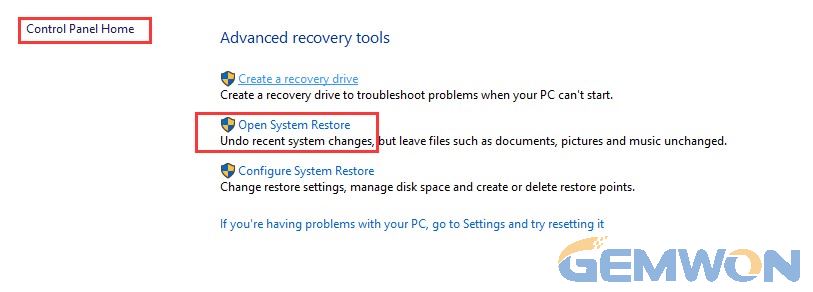
System Restore restores your laptop to a previous time and removes any changes that Windows Update makes to the computer. It won't affect your files.
(2)Check hardware
The blue screen may be caused by a hardware failure in the laptop. Test the error in the computer's memory and check its temperature to ensure that the computer is used at normal temperatures. Or installed incompatible hardware recently, you need to remove the hardware to test.
(3)Reinstall the system

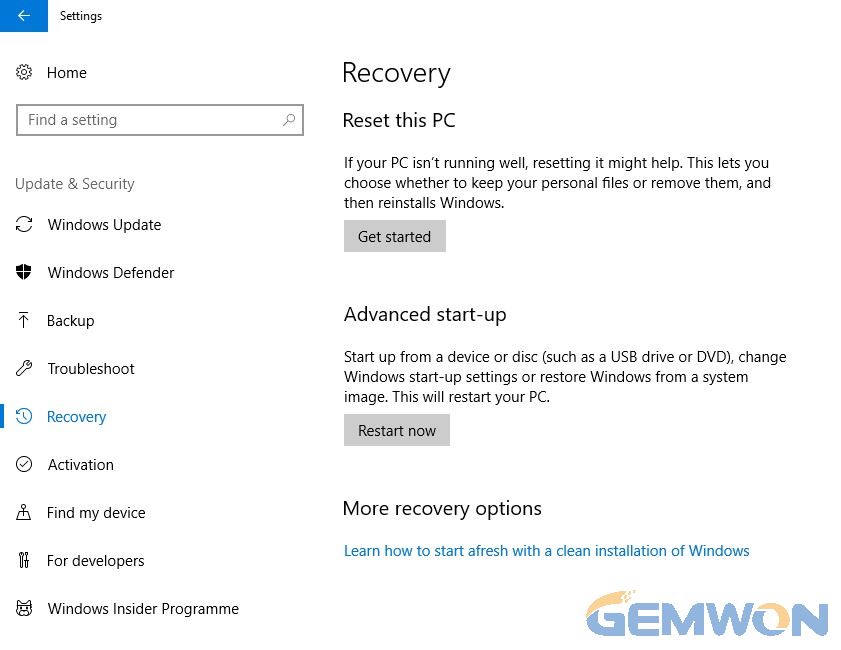
Go to "Settings" and “Update and Security", select "Recovery". Remember to copy all your data to an external storage before recovery your system to solve blue system of death.
Summary:
In my opinion, a blue screen of death on laptop such as HP/ASUS/DELL is just as normal as a person's illness. Therefore, even a working laptop can suddenly have a blue screen, which may be caused by rare drivers and hardware conflict. With the solutions of this article, you can solve most blue screen problems in windows 10.
Related Articles:
How to Fix Laptop Screen Sideways
How to Fix Laptop White Screen of Death
How to Fix Laptop Screen Flickering