Have you encountered such a problem: after booting the power, your MacBook stuck on white screen, there is no Apple logo, no loading, just blank screen? Occasionally, an OSX operating system error or hardware failure can cause the laptop to stop working properly and staying at white screen no apple logo. You can try to solve this problem in the following ways, but before this, to prevent important data loss, I suggest you do data backup first.
Why is My MacBook Stuck on a White Screen
On the rare occasions MacBook may encounter trouble and won’t load process. When this happens, you will see a blank white screen, your MacBook becomes unusable, and you keep asking yourself, how to fix it?

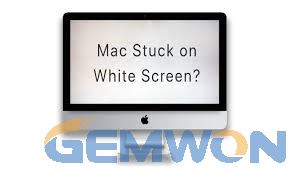
Part 1: "Disk Utility" to Repair MacBook with White Screen
- Restart your MacBook and press the Command and R keys in the during the startup process.
- Release Command and R keys when you see the Apple logo.
- Click "Disk Utility" and then click "Continue".
- Choose the disk you want to repair in the MacBook screen.
- Select the option to start the repair process.

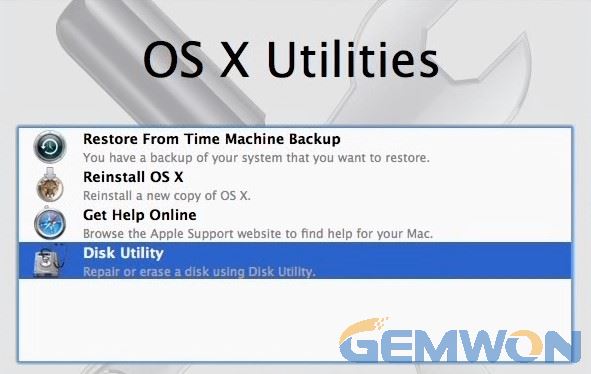
If it reports that the disk has been repaired finish. You can click "Show Details" to get more information about this repair process and reboot to test if the MacBook white screen of death is fixed.
Note:Because of different OSX versions, the repair steps and interfaces are maybe slightly different.
Part 2: 4 Ways to Solve MacBook White Screen
Enter Safe Mode to Test whether MacBook white screen error when turn on
1.Shut down the MacBoo kat first
2. Hold down the “Shift”key as soon as you hear the startup sound
3.Release the “Shift”key when you see the gray Apple icon and the progress indicator (looks like a rotating gear)
4.During Mac OSX v10.4 or later, you will see "Safe Boot" in the login window, even if it is a normal automatic login. During Mac OSX v10.2 to v10.3.9 boot, you will see "Safe Boot" on the Mac OSX MacBook start screen.
Tips: Please be patient,because the safe mode will slowly.
Reset PRAM
1. Shut down your MacBook.
2. Then power on and press 4 keys simultaneously: Option, Command (⌘), P and R. About 20 seconds during which your MacBook looks like it is starting. (If your MacBook makes a startup sound when it is turned on, you can release these keys after two startup sounds).
And then test the MacBook whether the white screen of death has been fixed.

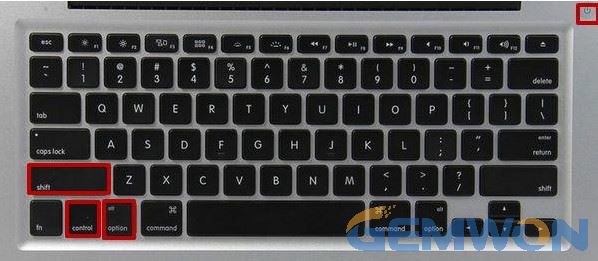
Restore SMC
1.Reset SMC of a MacBook with an internal battery
1.1 Turn off your MacBook.
1.2 Connect the power adapter to the Mac and power outlet.
1.3 Press the Shift+Control+Option keys on the MacBook keyboard and the Power key synchronously.
1.4 Release all keys and the power button, then the light on the MagSafe adapter may change colors briefly to indicate the SMC has been reset.
1.5 Reboot to test the MacBook stuck on white screen with apple logo
Note: It is normal that the boot time after resetting a machines SMC can be longer than usual.
2.Reset the MacBook's SMC with detachable batteries
2.1 Shut down the laptop and remove the battery.
2.2 Disconnect the power adapter, press the Power Key more than 10 seconds.
2.3 Un-press the power key, install your battery and connect power adapter.
2.4 Turn on your MacBook.
Steps of this solution can use in other brands of laptop, such as LENOVO/HP/DELL/TOSHIBA.
Generally used in various situations of death like white/blue screen death on laptop, the computer crashes and cannot continue to use the operating system.
Reinstall the MAC OSX to Fix White Screen of MacBook Cause by Software

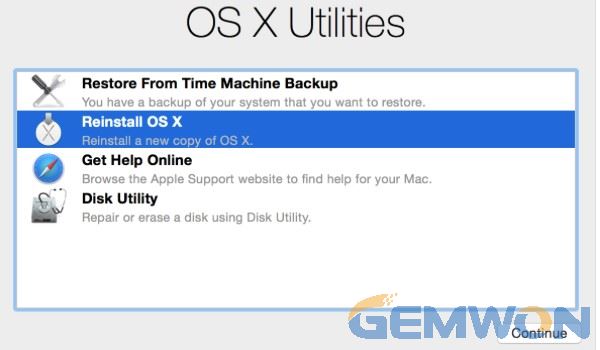
1. Turn on the Mac and hold down the "command" and the "R" keys as soon as the system starts, until you see the Apple logo.
2. Select "Reinstall OSX", then follow the prompts.
If you use all the above methods, the white screen error still exists, it is likely that there is a problem with the hardware. The above solutions can only solve the question that "how to fix MacBook white screen" caused by non-hardware mistake. If you need to replace the MacBook screen or other hardware,you can purchase laptop accessories that are satisfactory to you in GEMWON.
Related Articles:
How to Fix Laptop White Screen of Death
How to Fix Laptop Screen Black
How to Fix Laptop Screen Flickering