To fix a MacBook is to hot, first analysis what factors cause it to overheat, and then MacBook overheating solutions based on different situations to cool down your MacBook.
Normally, MacBook is getting hot caused by these reasons: set automatic graphics conversion, some running programs take up too much space, poor heat dissipation, no power-saving mode is turned on, and the MacBook fan is broken.

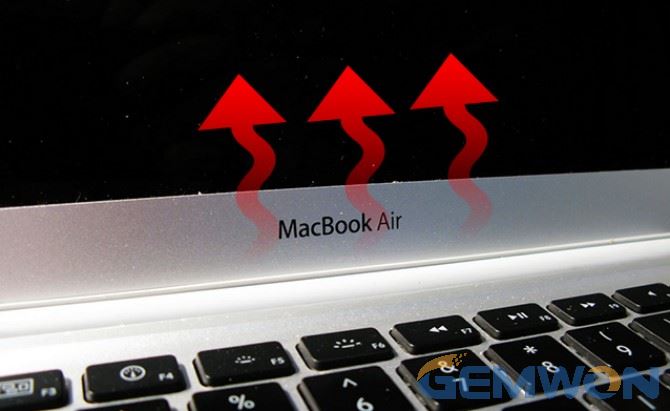
Turned on Automatic Graphics Switching Caused MacBook is Running too Hot
What is automatic graphics switching?
MacBook have two graphics systems, an integrated graphics processor and a discrete graphics processor. There is a software to optimizes graphics performance on your MacBook.
You need to check the temperature of your CPU and GPU (You can use CPU-Z & GPU-z to detect). If you find that the GPU has not become too hot and the CPU has reached 80 degrees or above, this means that you may set up automatic graphics conversion, which can save power for your MacBook. But the CPU does the work of the graphics card, and then your MacBook becomes hot and slow.

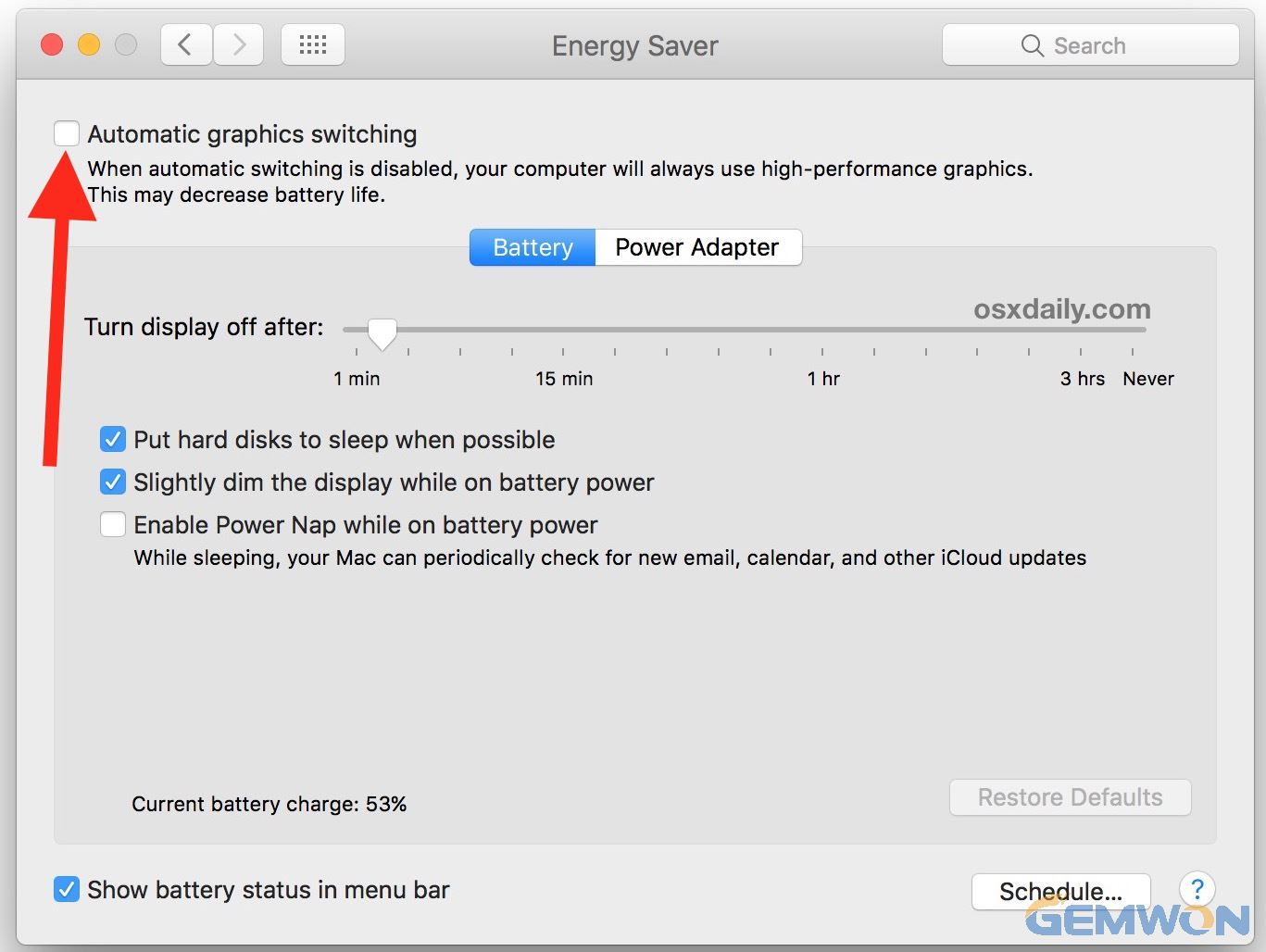
Solved:Choose "Apple menu" > "System Preferences" and click "Energy Saver".Then deselect the "automatic graphics switching".
Some Running Programs Take up So Much Resources
Some applications consume a lot of CPU,RAM, and power resources, which usually causes the MacBook is hot and making noise.

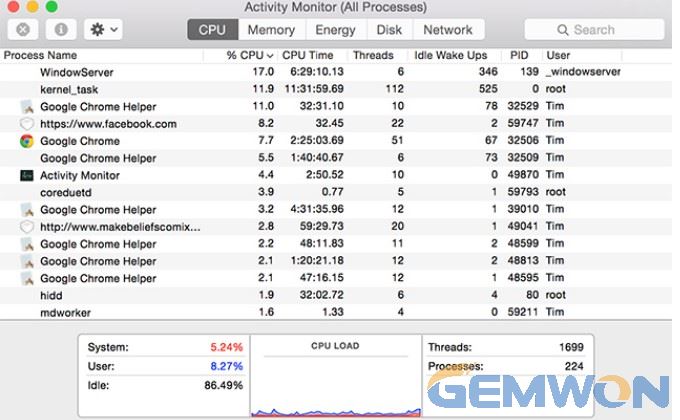
To find the application and stop them,Activity Monitor shows the processes that are running on your MacBook. Click on "Applications" > "Utilities" >"Activity Monitor". Double-click on the application that takes up a lot of space, and then click Exit.
You will notice a rapid increase in the performance of your MacBook and will gradually cool down after close program MacBook.
MacBook Has Poor Heat Dissipation When Running
Dust can accumulate inside your MacBook,including the MacBook keyboard, motherboard, and MacBook fan. When the fan is covered by dust, it is not possible to effectively remove heat.
Method for Fan Running Cause MacBook overheating
You need to clean your MacBook fan to promote heat efficiency. You can refer to this article: How to Clean MacBook Fan. And you can buy a heat sink for your laptop to speed up heat dissipation.


Energy Saving Mode is not Activated
"High performance" mode can improve experience, but it will consume more memory and battery capacity, it will cause MacBook is hot in high performance. I suggest you start the energy saving mode, which can save running space and solve overheating problem on your MacBook.
Use the Energy Saver settings on your MacBook
Open Apple menu > System Preferences, then click "Energy Saver".

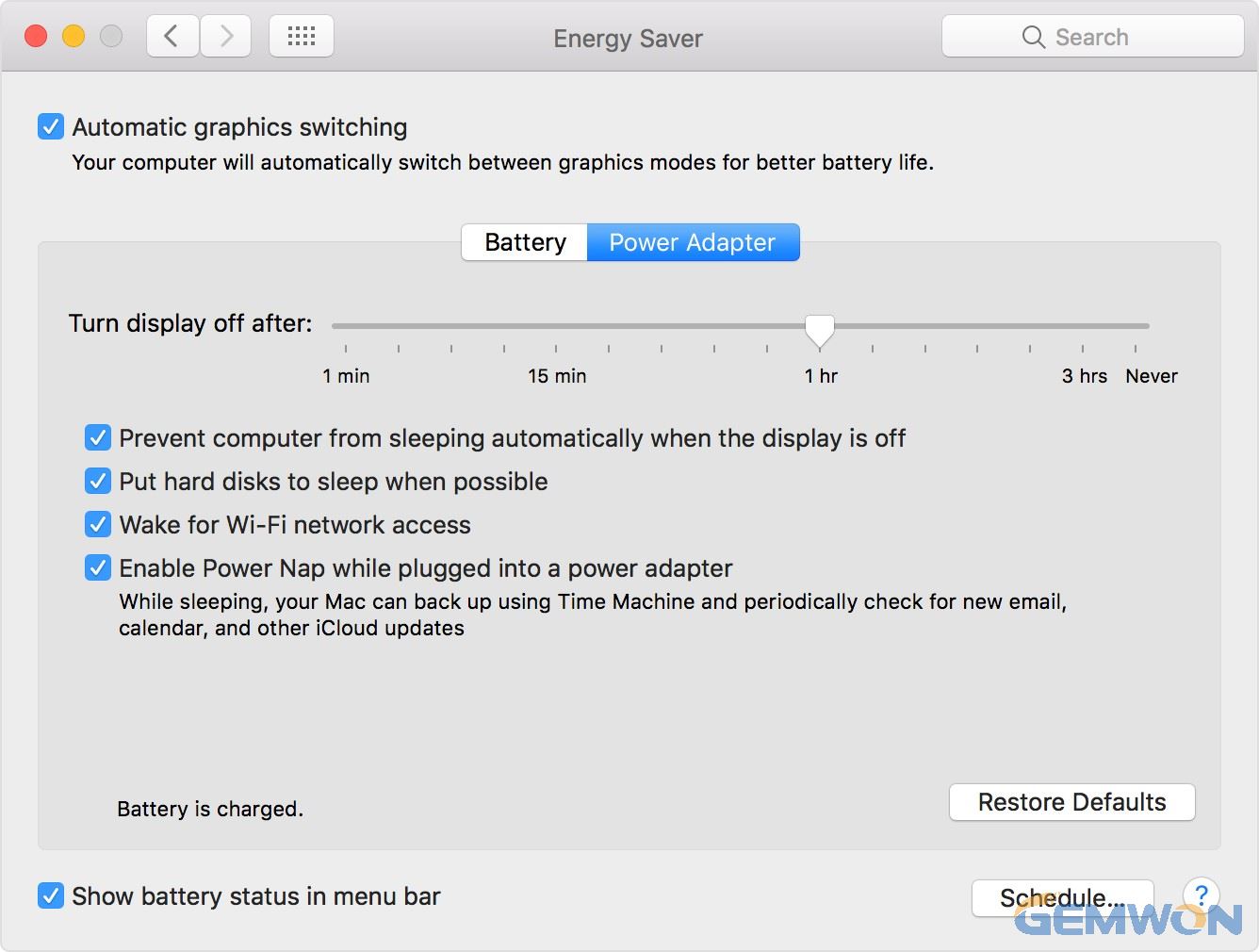
MacBook Getting Overheat Because of Damaged fan
The MacBook fan is the most important part for MacBook cooling. If it doesn't work well, your MacBook will get very hot in the poor heat dissipation.
Solution: Replacing the MacBook fan is the best way to solve this problem. If you want to replace the fan yourself, you need to buy the MacBook fan match yours old. You can get MacBook fan at laptop GEMWON, then go to Google to search for related tutorials and replace them step by step.
The Bottom Line:
When your MacBook is running to hot, you may want to know how to cool down MacBook. This article can help you. If you have other questions, please leave your request in the comments section.
Related Articles:
How to Clean MacBook Fan
How to Fix a Laptop Motherboard Noise
How to fix MacBook Screen Flickering