Some questions ask at MacBook forum"What wrong with dim screen on MacBook almost invisible to the screen, and cannot change brightness".
If it is caused by brightness adjustment, the screen brightness will be dark slightly,which may be due to power or graphics card driver software failure. If like the described above MacBook screen is extremely dim to barely visible to the desktop, it is most likely a hardware failure.


Part1: Check MacBook screen brightness settingsThis situation is very easy to happen. To make eyes better fit the screen brightness, your family adjusts the MacBook to a non-automatic screen brightness mode. The brightness at that time is very suitable for the environment. But when the surrounding environment changes, sometimes the screen looks dimmer than a very bright environment. You can use the following two methods to re-light the MacBook screen.
1. Shortcut keys to adjust the brightness of the MacBook screen
MacBook screen brightness shortcuts are usually F1 and F2, there will be a sun icon on these two keys, generally press F1 will change the screen more dimmer, and press F2 will brighten the screen brightness.
When you find that you can't adjust the screen brightness by pressing F1 and F2, you can try Fn+F1 or Fn+F2 combination shortcut adjustment, depending on your system settings.
2. Set the "Automatically Adjust Brightness" Mode
- Open Apple menu > "System Preferences"
- Click on "Displays" then look under the "Display" tab
- Choose the checkbox next to "Automatically adjust brightness"

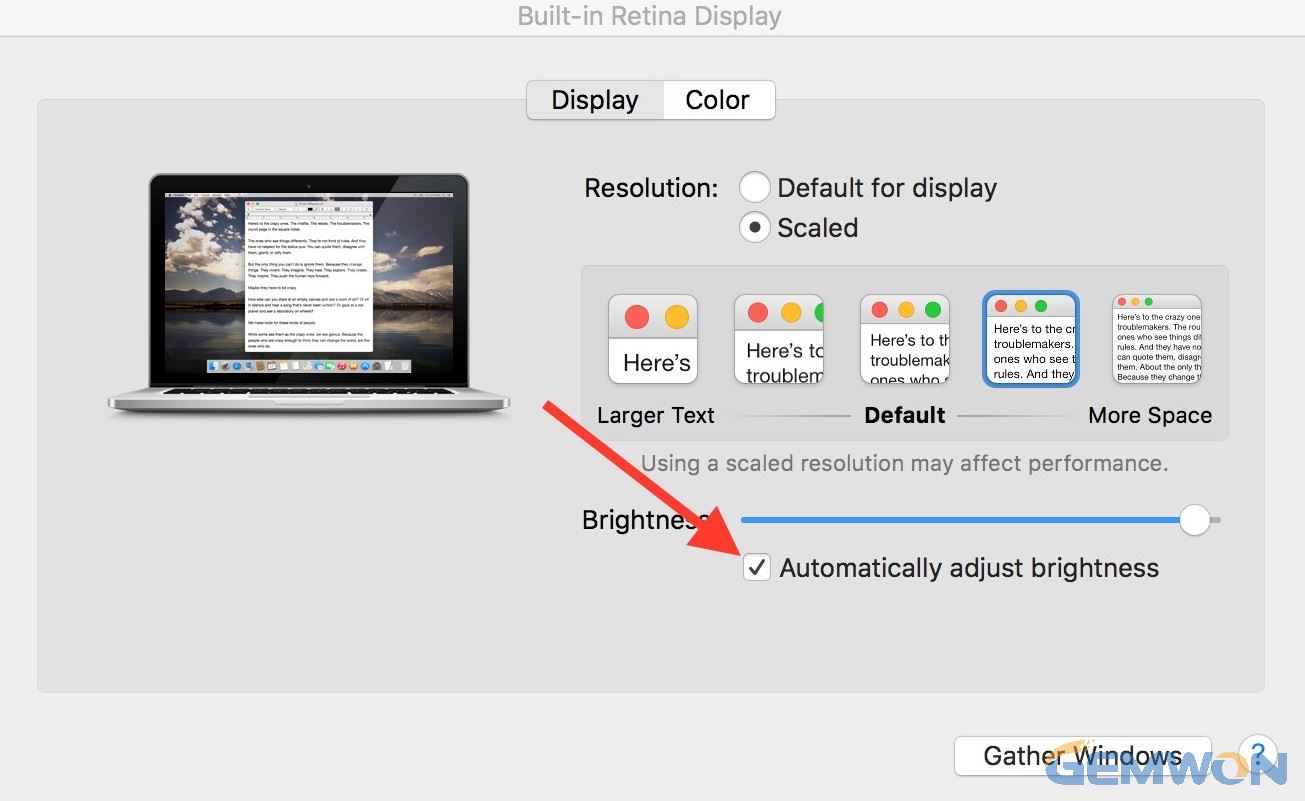
Part2: Determine and Keep the Screen From Dimming Step by step:
Mirror a Monitor to Your MacBook Screen
If the external display mirroring is normal, it shows that the macbook's motherboard is not faulty. Inverter board, backlight bulb and screen panel maybe cause MacBook screen dimming start from booting.
These you need to check next:
Check Inverter Board
The inverter Board supply power to the backlight bulb. It converts the DC low-voltage to a high-frequency and high-voltage supply power to backlight bulb. It belongs to the power conversion device, is easy to heat, and easy to be damaged, so that the backlight tube cannot be powered.
There are a lot of user whose MacBook screens are dark and dim, and the screen is broken. In fact, the high voltage inverter board is broken lead to MacBook screen keeps dim.


Check the MacBook ScreenWe can see the bright image from the MacBook screen, the light source is provided by the inside of the backlight tube, if the backlight tube is aging or short circuit, the MacBook screen dim after damaged. Aging is generally caused by long periods of use or bulb damaged during use.


Solutions:
Replace the MacBook screen, please refer to this article:
MacBook Screen Broken: Easy Ways to Diagnose and Fix
Summary:
From the above, it is known that the high inverter board and the screen backlight tube are the most common causes of the dimness screen and cannot brighten MacBook screen. If you can replace it yourself, it will save you a lot of maintenance costs to fix dim MacBook screen,maybe you only need to pay for purchasing MacBook screen.
Related Articles:
How to Repair Laptop LCD Screen
Quick Solutions for Laptop Screen Dim