You may be facing the issue that the iPhone x battery drains off very quickly. Then you may need this article about the best way to get iPhone battery replaced.


1. How to check health of your iPhone battery
On the iPhone, go to Settings > Battery > and go to Battery Health.
At the Battery Health screen, you will see two relevant indicators of battery health: "Maximum Capacity" and "Peak Performance Capability".
You need update to iOS 11.3, so if you haven't used the latest iOS version, go to Settings -> Software Update.
After updating, open Settings -> Battery ->Battery Health.
Battery Health:
Your iPhone battery should be at its Maximum Capacity.
If the battery is still in good condition to provide peak power, it will display below. It just confirms that the battery is supporting the highest performance it can achieve. You can't enable or disable anything here, it's turned off.

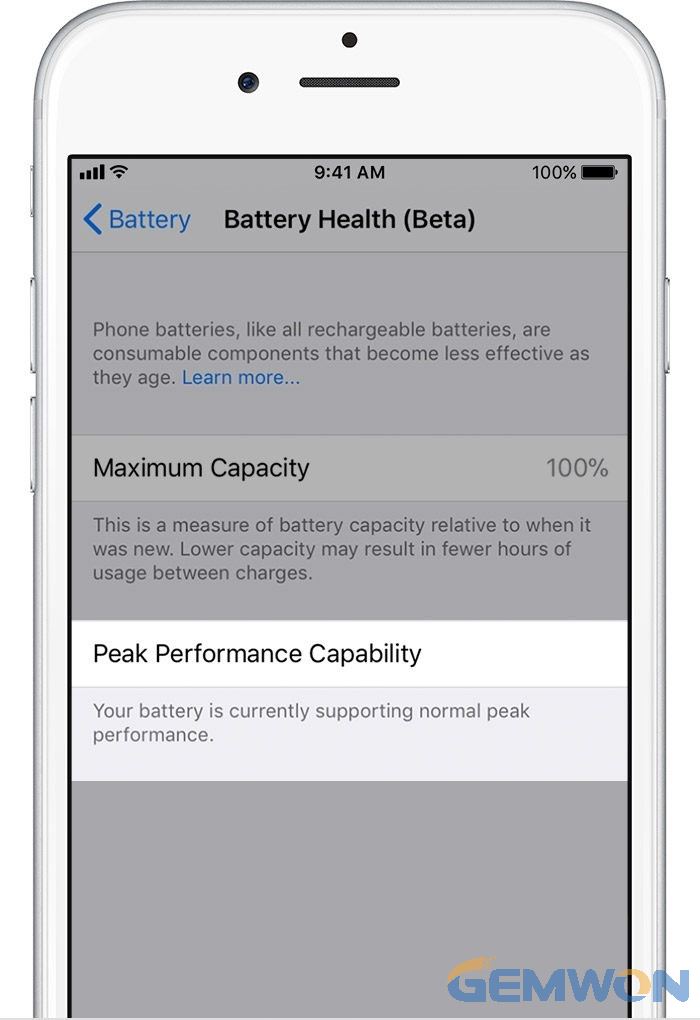
Your iPhone battery is limited.
If the iPhone closes due to the inability to maintain maximum performance, the performance management dynamically reduces CPU speed to reduce battery peak power requirements.
If performance management is disabled, it cannot be re-enabled. When it unexpected shutdown, the iPhone will turn on performance management automatically.

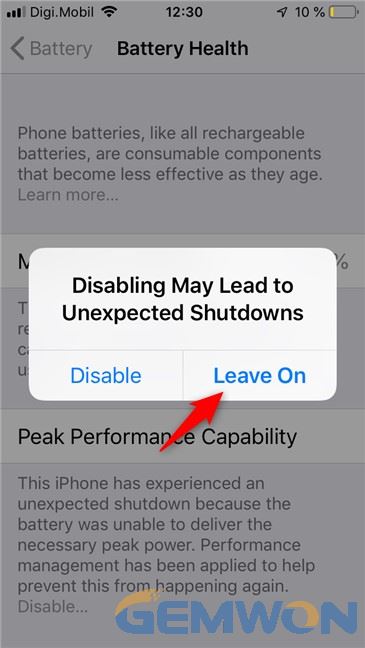
Your iPhone battery is seriously damaged.
If the iPhone battery die, iOS usually disables the performance limit when the maximum capacity drops below 80%. However, the times of suddenly shut down will increases dramatically.
2. How to replace my iPhone x battery
Your phone's battery is draining very fast. Replacing your iPhone x battery, how to get apple to replace your iPhone?
You should first visit Apple's support website.
1) Mail the iPhone to Apple and wait for the replacement iPhone x battery.
If you send the iPhone by mail, Apple will add $19.95 in shipping.
2) You can go to the Apple Store for iPhone battery replacement near you.
3) Of course, if your iPhone is out-warranty, then you need to spend no less than $69 for battery replacement.
If you choose to buy an iPhone x battery online and replace it yourself. You can get a new iPhone battery at GEMWON for as low as $5. This is the best buy iPhone battery replacement.
iPhone xbattery replacement program:
Difficulty level: medium
Time: 1-2 hours
Tools: screwdriver, suction cup, tweezers, crowbar,three-point Y000 screwdriver, Phillips #000 screwdriver, etc.
1. Remove the bottom screw
Before changing iPhone x battery, please reduce the battery power of the iPhone to less than 25%. Turn off the iPhone before starting disassembly. Remove the two 6.9 mm long pentalobe screws on the bottom edge of the iPhone. If the screw is peeled off or damaged, replace the it.


2. Open the iPhone back case
Heating the lower edge of the iPhone helps soften the adhesive that holds the display, let it easier to open. Use a hot air gun heat the lower edge of the iPhone for about one minute to soften the underlying adhesive.
3. Disassembly with suction cup
Place the suction cup near the bottom edge of the iPhone, one on the front and one on the back.
Press the two suction cups firmly. Hold the iPhone firmly and close the iSclack handle so that the screen is slightly separated from the back of the phone. Don't try to separate the screen completely, all you need is a small opening along the bottom edge.
4. Crowbar cutting adhesive
Slide the crowbar around the lower left and upper left edges of the iPhone, cutting the adhesive. Do not insert the crowbar into the iPhone too deeply, as this may damage the inner screen.
Reinsert the crowbar into the bottom edge of the iPhone and slide it to the right to continue separating the adhesive.


5. Remove the suction cup and crowbar
Pull the small piece on the suction cup and remove it from the front panel. If you are using iSclack and it is still attached to your iPhone, please remove it immediately.
6. Disassemble the back cover completely
Swing the display up from the left to open the iPhone.Note: Do not attempt to disconnect the display completely, as several screen cables still connect it to the iPhone's logic board.


During reassembly, place the display in place, align the buckley along the top edge and carefully press the top edge into place,then push the rest of the display. If it's not easily fixes into place, check the buckley around the display and make sure they are not bent.

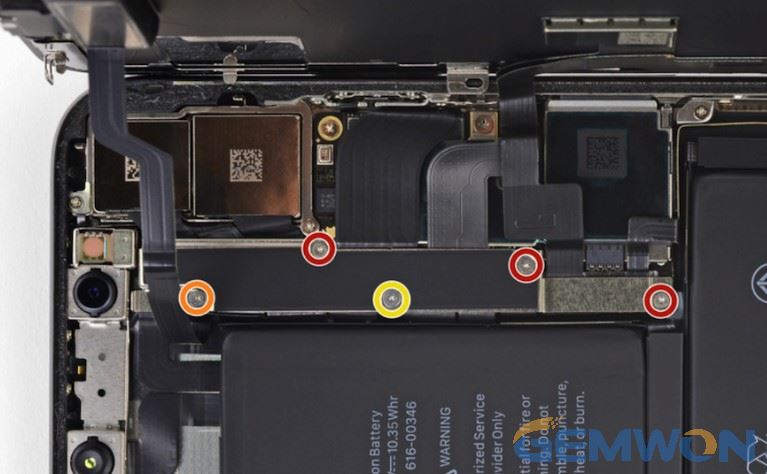
Remove the five Y000 screws that secure the logic board connector bracket. The length is as follows: three 1.1 mm screws, one 3.1mm screw, and one 3.7 mm screw.
We unscrew it carefully and record each screw throughout the repair process and make sure it returns to its original position to avoid damaging your iPhone.
7. Remove the iPhone X bracket
The stand can be lightly held in place. Lift to separate it gently.

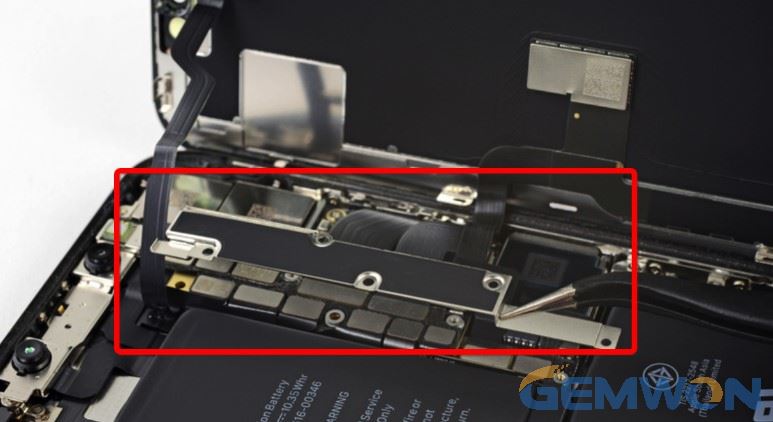
8. iPhone X front and rear case separation
1) Use the Crowbar or clean nails to pick up the battery connector from the socket on the board. Try not to damage the black silicone seal around the board and other boards. These seals provide additional protection against water and dust. Move the connector slightly away from the logic board to prevent it from touching the outlet and powering the phone during service.
2) Disconnect the front panel sensor assembly connector using the tip of the spudger or nail.


3) Disconnect the OLED panel cable connector using the spudger or nail point.
To reconnect the pressure connector, carefully align and press down on one side until it clicks into place and repeats on the other side. If the connectors are misaligned, the buckley may bend and cause the damage.

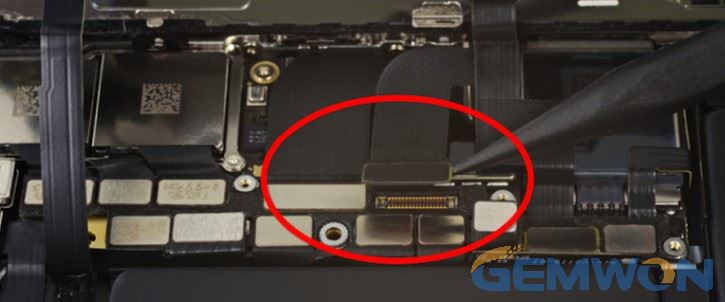
4) Use the tip of the spudger to lift the digitizer cable connector up from its socket.

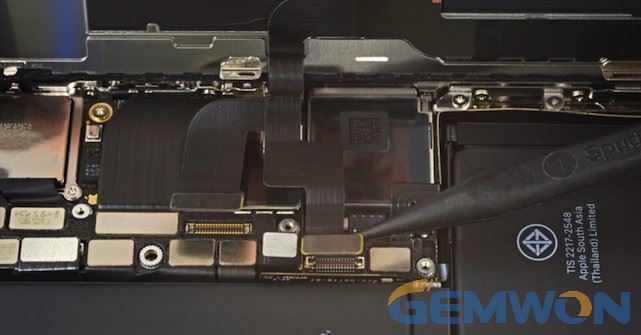
If part of the screen after replacing the screen do not respond to the touch, disconnect the battery, then reinstall the connector,making sure it is fully seated and that there are no dust or other obstructions in the socket.
5) Lift the Front panel sensor cable carefully until the adhesive separates.


6) Remove the iPhone X display.


During the iPhone X battery reassembly process, you need to turn on the iPhone and test before installing the display in place.
9. Remove the iPhone X battery
1) Be careful not to touch the three rows of pads near the bottom of the iPhone. Remove the 7 screws that secure the bracket under the Taptic Engine and speakers:


Two Y000 1.9 mm screws
a Y000 1.2 mm screw
a Y000 1.6 mm screw
a Phillips 2.4 mm screw
a Phillips 1.7 mm screw
a Phillips 1.5 mm screw
Lift the bracket from the edge closest to the battery.Do not try to remove it completely because it is still connected by a small flexible cable.
2) While lifting the bracket, use the tip of the spudger to pick up and disconnect the flexible cable below.


3) Remove the cover of iPhone speaker connector. When picking up the speaker, be careful not to damage the flexible cable that has just been disconnected.


Insert a spudger below the top edge of the speaker near the edge of the iPhone case. Gently pry up and lift the top edge of the speaker. When reinstalling the speaker, check the position of the flexible cable to make sure it is not trapped under the speaker.
4) Remove the speaker. The viscous gasket of the speaker is not reusable. Use tweezers to remove any remaining adhesive residue.


To prevent ingress of water and dust, replace the adhesive gasket when reassembling. Clean the area with little alcohol and alint-free cloth or coffee filter to allow the gasket to adhere properly.Install a new washer on the speaker and install the speaker.
5) Remove Taptic Engine.


10. Disconnect iPhone X battery
1) Separate the three battery adhesive labels from the bottom of the battery. Separate the first battery adhesive label from the bottom edge of the battery.


2) Each label has a small ring in the center. Do not use any sharp tools to puncture the battery. A punctured battery may leak dangerous chemicals or catch fire. Repeat the above steps to separate the remaining two adhesive labels from the bottom edge of the battery.


3) Be careful not to damage the speaker cable connector under the center adhesive label.


4) Grab the battery from the bottom edge and remove it from the iPhone.


The iPhone X battery has been removed. Reinstall the Taptic Engine and speakers before installing a new battery. This helps keep the battery aligned properly during the iPhone X installation process.
The process of installing the iPhone X is very simple.You can replace the parts one by one according to the disassemble procedure.
These are the detailed steps for replacing the iPhone x battery. iPhone 8/iPhone 8 plus/iPhone 7/iPhone 7 plus battery replacement are similar to these, this article can be used as a reference. GEMWON provides you with iPhone battery/iPhone touch screen and more mobile phone replacement parts online.
Related Articles:
How to Disassemble iPhone XR
How to Fix iPhone Stuck on Searching
How to Fix iPhone 6 Touch Screen Not Working