What is the best carplay stereo 2019 and how does it help you be safer in your driving? It uses Siri and your iPhone to show a simplified home screen on your car's touch screen. You can also interact with CarPlay by pressing the voice button on the steering wheel.


1. Why would i use apple car play?
What is the CarPlay? CarPlay function is an interactive means that Apple can provide for car manufacturers to allow users to use the touch screen or buttons of the car (including the steering wheel button, center console button/ knob) control iPhone, SMS, navigation, music, podcast and other application.
2. What are the benefits of using CarPlay?
Modern cars have built-in "smart" interfaces, but they are usually very inconvenient. They are complex, voice assistants are bad and they don't allow you to use the app on your phone. CarPlay allows you to connect to the mobile phone operating system.

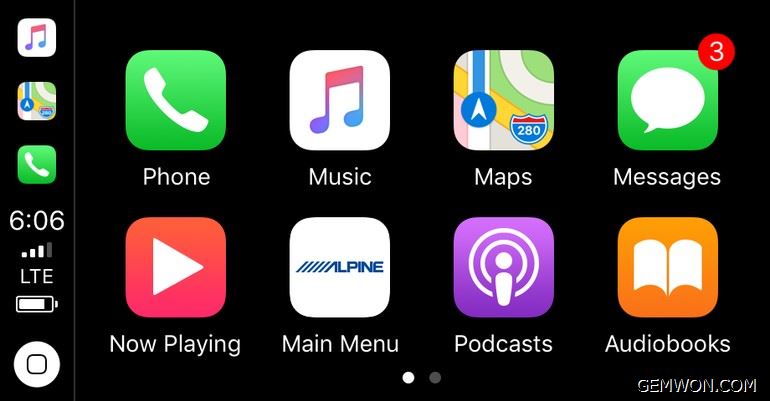
What CarPlay can do:
A. Screen is bigger: display navigation, music and phone information on the big screen of the car, clear operation interface.
B. Convenient navigation: You can use Siri to start map navigation after driving.
C. Listening to music is very convenient: listening to music can also be controlled by Siri, you can also use the knob control.
D. Voice calls: Mercedes-Benz vehicle's Audio 20 driving system does not have voice dialling function, it is very inconvenient calling when driving.When you use CarPlay, you will find it very convenient to make calls using Siri.
E. Beautiful decoration: The mobile phone can be placed on the armrest box or the central armrest after the phone is connected to the car, which cannot only affect the appearance of the car, but also does not have to worry about the phone falling from the mobile phone bracket.
F. Easy to operate interface: IOS interface style, very beautiful, I feel that Apple and Mercedes-Benz combined, there is a sense of technology.
G. Send WeChat and SMS messages: You can use voice to send WeChat and SMS messages and you can also view SMS messages.
H. Advanced applications: you can also use the voice to check the weather, check stocks, check exchange rates and mathematical operations, etc.when driving.
3. What kind of car support carplay?
More than 100 cars support CarPlay. CarPlay is usually an upgrade option, so if you are looking at a new car, be sure to ask for the packages you need to get the features.
How do you know if you want to buy a CarPlay for your car? You need to check your car's options. If you're driving an old car, most likely that it doesn't have a built-in CarPlay feature. Most of them offer it as the base model car for an upgrade package. Typically, you need to look for a "media screen" or "navigation". Before buying a CarPlay, you can check it again by plugging the phone into a USB port (if the car has a USB port) and seeing if a CarPlay message pops up.
What if your car does not support carplay? Depending on the radio configuration of your current auto, you can install it for your car at the after-sales service, you can buy and add to your car to get CarPlay support.
4. How do I connect to CarPlay?
1) To see if the vehicle's USB port has a phone and tablet logo, as shown below. This interface may be on the side of the cigarette lighter or in the central armrest box.


2) Use the knob to click the phone menu on the screen twice, or press the TEL button on the panel twice, the phone function interface will appear on the screen.
As shown in the image below, only the three options of telephone,Internet, and telephone information indicate that the vehicle does not support CarPlay.


The following image shows the five options of phone, internet, phone information, Apple CarPlay and Android Auto, which means that your car support CarPlay function.
3) Use Apple's original charging cable to plug in the USB port shown in the below picture and insert the other end into the iPhone. In general, CarPlay will start automatically. After booting, the interface between the phone and the car is as shown in the following two figures.
Note: The data cable must be original or officially certified by Apple.


Prompt "Allow MB infotainment to use carplay when the phone is locked " Click on Allow, the phone interface will change as shown below.


4) After CarPlay starts, you can lock the phone screen and use the car's knob or Siri to control CarPlay navigation, phone, music and other functions.In addition, if you are prompted "How to enable after Apple Carplay"during the start up process, please select "Auto", otherwise it will not start automatically when you connect next time.
Before the CarPlay connection, if the button shown below is pressed, the main screen will enter the five interfaces of radio, media, navigation,telephone and car.
After CarPlay is connected, the button changes:
Press "RADIO", the two buttons of the vehicle icon or the same as before.
Pressing "NAVI" will launch CarPlay and will automatically open the Apple Map.
Pressing "MEDIA" will launch CarPlay and will automatically open the Apple Music app.
Pressing "TEL" will launch CarPlay and will automatically open Apple's phone app.


5) Use Siri with Apple CarPlay
5.1 CarPlay is more convenient because of the existence of Siri
On the iPhone, Siri is not quick and easy to touch the screen, so Siriis not often used.
You can also access Siri to get voice commands by holding down the Home button on the screen). This makes messaging and call contacts easier and you can find the right song to complete your driving experience. CarPlay can also be controlled in voice via a mobile phone.
You can change the car music being played using your connected iPhone.For example, set navigation, phone calling, listen to music, send messages, check weather, check stock data, math operations and more. Siri doesn't bring much convenience on the phone, but Siri is a great assistant for CarPlay.
5.2 Setting Siri on the Phone for CarPlay
To use Siri while driving, you must first enable Siri on your phone.Take my iPhone 6 Plus, IOS 11.2.2 as an example.
Enable Siri operation method: Settings -> Siri and Search.
The settings are as shown below.

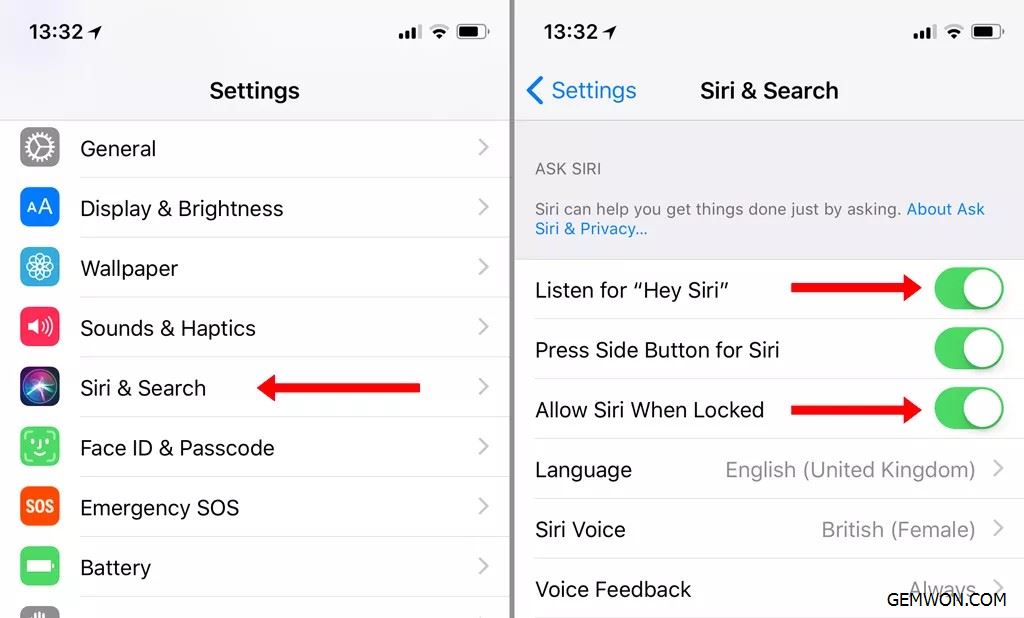
Search and query suggestions are to be opened so that Siri can give us more information.
5. How to Set Up CarPlay on iPhone
Before setting up, you need to know that CarPlay only supports iPhone 5 and newer IOS. You can set up CarPlay via USB cable or Bluetooth. In both cases you must have the Siri feature turned on your iPhone.
1. Start the car
2. Open the Settings app on your iPhone, go to "General" and find "CarPlay"


3. Now you have two options to set up CarPlay: Bluetooth or USB.Bluetooth is simpler but it requires the built-in CarPlay feature on the steering wheel, while USB is simply connected via an interface.

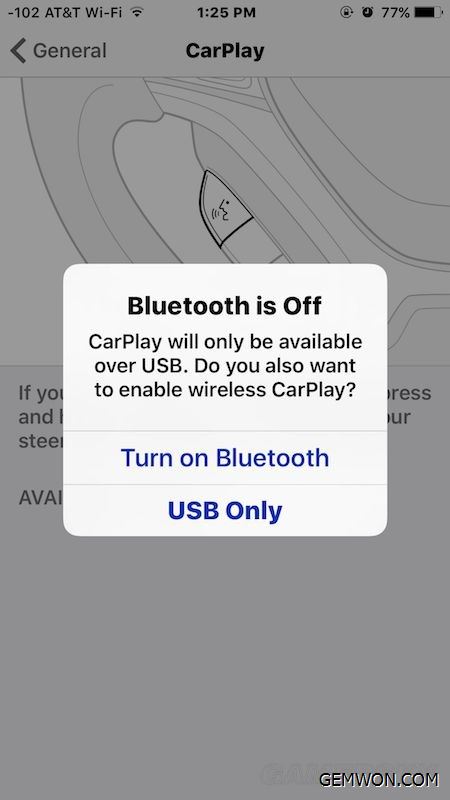
Bluetooth: Select "Turn on Bluetooth" and press the Voice Control / Siri / CarPlay button on the car's steering wheel to start setting up CarPlay.
USB: Connect your iPhone to the USB port on your car to start setting up CarPlay.
4. After detecting the CarPlay connection, select available carplay and the screen on the car should start showing CarPlay content.

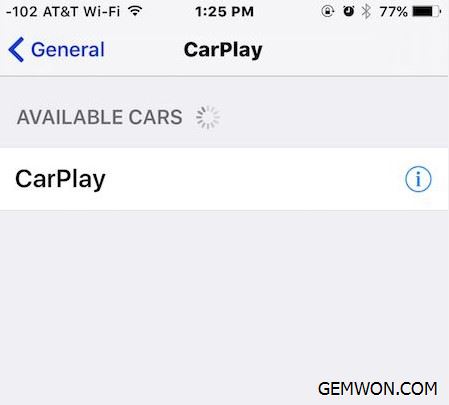
5. Finally, confirm that CarPlay is available through the button on the steering wheel or the touch screen on the car.
Finally, Carplay best car stereo for auto has two solutions: Android Auto and Apple CarPlay. These two systems provide nearly similar functionality. All of this is managed by voice commands, giving you more freedom while driving. For Wholesale car electronics such as Wireless Car Charger/OBD Car diagnosis tools and Travel refrigerator for car, GEMWON offer the fast and free shipping for all over the world.
Related Articles:
The Best Car Interior Accessories for your Car 2019
Top Selling ELM327 Wifi OBD
How to Buy the Best Wireless Car Charger 2019