My OnePlus's (3T) screen was about 65% black, but still worked in most places except at the bottom right corner (where it was mostly black). Then, the pixels started to die until there are only a few lighting up on the top left corner(the screen responds to touch in the top left corner area). How to fix my phone screen is cracked and ink?

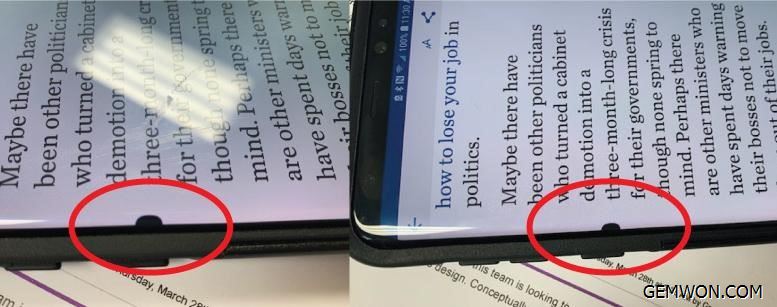
Why is there a black spot spread on the screen?
Touch Glass:
The outer layer of the phone display. Although it is designed for durability, it is still just glass, which is why the touch glass is not expensive.


LCD or LCD display:
The screen is responsible for the display and touch response of the device.


In most cases, the screen damage is very noticeable. You will see a spider glass pattern on the front of the phone screen. However, sometimes the screen glass will be intact and may not be aware of the damage before use it again.
When the watermark spot behind android screen appears, try to calibrate the screen first. In the recovery screen calibration, press the power button + volume up button to enter recovery to select the last calibration screen, and then select the item to restart.
Some colourful spots on the screen after replaced your phone screen, then the screen is over tightened and the LCD is damaged, and the pixels may die. Just replace the screen again and pay attention to the tightness of the screws when replacing them.
You will need to replace the entire LCD assembly. You have cracker the main LCD under the glass.
Delaying the repair screen spot will cause more damage on the screen?
It may get worse, you can observe it first. If the situation is more serious, then you have to change the screen.You may need to order a display, it is worth it. Buying from gemwon.com is the best option. You can buy a mobile phone part at wholesale price, and get global delivery and still get android updates.
Howto fix a phone with a spot screen?
The screen of a mobile phone usually contains two main parts, the LCD screen and glass.
The glass covers the LCD to prevent accidental damage and occasionally acts as a digitizer on touch-screen phones. Although the glass is easy to replace on many models of mobile phones,if the LCD of the mobile phone breaks, it is almost necessary to completely disassemble the phone when replacing it.
1. Remove the battery cover,battery and all cards from the device, such as a SIM card or SD card.
2. If your phone is a clamshell device, remove it from the screws on the back of the device and the screws around the LCD. The type of screw will depend on the manufacturer and model of the phone, but is usually a T4, T6 or #00 Phillips screw.
3. Use a pry bar to pry the case out of the device. Once it is determined that all of the screws have been unscrewed, simply insert the crowbar into any position between the two outer casings and then move the crowbar around the outer casing to pry the clip between the outer casing and the main body. Continue to remove the housing until only the control board and LCD are left and half of their respective housings.


4. Disconnect the control board from the LCD and digitizer if necessary. On most devices, you'll find cables from the LCD to the control board. Lift the connector to disconnect the cable.If you have a touch screen device, you must perform the same task on the cable from the glass to the control board.
5. Pick up the LCD to remove it from the case. On some devices, you must also smash the glass away from the LCD. In these cases, using a heat gun on the glass for about 30 seconds loosens the adhesive enough to separate the glass. Note that some devices, such as the iPhone, permanently hold the glass and LCD together. When you get a spare LCD,check to see if it contains glass. If so, you can skip the part to split the glass and LCD apart.
6. Place the broken LCD aside and install the spare LCD screen in the housing. Simply reassemble the device by simply reversing the steps to disassemble.
The Bottom Line:
If the black spot on phone screen spreading, you can replace the phone screen assembly separately. Since the replacement of the external screen requires a series of operations such as dismantling, separating, removing glue, and installation. In general, change screen by yourself is the most cost-effective way. But for many people, it may be a more difficult operation. You can also go to the Apple store for repairs.
Related Articles:
What's Difference Between Touch Screen and Display in Mobile
How to Fix iPhone 6 Grey Screen of Death
How to Fix iPhone Screen from Dimming