Are the keycaps replaceable?I was hoping to be able to move the keycaps around on my 2016 MacBook Pro15". How to remove and MacBook keyboard replacement keys?


MacBook has very fragile keycaps, and it is easy to break. But just be careful, they can be easily removed. It is not too complicated, but it requires some skill and a soft disassembly. Please confirm whether the layout and language match before replacement. If only the keyboard layout is different, the keycaps and hinge are still interchangeable. If the keycap shape does not match or you need another language layout, please purchase suitable MacBook replacement parts.
Howto Remove MacBook Keys?
Use a flat object to pry up from the lower right corner, tilt the lower left corner with your fingers on the other side, and lift it up forcefully at the same time. After hearing a sound, lift the upper left and upper right corners to remove the keycap. This method is only suitable for X bracket keycaps.


Howto Remove MacBook Keys for Cleaning?
First, blow compressed air under the button bracket to remove all trapped foreign objects.
Wipe the keyboard with the cotton swab dipped in alcohol.
If your keys are stuck in liquid, use alcohol and cotton swab to wipe the back of the keys.
Wipe the key dry completely with a paper.


New macbook12 Keyboard Keys Installation
Check the underside of the key to make sure that the bracket is not damaged. Check the bracket and make sure it is not damaged.
1. First, there are 4 buckles on the back of the keycap. The two keys are L-shaped and the other U-shaped. It is conceivable that they should be pulled up from above, and must not be violent.
2. Purchase a suitable keyboard paired keycap.
3. Insert the lower part first, and apply force from right to left with your fingers until you hear a click. This means that the key is properly connected to the connector joint.
4. Type with the key to ensure proper connection between the key, connector joint and connection tabs.
5. Test it several times to make sure the connection is correct and the typing is clear.
Software to Swap the keys on the keyboard to repair the broken MacBook keys
If you have a broken key but you don't want to replace keyboard, you need some third-party software,although there is a free option that is worth trying. This way, it enables you to easily swap or remap one key with another. You can define a key that is rarely used as the broken key. So, you can still input the character you want,but use another key.

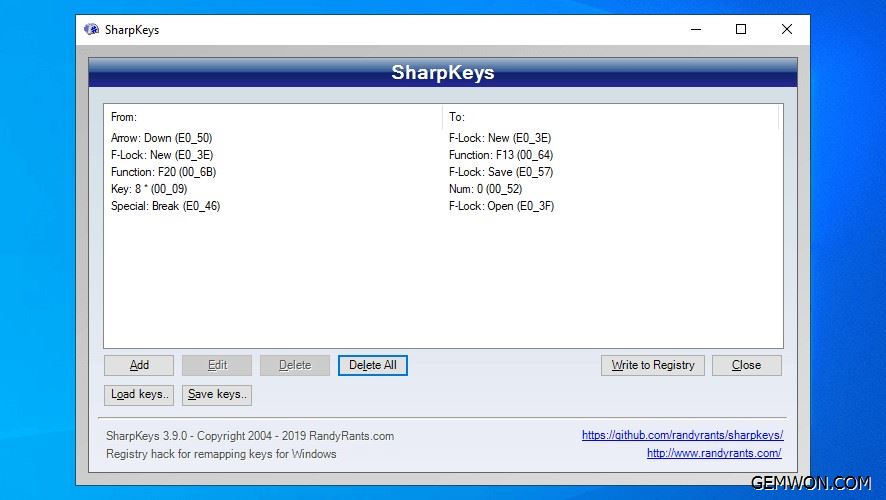
Keyboard replacement for MacBook, MacBook Air and MacBook Pro
Apple authorized service providers will repair qualified MacBook, MacBook Air and MacBook Pro keyboards for free. The type of service will be determined after checking the keyboard and may involve replacing one or more keys or the keyboard.
Are you looking for an Apple keyboard? Fortunately, GEMWON online store offer the variety of Apple laptop replacement keyboards. Every MacBook laptop keyboard is 100% OEM quotation. We guarantee 100% satisfaction with every purchase, so we guarantee that if you encounter any installation or use problems, you can provide Apple laptop keyboard replacement or refund.

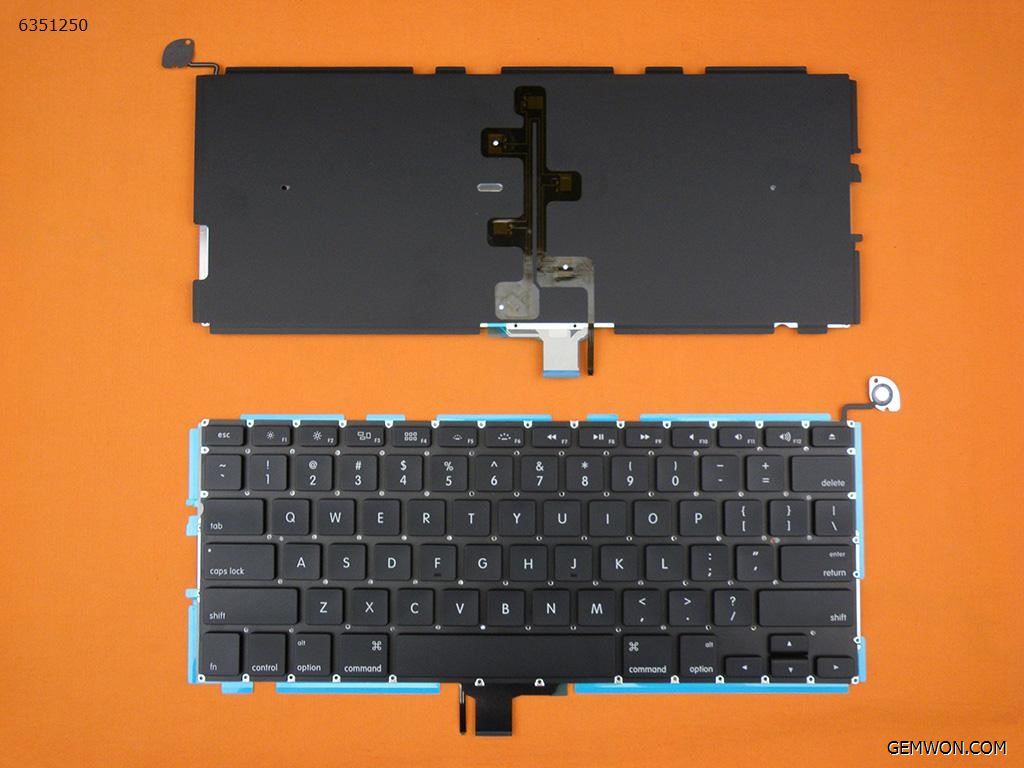
Summary:
Learn how to remove,replace and clean the keys on your iMac, Mac or MacBook laptop with our simple MacBook butterfly key replacement guide. In addition, you can get the best online store to buy MacBook replacement parts, keyboards, MacBook fan.
Related Articles:
How to Fix spilled water on MacBook Keyboard
How to Fix MacBook Some Keys not Working
How to Clean MacBook Fan