Should I buy a refurbished iPhone? Why should I buy or not to buy? You may have these questions about buying a certified refurbished iPhone. Are there any major flaws for refurbished phones or are they a good deal?


Problems with refurbished iPhone:
Quality issues
The refurbished iPhone has also been used by others. Whether this mobile phone has been dropped before or has some potential failures is not known.
The used mobile phone was sold as a new phone after changing the outer casing, and the quality was not good. It is actually used to collect the motherboard, casing or outer packaging of the old phone for repair or processing, and then sold as a new. Old machines with problematic circuit boards are repackaged after repair or assembly, and the performance of this phone is no stability.
Operating System
The optimization of the iOS is good, it will not cause serious fragmentation after a period of use, so the system of the iPhone refurbished is almost the same as the new. But the Android system is different. Its system mechanism is completely different from that of iOS. The longer it is used, the more serious its system fragmentation will be, which will cause the system running slowly and so on.
Warranty Policy
The iPhone begins the warranty time from the first consumer, and since the refurbished machine is a used mobile phone, most refurbished machines may have passed the warranty period.This may not be able to enjoy the official warranty policy for consumers who purchase refurbished iPhone.
How to check apple refurbished iPhone?
What is the difference between new and refurbished iPhone? There are ways to teach you to recognize a refurbished iPhone.
Outward appearance:
1. There will be scratches on the screw interface of the refurbished machine that are difficult to remove, and the new phone is generally not.
2. The SIM card chip contacts of the refurbished machine will have obvious signs of friction.
3. The packaging of the equipment will have a certain difference compared with the original iPhone, and it will be relatively rough.
4. The outer casing of the refurbished iPhone is generally original or reuse the old casing. The front and rear parts of the casing are prone to close closure and large gaps.
Apple refurbished iPhone prices:
Refurbished iPhone to be inexpensive, and the new iPhone are more expensive.
Howto distinguish between new and refurbished iPhone?
1. Source of the iPhone
Go to the direct store or Apple's official website to buy.
2. Packing box
If it is an officially certified refurbished iPhone from Apple, it comes with a package at the factory, with new accessories, and the front of the box is printed with "Apple Certified Pre-Owned".


3. Check the iPhone serial number
Each iPhone has a series of numbers and letter. Generally, M starts with the original iPhone, and N starts with the certified refurbished machine. Check the activation date and warranty period of the product on the website of Apple through the serial number.
If the warranty period is less than one year or has expired, then you are likely to buy an renew product. If it is a refurbished iPhone, such as replacing the motherboard, being repaired,etc. The serial number of this machine is cancelled on the official website of Apple. The inquiry will appear "We’re sorry, but this is a serial number for a product that has been replaced. Please check your information and re-enter your serial number."

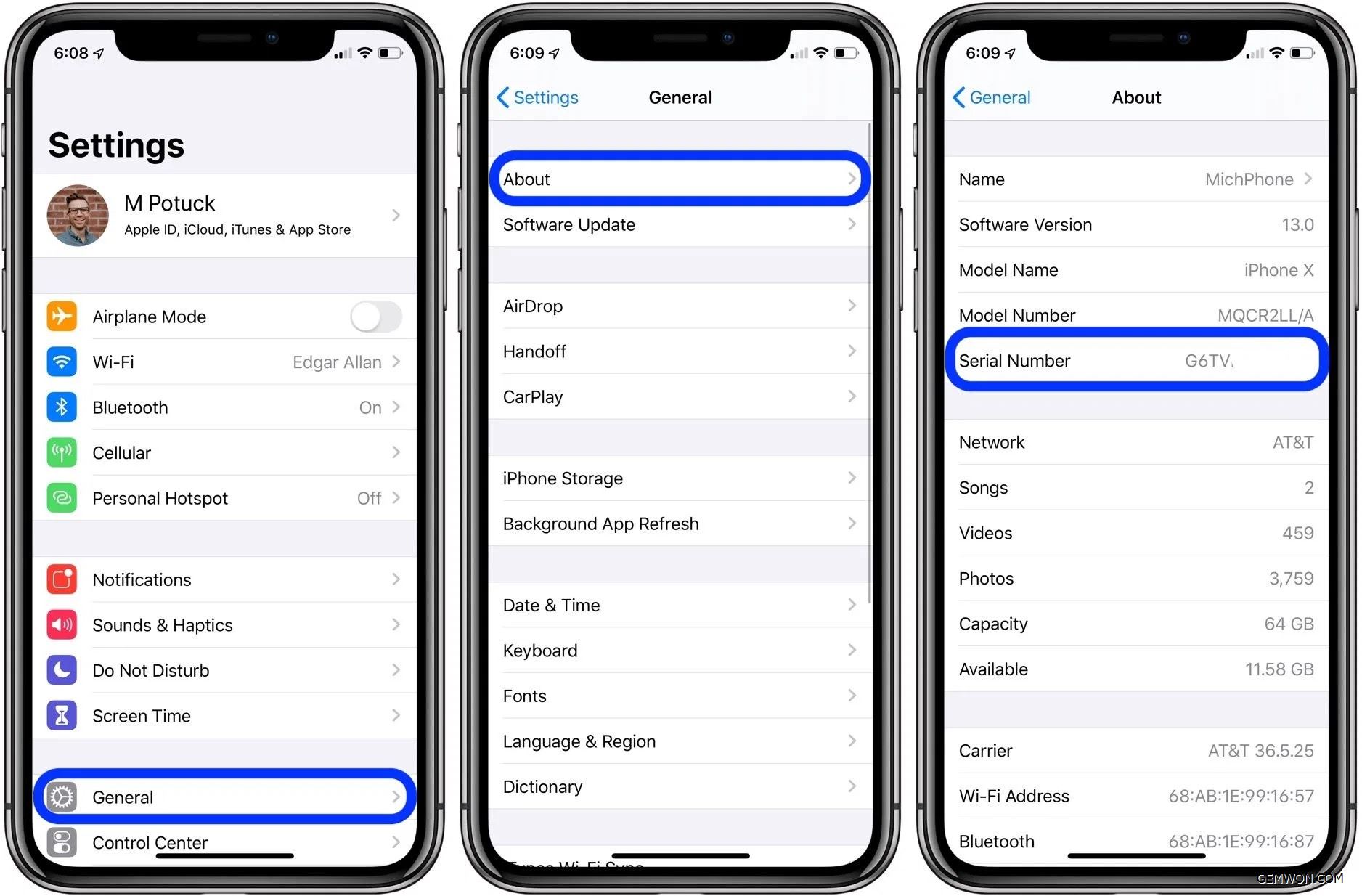
4. Activation Date
This time can be used as one of the bases for refurbished iPhone identification. If it is a new iPhone, there is no activation time. If there is, it is likely to be a refurbished iPhone.
5. Check battery usage time
The new iPhone battery has not been used. If we check that the mobile phone battery has a long usage time, it is likely to be a refurbished machine.
Apple has launched a certified refurbished iPhone online sales page including iPhone 7, iPhone 7 Plus, iPhone 8, iPhone 8 Plus and iPhone X. The refurbished iPhone will be available with new batteries and cover, all accessories and a one-year warranty. You can get an official refurbished machine at saving %15 cost.


Conclusion:
Buying a certified refurbished iPhone has an advantage over the new iPhone in price, and buyer will not worry too much about Apple in service and quality. To purchase a refurbished iPhone,it is recommended that you choose the Apple official. The above is introduction what is the difference between new and refurbished iPhone, I hope to help you.
Related Articles:
What Risk of Replacing iPhone Battery
How to Fix Phone Gets Hot and Drains Battery Fast